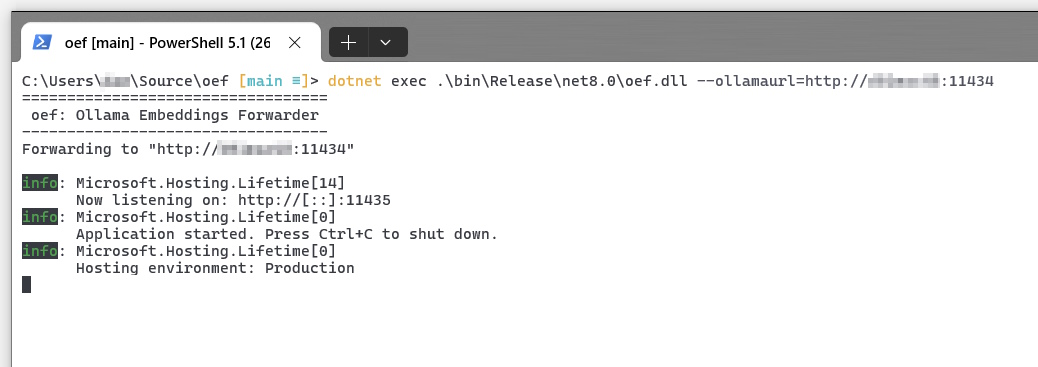oef is a tiny dotnet web api that can receive GraphRAG embedding requests and forward them to an Ollama instance.
This is necessary because GraphRAG expects an OpenAI compatible api that is very close to but not equal to the embedding api offered by Ollama.
Right now (July 2024) it is not possible to use Ollama embeddings within GraphRAG like this
# settings.yaml
llm:
api_key: ollama
type: openai_chat
model: llama3.1:8b
api_base: http://your-ollama-host:11434/v1 # <-- /v1 has to be added for Ollama's OpenAI compatibility mode
...
embeddings:
llm:
api_key: ollama
type: openai_embedding
model: Losspost/stella_en_1.5b_v5:latest
api_base: http://your-ollama-host:11434/v1 # <-- Ollama is not supported here
Using Ollama for embeddings usually leads to this error:
datashaper.workflow.workflow ERROR Error executing verb "cluster_graph" in create_base_entity_graph: Columns must be same length as key
datashaper.workflow.workflow INFO executing verb summarize_descriptions
graphrag.index.emit.parquet_table_emitter INFO emitting parquet table create_summarized_entities.parquet
graphrag.index.run INFO Running workflow: create_base_entity_graph...
graphrag.index.run INFO dependencies for create_base_entity_graph: ['create_summarized_entities']
graphrag.index.run INFO read table from storage: create_summarized_entities.parquet
datashaper.workflow.workflow INFO executing verb cluster_graph
graphrag.index.verbs.graph.clustering.cluster_graph WARNING Graph has no nodes
datashaper.workflow.workflow ERROR Error executing verb "cluster_graph" in create_base_entity_graph: Columns must be same length as key
Traceback (most recent call last):
File "/usr/local/lib/python3.11/site-packages/datashaper/workflow/workflow.py", line 410, in _execute_verb
result = node.verb.func(**verb_args)
^^^^^^^^^^^^^^^^^^^^^^^^^^^
File "/usr/local/lib/python3.11/site-packages/graphrag/index/verbs/graph/clustering/cluster_graph.py", line 102, in cluster_graph
output_df[[level_to, to]] = pd.DataFrame(
~~~~~~~~~^^^^^^^^^^^^^^^^
File "/usr/local/lib/python3.11/site-packages/pandas/core/frame.py", line 4299, in __setitem__
self._setitem_array(key, value)
File "/usr/local/lib/python3.11/site-packages/pandas/core/frame.py", line 4341, in _setitem_array
check_key_length(self.columns, key, value)
File "/usr/local/lib/python3.11/site-packages/pandas/core/indexers/utils.py", line 390, in check_key_length
raise ValueError("Columns must be same length as key")
ValueError: Columns must be same length as keyClone this repository and run the following command:
dotnet run --ollamaurl http://your-ollama-host:11434This will start oef which will listen on the defined (or default) port and forward calls to /v1/embeddings to the defined Ollama url and translate to the expected json formats in both directions.
In the settings.yml shown above, use the oef endpoint url instead of the Ollama url:
# settings.yaml
llm:
api_key: ollama
type: openai_chat
model: llama3.1:8b
api_base: http://your-ollama-host:11434/v1
...
embeddings:
llm:
api_key: ollama
type: openai_embedding
model: Losspost/stella_en_1.5b_v5:latest
api_base: http://your-oef-host:11435 # <-- this line needs to be changedFrom now on, GraphRAG will ask your oef host for the embeddings, which forwards the request to Ollama.
The following settings can be defined when running oef:
| Setting | Command line argument | Environment variable | Default value |
|---|---|---|---|
| Port | --port | PORT | 11435 |
| Ollama Url | --ollamaurl | OLLAMAURL | - (mandatory) |