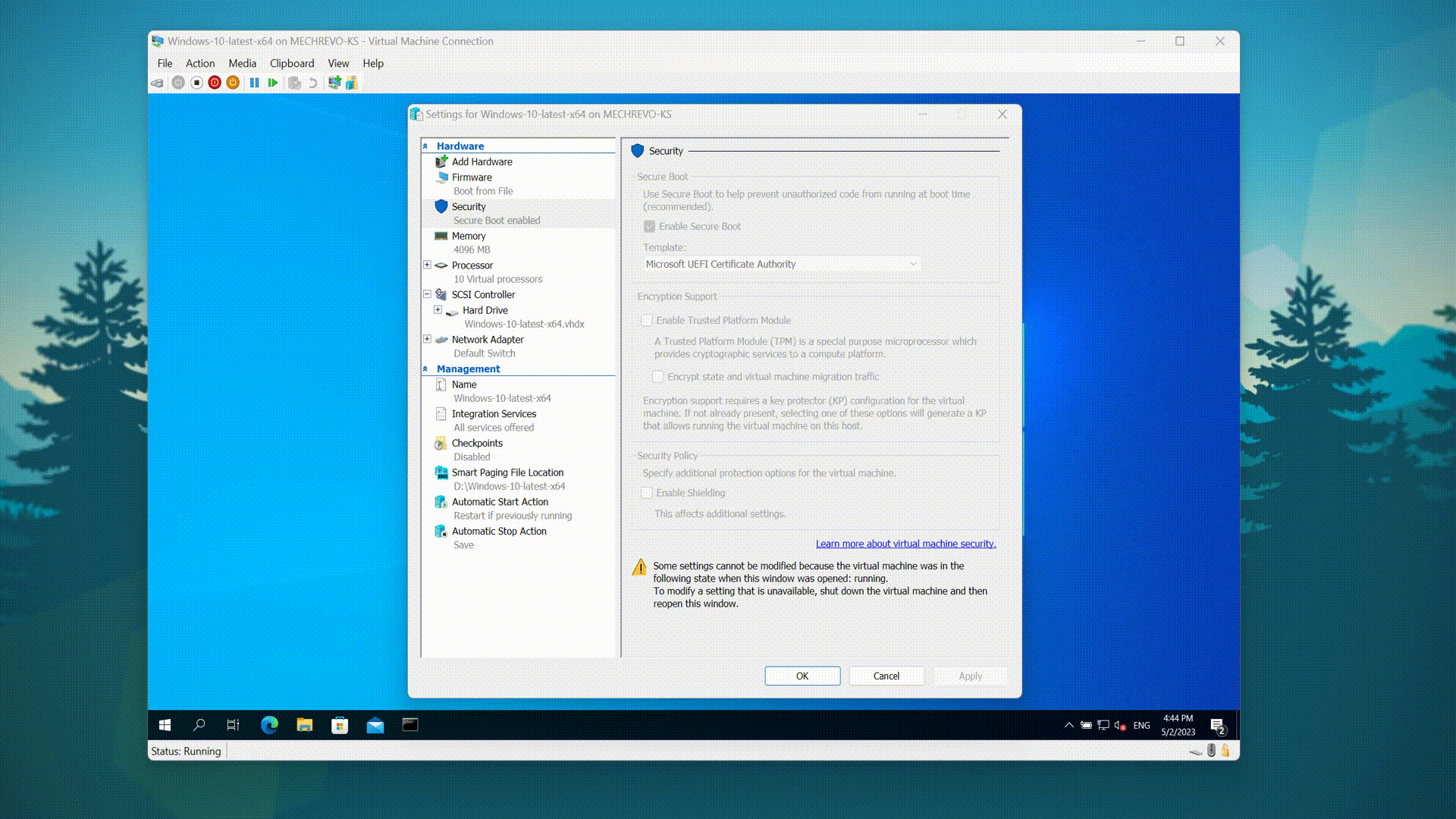A python package that helps you edit Hyper-V's VMGS file so that you can, for example, modify your Hyper-V vm's nvram, replace your vm's UEFI platform key, or something else.
See here. // todo
$ git clone https://github.com/HyperSine/vmgs-utils.git
$ cd vmgs-utils
// make sure you have python `build` package
$ python -m build --wheel .
$ pip install --no-index -f dist vmgs-utilsimport io, struct, uuid
import vmgs
# your VM's VMGS file here
filepath = r'D:\Windows-10-latest-x64\Virtual Machines\4EFD7155-DBDB-4913-99AD-51F9CC33072C.vmgs'
with vmgs.VmgsIO(file = filepath) as vmgs_f:
vmgs_json = vmgs.vmgs_decode(vmgs_f.read())
# print vmgs content
print(vmgs_json)
# Now let's modify your VM's UEFI platform key(PK)
# build a EFI_SIGNATURE_LIST struct
with io.BytesIO() as bio:
with open('<your new UEFI PK cert file>', 'rb') as cert_f:
cert_data = cert_f.read()
# EFI_SIGNATURE_LIST.SignatureType = EFI_CERT_X509_GUID
bio.write(uuid.UUID('A5C059A1-94E4-4AA7-87B5-AB155C2BF072').bytes_le)
# EFI_SIGNATURE_LIST.SignatureListSize = (16 + 4 + 4 + 4 + 16 + <DER cert file size>)
# 16 for EFI_SIGNATURE_LIST.SignatureType
# 4 for EFI_SIGNATURE_LIST.SignatureListSize
# 4 for EFI_SIGNATURE_LIST.SignatureHeaderSize
# 4 for EFI_SIGNATURE_LIST.SignatureSize
# 16 for EFI_SIGNATURE_DATA.SignatureOwner
bio.write(struct.pack('<I', 16 + 4 + 4 + 4 + 16 + len(cert_data)))
# EFI_SIGNATURE_LIST.SignatureHeaderSize = 0
bio.write(struct.pack('<I', 0))
# EFI_SIGNATURE_LIST.SignatureSize = (16 + <DER cert file size>)
# 16 for EFI_SIGNATURE_DATA.SignatureOwner
bio.write(struct.pack('<I', 16 + len(cert_data)))
# EFI_SIGNATURE_DATA.SignatureOwner = <your own GUID>
bio.write(uuid.UUID('a33390a2-b69f-4e53-8379-f03f86d53564').bytes_le)
# EFI_SIGNATURE_LIST.SignatureData
bio.write(cert_data)
new_pk = bio.getvalue()
# `ac6b8dc1-3257-4a70-b1b2-a9c9215659ad` is the instance ID of Microsoft Virtual BIOS.
# You can find it under `HKLM\SOFTWARE\Microsoft\Windows NT\CurrentVersion\Virtualization\VirtualDevices`.
#
# `8be4df61-93ca-11d2-aa0d-00e098032b8c` is EFI_GLOBAL_VARIABLE.
vmgs_json \
["Devices"]["ac6b8dc1-3257-4a70-b1b2-a9c9215659ad"]["States"] \
["Nvram"]["Vendors"]["8be4df61-93ca-11d2-aa0d-00e098032b8c"]["Variables"] \
["PK"]["Data"] = list(new_pk)
# The VM's nvram wll be updated after the following write.
# You can start the VM and check if the VM's UEFI PK has been changed.
vmgs_f.write(vmgs.vmgs_encode(vmgs_json))The following is a video where I replaced my VM's UEFI platform key from Microsoft Hyper-V Firmware PK to my own PK Localhost UEFI Platform Key Certificate: