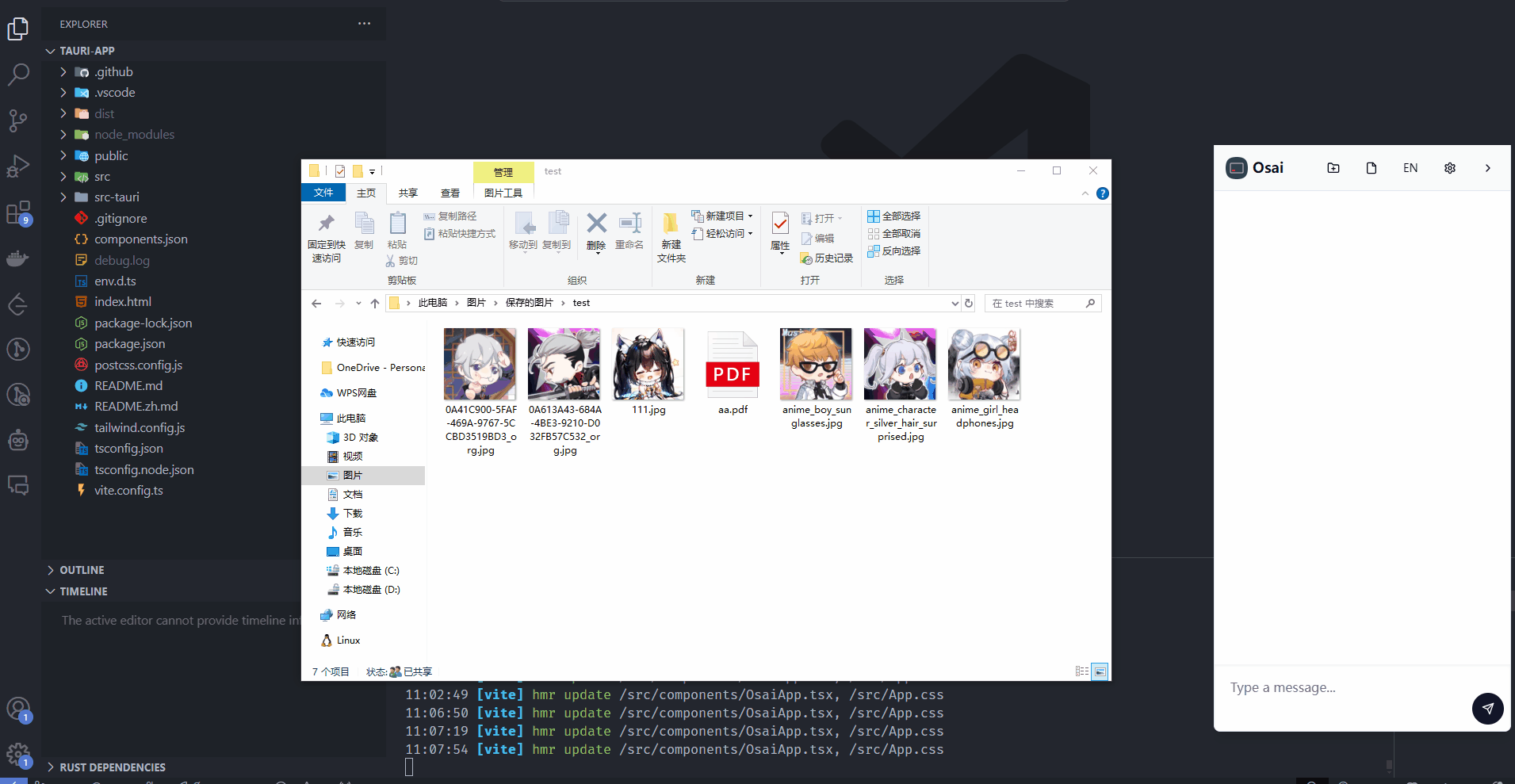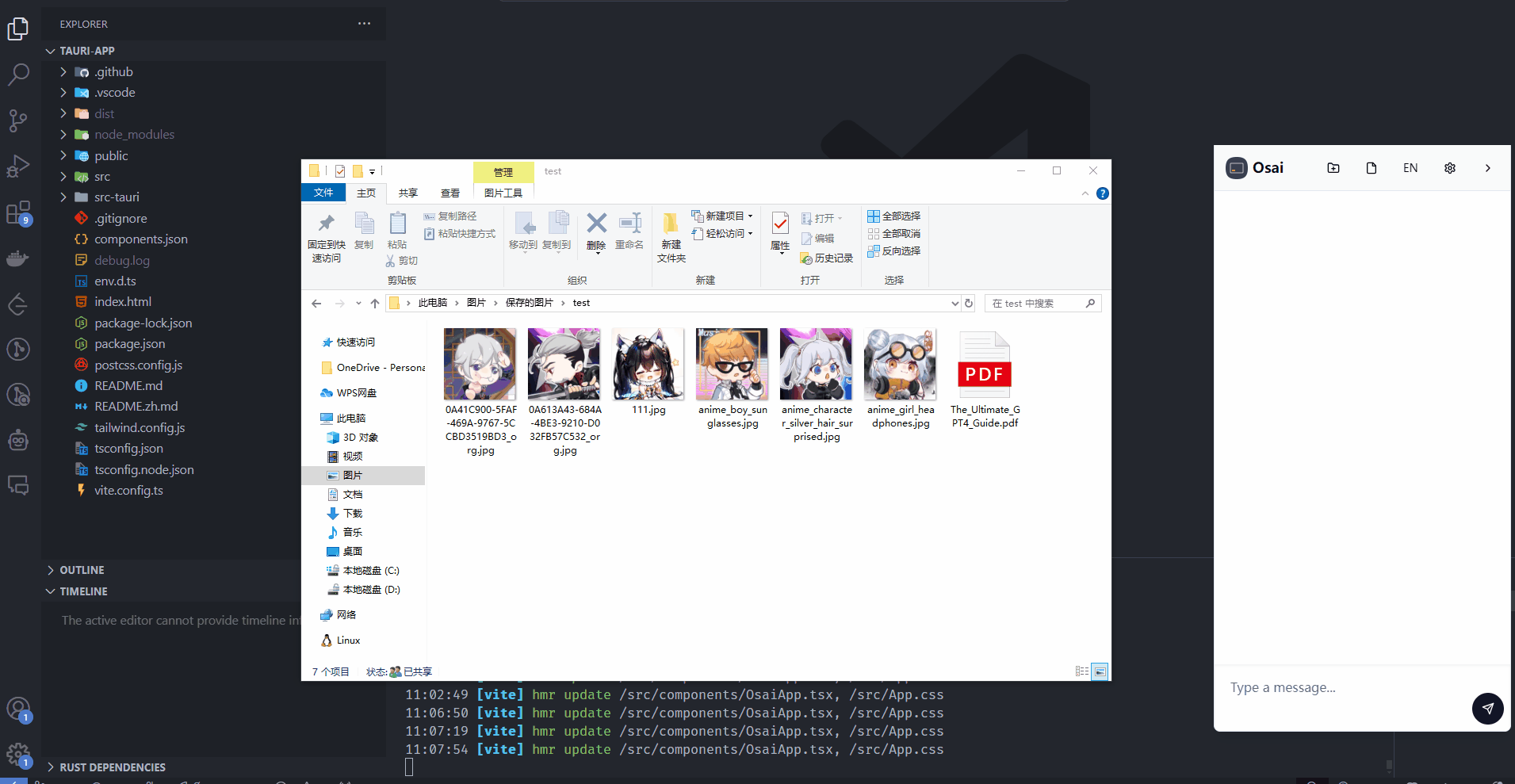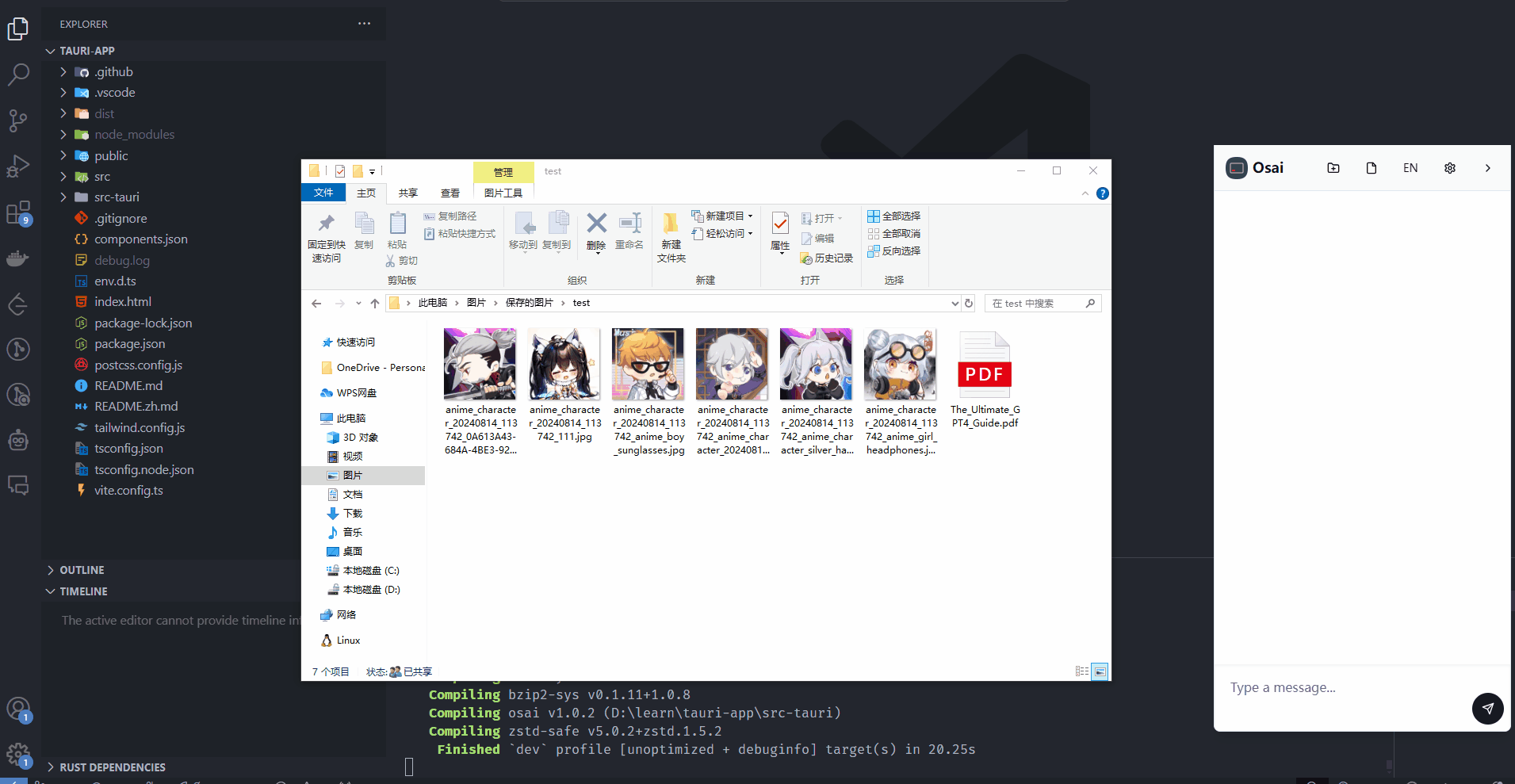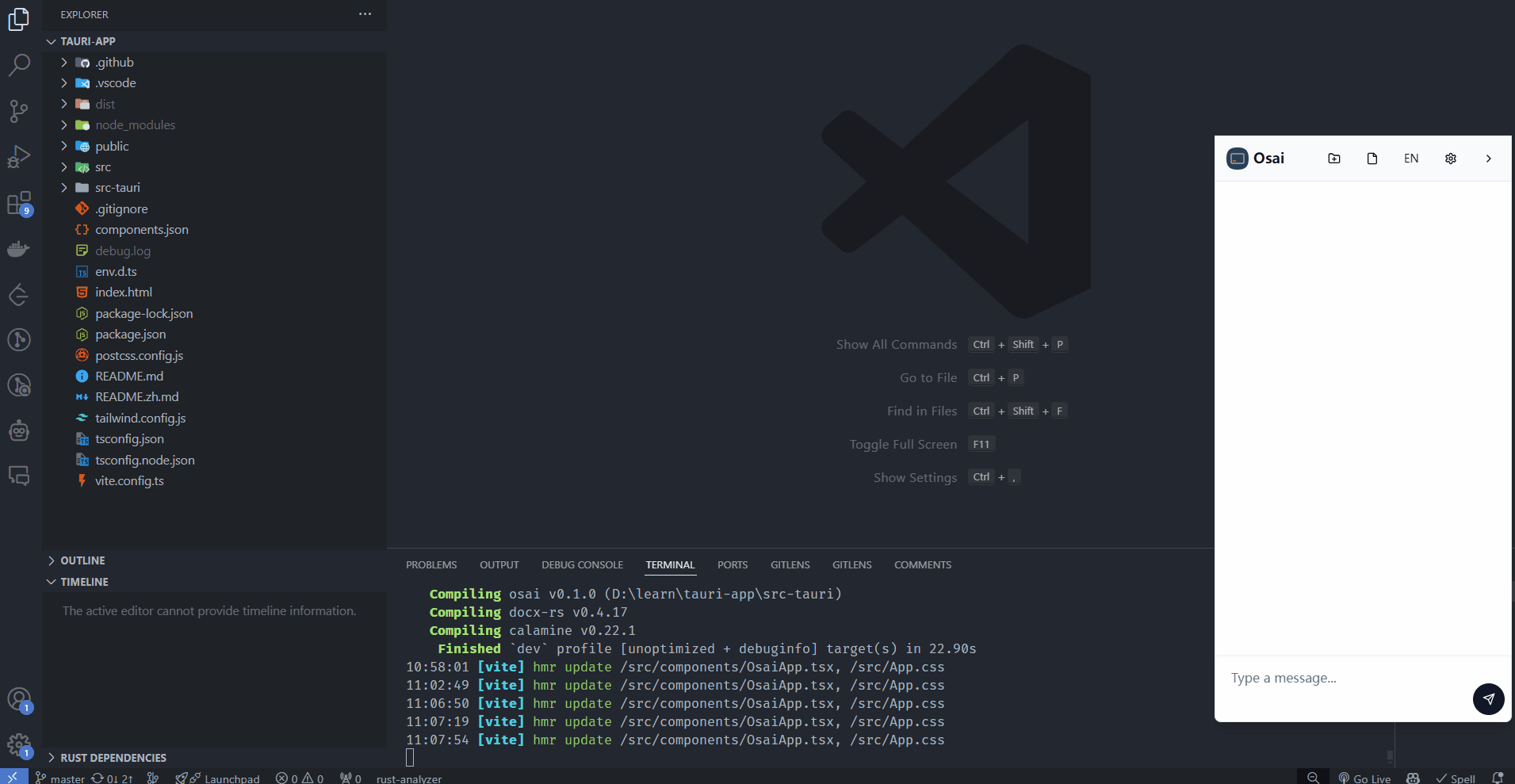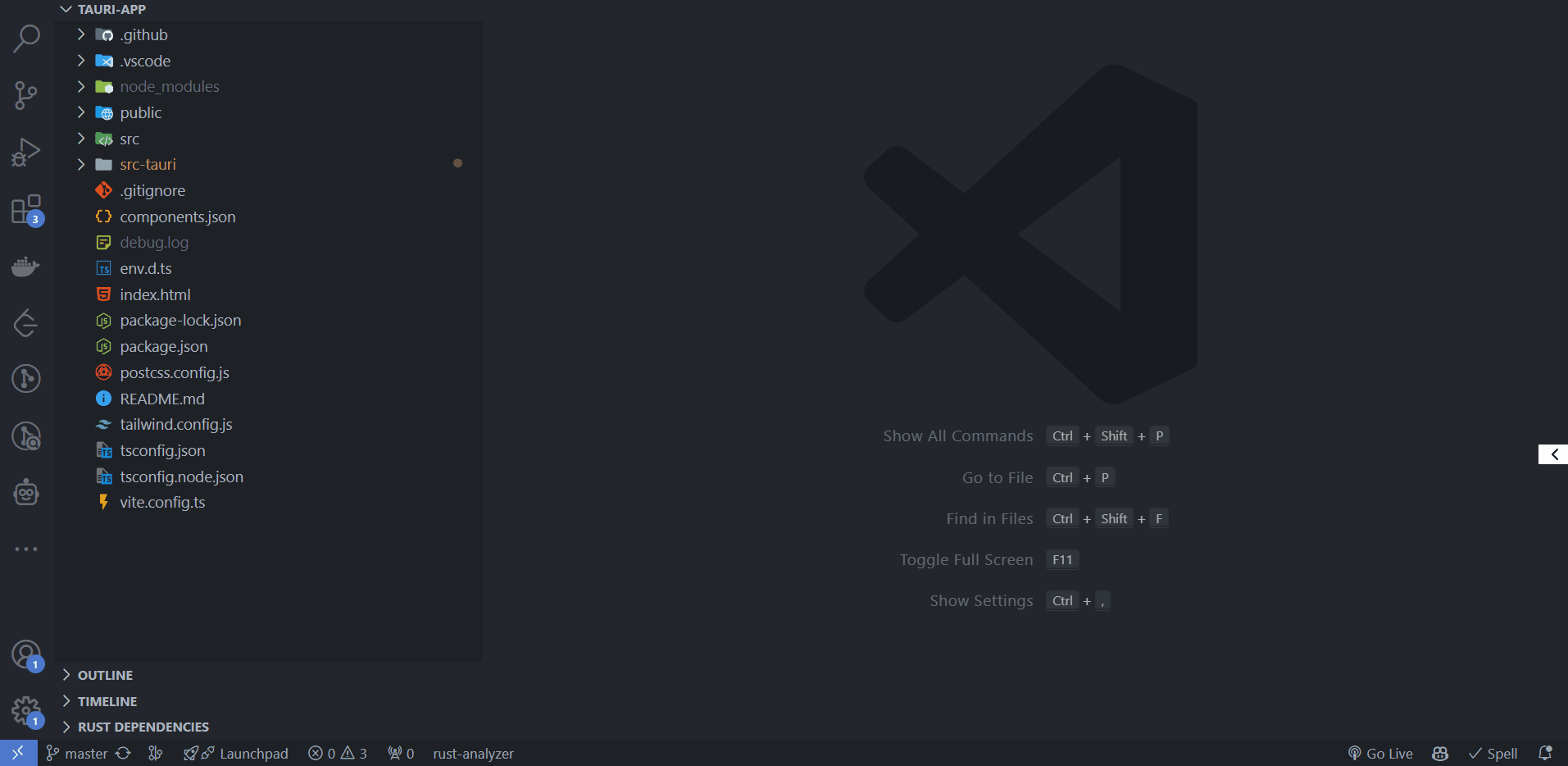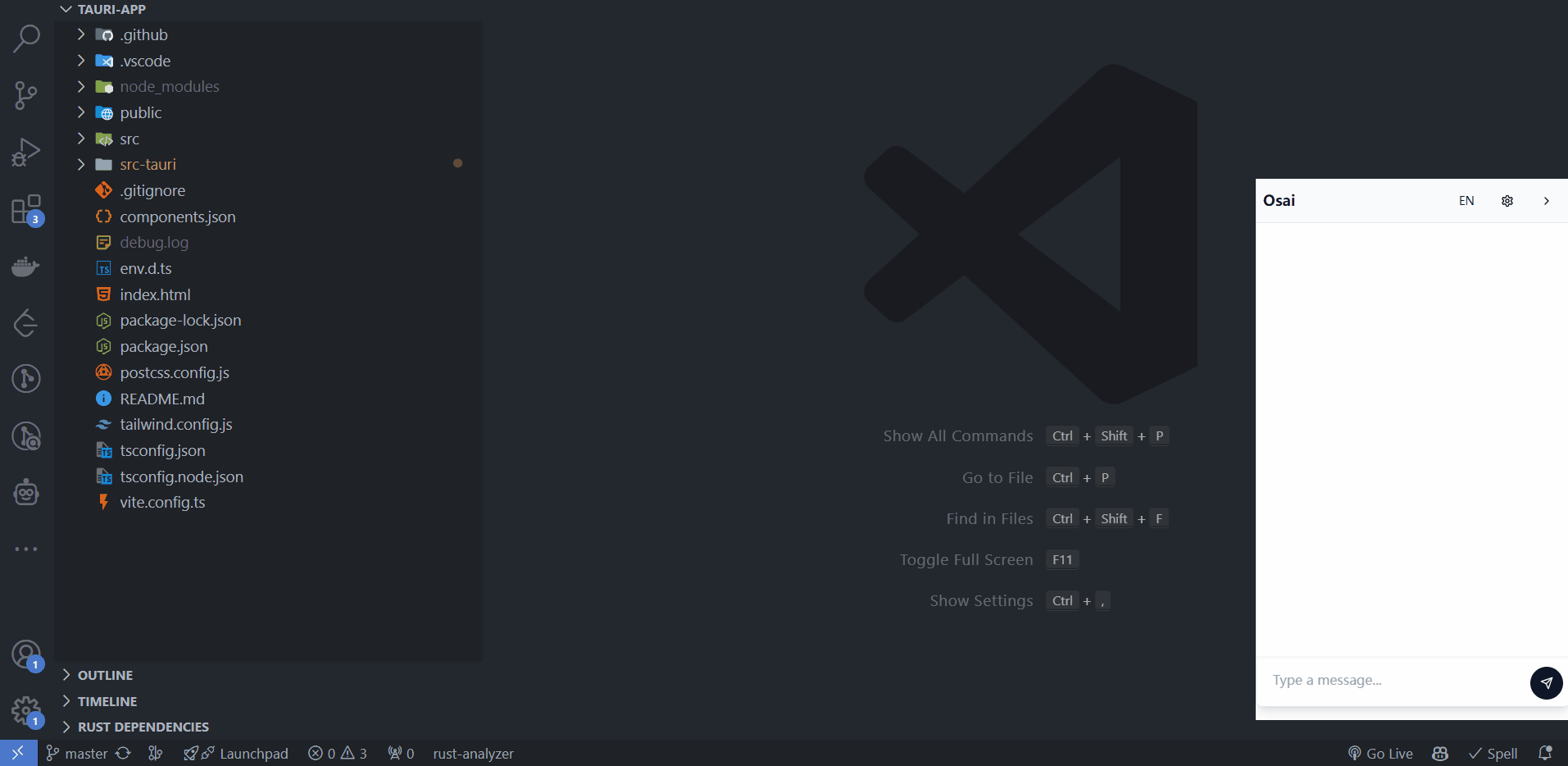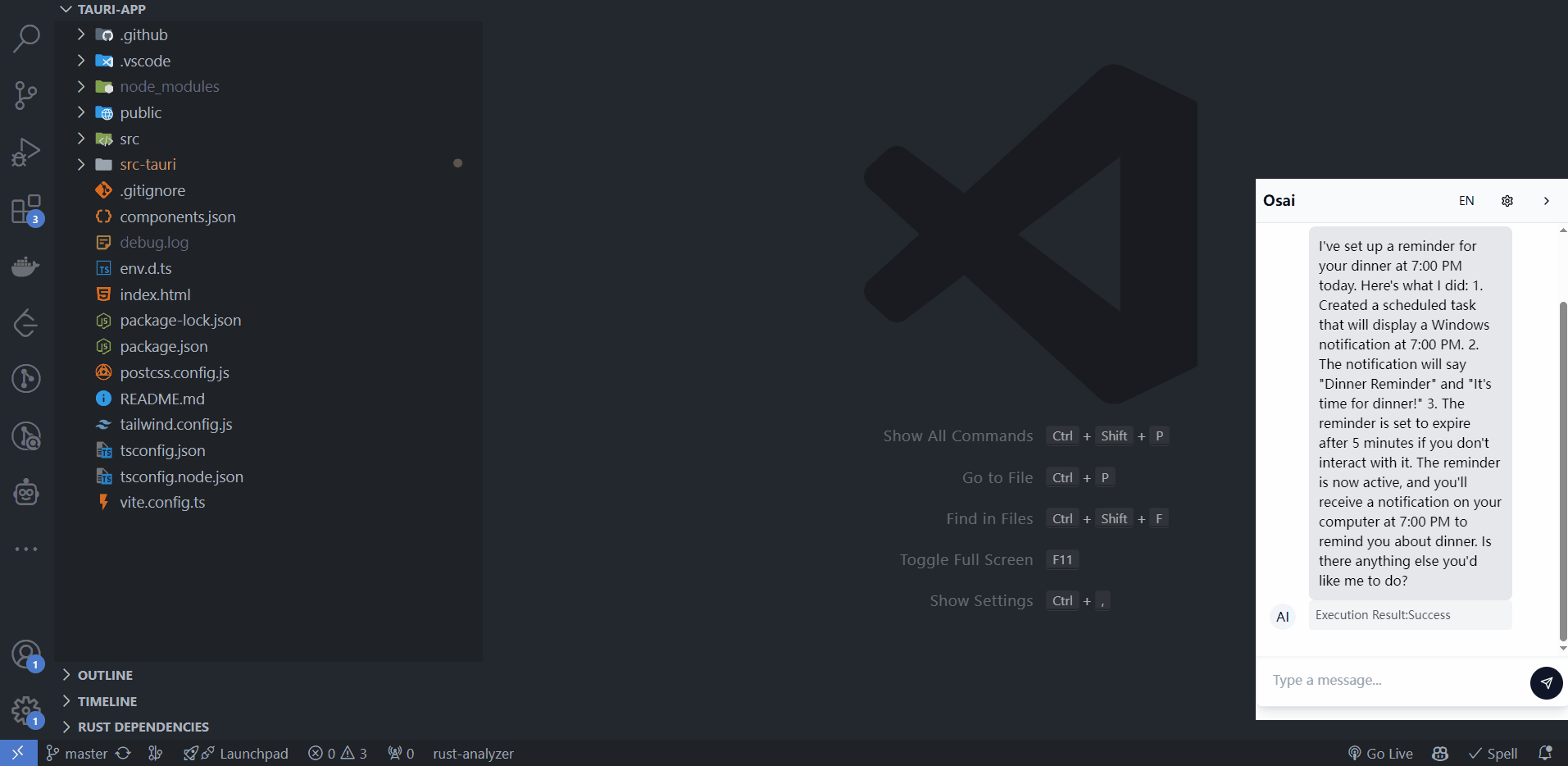OSAI is an AI-powered operating system assistant designed to enhance the user's operating system experience through natural language interaction. It integrates powerful AI capabilities to understand and execute various system-level tasks for Windows Macos and Linux, providing intelligent solutions for operating system management and control.
OSAI's functionality is not limited to the features showcased below; its capabilities are only limited by how you choose to use it.
Usage requires a Claude API key. Please click here to obtain one, and add it in the application settings.
- Node.js
- Rust
- Tauri CLI
- Clone the project repository:
git clone https://github.com/Ancss/osai.git - Navigate to the project directory:
cd osai - Install dependencies:
npm install
- Start development mode:
npm run tauri dev - Build production version:
npm run tauri build