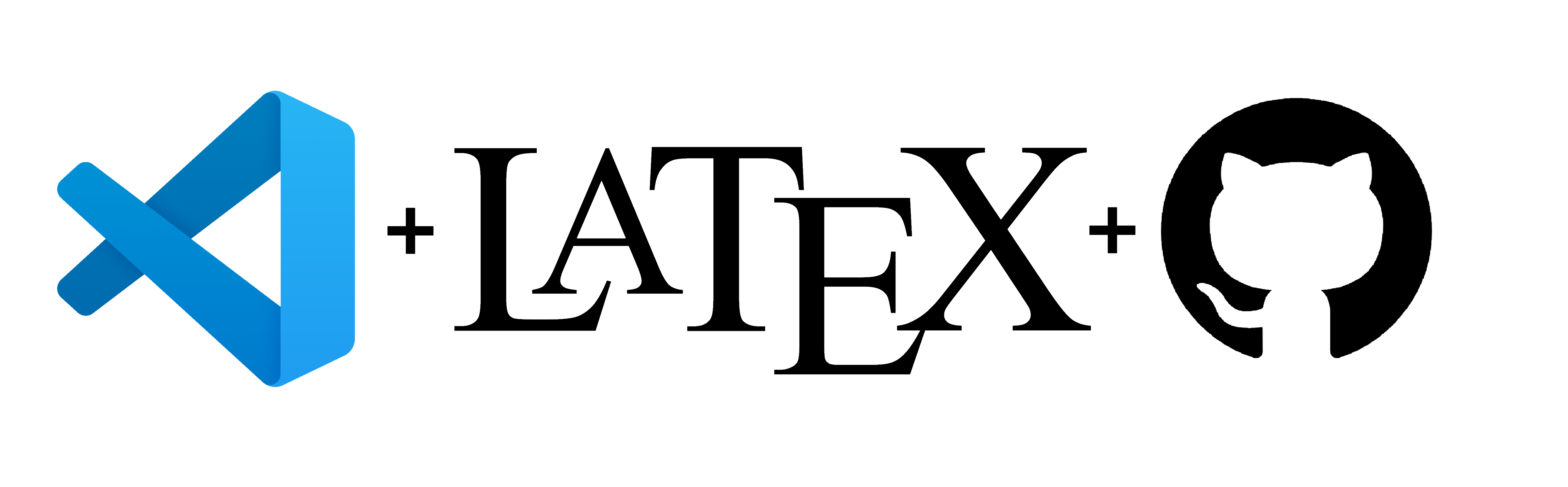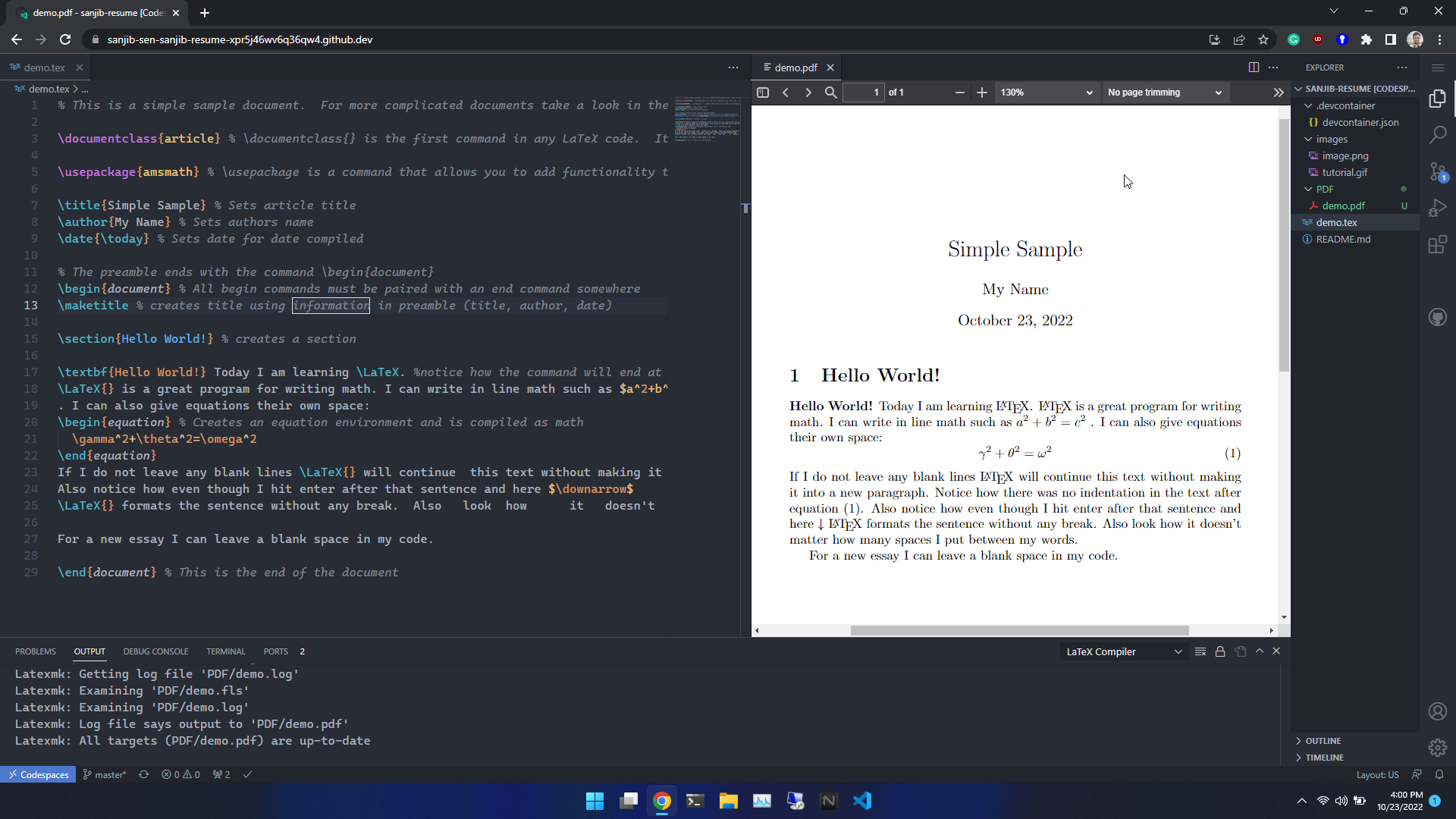A complete alternative for Overleaf with VSCode + Web + Git Integration + Live Collaboration Support
Generated PDFs will be saved to /PDF directory
- Login or Sign Up to GitHub
- Fork this repository or just click Here
- Give it a name and select Create Fork
- Select <> Code > CodeSpaces > Create Codespace on Main
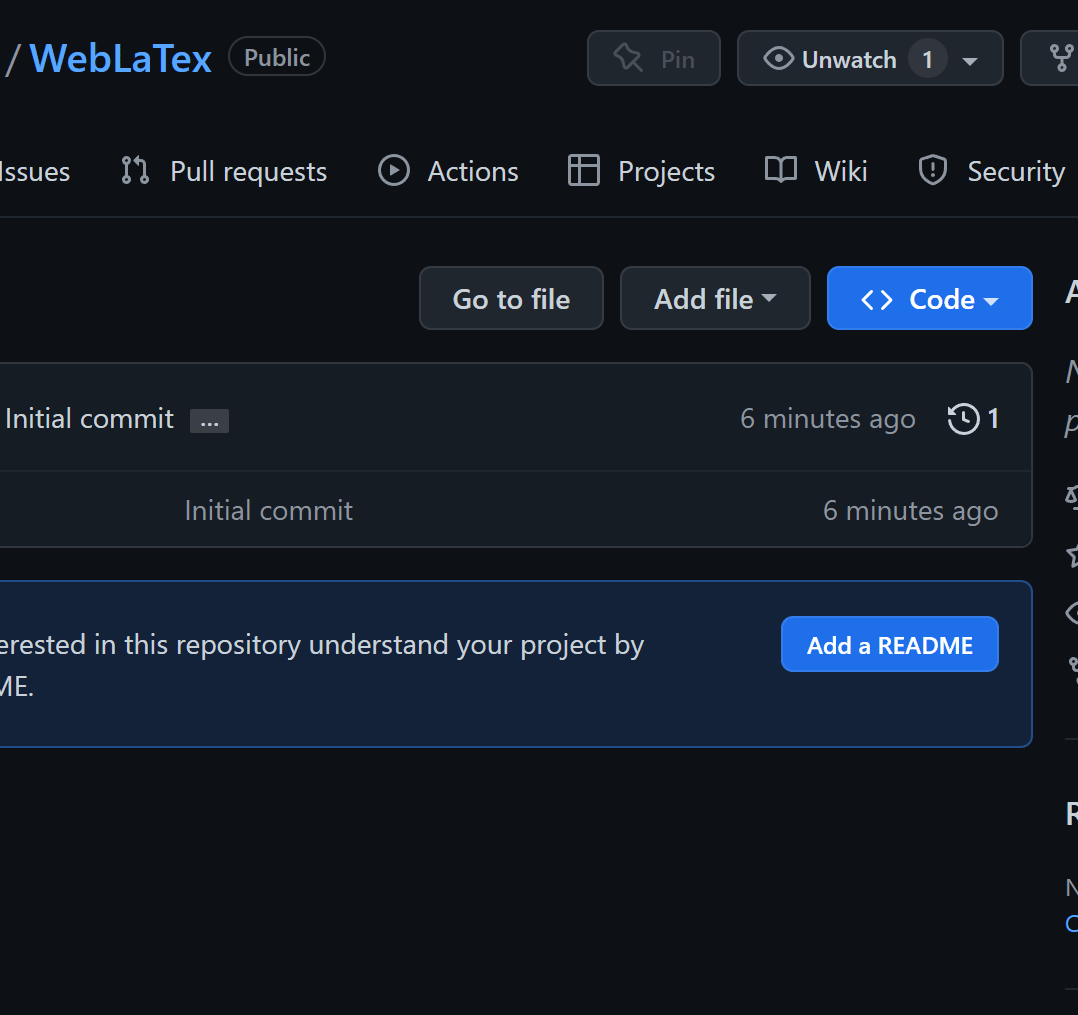
- It will start installing. You Have to wait for 2 mins in the first time. After that it will take 2/3 seconds to open up
- Pressing
Ctrl+Swill save the document and generate PDF in the PDF folder - To check the generated PDF click on the PDF file. However It will take 20/30 seconds to open the preview for the first time. So, do not panic. After that, it will generate and preview the pdf instantly.
- Your code will be automatically saved and the PDF will generate automatically each time you edit something
- You can see all the error logs in the Terminal > Output > Latex Compiler as well as in the Latex Workshop sidebar
- If it shows Error showing PDF or in case of any inconvenience, just reload the browser or press
Ctrl+R - Just use it as you use Visual Studio Code
- Do not delete the
devcontainer.jsonfile.
Add this line to your main .tex file
%!TEX program = <tex_program>For example, to use LuaLatex:
%!TEX program = lualatexJust Click on the Live Share Sidebar button and you are good to go
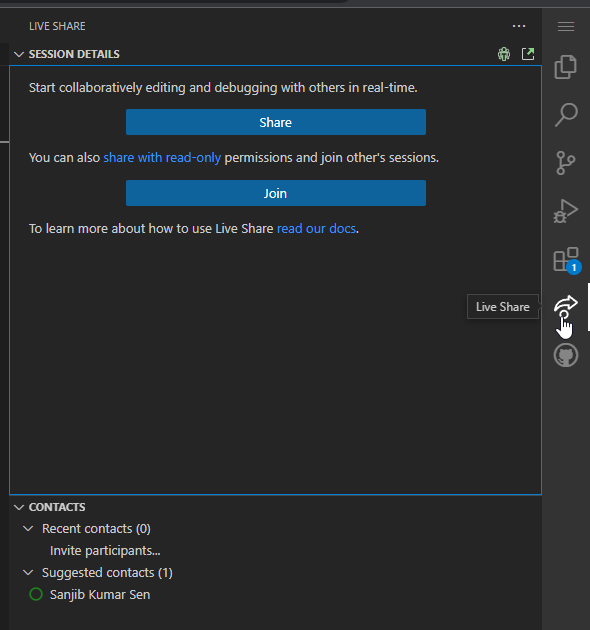
- Will optimize the backend to decrease installation time and PDF showing time for the first time
- Documentation
- Release: Export PDF as a release version
- You tell me