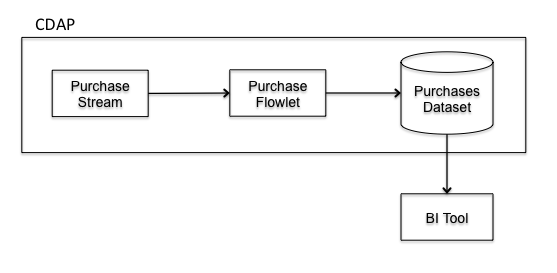The Cask Data Application Platform (CDAP) Datasets provide an abstraction to store data. In this guide you will learn how to access data in a Dataset from a BI (Business Intelligence) Tool, allowing for ad-hoc exploration of the Dataset.
- You will build a CDAP Application that consumes purchase events from a Stream and store it into a Dataset, which is then accessed from the BI Tool.
- You’ll build a Flowlet that processes purchase events in realtime, writing the events in a Dataset.
- You’ll then access this Dataset from a BI tool to run queries by joining purchase events in the Dataset and product catalog - a local data source in the BI tool.
Following sections will guide you through building an application from scratch. If you are interested in deploying and running the application right away, you can clone its source code and binaries from this github repository. In that case feel free to skip the next two sections and jump right to Build & Run section.
In this example we will be building a Purchase Tracker application to explore purchase events. A purchase event contains:
- Customer
- Quantity purchased
- Product
Purchase events are injected into purchases Stream. sink Flowlet reads events from the Stream and writes it into PurchasesDataset. The PurchasesDataset has Hive integration enabled, and can be queried from a BI tool like any regular Database table using CDAP JDBC Driver.
We can then explore the purchase events using a BI Tool, Pentaho in this case. We can ask questions like - what is the total spend of a customer for a given day?
The first step is to get our application structure set up. We will use a standard Maven project structure for all of the source code files:: ./LICENSE.txt ./pom.xml ./README.rst ./resources/prices.csv ./resources/total_spend_per_user.ktr ./src/main/java/co/cask/cdap/guides/purchase/Purchase.java ./src/main/java/co/cask/cdap/guides/purchase/PurchaseApp.java ./src/main/java/co/cask/cdap/guides/purchase/PurchaseFlow.java ./src/main/java/co/cask/cdap/guides/purchase/PurchaseSinkFlowlet.java ./src/main/java/co/cask/cdap/guides/purchase/PurchaseStore.java ./src/test/java/co/cask/cdap/examples/purchase/PurchaseAppTest.java
The application is identified by the PurchaseApp class. This class extends AbstractApplication, and overrides the configure() method in order to define all of the application components:
public class PurchaseApp extends AbstractApplication {
public static final String APP_NAME = "PurchaseApp";
@Override
public void configure() {
setName(APP_NAME);
setDescription("Stores purchases in a Dataset, and makes it available for ad-hoc querying.");
addStream(new Stream("purchases"));
addFlow(new PurchaseFlow());
createDataset("PurchasesDataset", PurchaseStore.class, PurchaseStore.properties());
}
}When it comes to handling time-based events, we need a place to receive and process the events themselves. CDAP provides a real-time stream processing system that is a great match for handling event streams. So, first, our PurchaseApp adds a new Stream purchases.
We also need a place to store the purchase event records that we receive, so, PurchaseApp next creates a Dataset to store the processed data. PurchaseApp uses an ObjectStore Dataset to store the purchase events. The purchase events are represented as a Java class.
public class Purchase {
private final String customer;
private final String product;
private final int quantity;
private final long purchaseTime;
public Purchase(String customer, String product, int quantity, long purchaseTime) {
this.customer = customer;
this.product = product;
this.quantity = quantity;
this.purchaseTime = purchaseTime;
}
public String getCustomer() {
return customer;
}
public long getPurchaseTime() {
return purchaseTime;
}
public int getQuantity() {
return quantity;
}
public String getProduct() {
return product;
}
public byte[] getKey() {
String hashedKey = purchaseTime + customer + product;
return hashedKey.getBytes();
}
}PurchaseApp adds a PurchaseFlow to process data from the Stream and store it into Dataset.
public class PurchaseFlow implements Flow {
@Override
public FlowSpecification configure() {
return FlowSpecification.Builder.with()
.setName("PurchaseFlow")
.setDescription("Reads purchase events from a stream and stores the purchases in a Dataset")
.withFlowlets()
.add("sink", new PurchaseSinkFlowlet())
.connect()
.fromStream("purchases").to("sink")
.build();
}
}The PurchaseFlow consists of a PurchaseSinkFlowlet.
public class PurchaseSinkFlowlet extends AbstractFlowlet {
private static final Logger LOG = LoggerFactory.getLogger(PurchaseSinkFlowlet.class);
private Metrics metrics;
@UseDataSet("PurchasesDataset")
private PurchaseStore store;
@ProcessInput
public void process(StreamEvent event) {
String body = new String(event.getBody().array());
// <customer>,<quantity>,<productId>
String[] tokens = body.split(",");
for (int i = 0; i < tokens.length; i++) {
tokens[i] = tokens[i].trim();
}
if (tokens.length != 3) {
LOG.error("Invalid stream event:{}", body);
return;
}
String customer = tokens[0];
int quantity = Integer.parseInt(tokens[1]);
String item = tokens[2];
Purchase purchase = new Purchase(customer, item, quantity, System.currentTimeMillis());
metrics.count("purchases." + purchase.getCustomer(), 1);
store.write(purchase);
}
}A Custom Dataset is implemented to be RecordScannable, for integration with Hive queries.
public class PurchaseStore extends AbstractDataset implements RecordScannable<Purchase> {
private final ObjectStore<Purchase> store;
public static DatasetProperties properties() {
try {
return ObjectStores.objectStoreProperties(Purchase.class, DatasetProperties.EMPTY);
} catch (UnsupportedTypeException e) {
throw new RuntimeException("This should never be thrown - Purchase is a supported type", e);
}
}
public PurchaseStore(DatasetSpecification spec,
@EmbeddedDataset("store") ObjectStore<Purchase> objStore) {
super(spec.getName(), objStore);
this.store = objStore;
}
@Override
public Type getRecordType() {
return Purchase.class;
}
@Override
public List<Split> getSplits() {
return store.getSplits();
}
@Override
public RecordScanner<Purchase> createSplitRecordScanner(Split split) {
return Scannables.valueRecordScanner(store.createSplitReader(split));
}
public void write(Purchase purchase) {
store.write(purchase.getKey(), purchase);
}
public Purchase read(byte[] key) {
return store.read(key);
}
}The PurchaseApp application can be built and packaged using standard Apache Maven commands:
mvn clean packageNote that the remaining commands assume that the cdap-cli.sh script is available on your PATH. If this is not the case, please add it:
export PATH=$PATH:<CDAP home>/binWe can then deploy the application to a standalone CDAP installation:
cdap-cli.sh deploy app target/cdap-bi-guide-1.0.0.jar
cdap-cli.sh start flow PurchaseApp.PurchaseFlowNext, we will send some sample purchase events into the stream for processing:
cdap-cli.sh send stream purchases "Tom, 5, pear"
cdap-cli.sh send stream purchases "Alice, 12, apple"
cdap-cli.sh send stream purchases "Alice, 6, banana"
cdap-cli.sh send stream purchases "Bob, 2, orange"
cdap-cli.sh send stream purchases "Bob, 1, watermelon"
cdap-cli.sh send stream purchases "Bob, 10, apple"<TBD>
Congratulations! You have now learned how to explore CDAP Datasets from a BI tool. Please continue to experiment and extend this sample application. The ability to ask ad-hoc questions on data is a powerful feature for business analytics.
TBD
- You can ask more questions like - * How much revenue does a particular product earn in a day?
- What are the three most popular products?
- If you add zip code to the purchase event, then you can ask region-based questions such as - * Which are the popular products in any region?
- Which regions have the greatest revenue?
Have a question? Discuss at CDAP User Mailing List