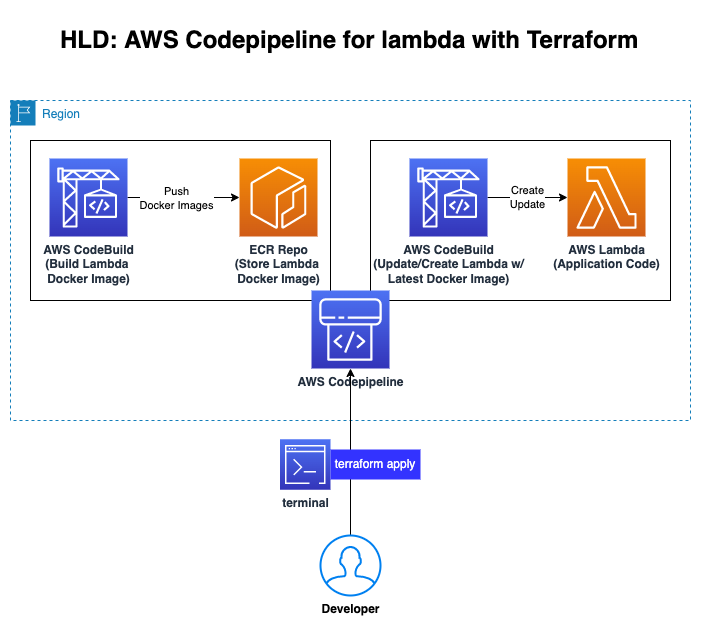This demonstration is to show how to create a Codepipeline in AWS using Terraform.
We will be provisioning AWS Codepipeline and its supporting AWS Services like AWS Codbuild and AWS CodeCommit and AWS ECR and finally using the provisioned codepipeline to provision lambda resource and deploy a sample lambda application ref folder: lambda_bootstrap into AWS.
This code is split into two parts,
- Infrastructure for Codepipeline Deployment. ie, code under the path
terraform/ - Uploading the Lambda code to CodeCommit Repository. ie, lambda code on path
lambda_bootstrap/
To achieve this, follow the pre-requisites steps below
- Install Terraform : link
- Install AWS CLI : link
- Configure AWS CLI with AWS Account do
aws sts get-caller-identityfor validation) : link - Create a S3 Bucket in us-east-1. This bucket will be used to store the terraform state file. Note the bucket arn as it will be used in the steps below.
.
|-- img
| |-- codepipeline-output.png
| `-- codepipeline-using-terraform.png
|-- lambda_bootstrap
| |-- lambda
| | |-- Dockerfile
| | |-- aws-lambda-url.py
| | |-- docker-test.sh
| | `-- requirements.txt
| |-- main.tf
| |-- outputs.tf
| |-- providers.tf
| |-- terraform.tfvars
| |-- variables.tf
| `-- versions.tf
|-- terraform
| |-- modules
| | |-- codecommit
| | | |-- main.tf
| | | |-- outputs.tf
| | | `-- variables.tf
| | |-- codepipeline
| | | |-- templates
| | | | |-- buildspec_build.yml
| | | | `-- buildspec_deploy.yml
| | | |-- main.tf
| | | |-- outputs.tf
| | | |-- roles.tf
| | | `-- variables.tf
| | `-- ecr
| | |-- main.tf
| | |-- outputs.tf
| | `-- variables.tf
| |-- main.tf
| |-- outputs.tf
| |-- providers.tf
| |-- terraform.tfvars
| |-- variables.tf
| `-- versions.tf
`-- README.md
Deploying the Infrastructure:
- Navigate to the directory
cd create-codepipeline-using-terraform/terraform - Open the file
terraform.tfvarsand change the ORG_NAME, TEAM_NAME and PROJECT_ID. Example file below,
org_name = "cloudplatform"
team_name = "devteam"
project_id = "deployment123"
region = "us-east-1"
env = {
"dev" = "dev"
"qa" = "qa"
}
codebuild_compute_type = "BUILD_GENERAL1_MEDIUM"
codebuild_image = "aws/codebuild/amazonlinux2-x86_64-standard:3.0"
codebuild_type = "LINUX_CONTAINER"
codecommit_branch = "master"
- Change the BUCKET_NAME in the file
codepipeline-for-lambda-using-terraform/terraform/providers.tfwith the bucket you created in pre-requisites. Use the bucket name, not the ARN - Change the BUCKET_NAME in the file
codepipeline-for-lambda-using-terraform/lambda_bootstrap/providers.tfwith the bucket you created in pre-requisites. Use the bucket name, not the ARN - Change the BUCKET_NAME in the file
codepipeline-for-lambda-using-terraform/terraform/modules/codepipeline/roles.tfwith the bucket you created in pre-requisites. Use the Bucket ARN here.
You are all set. Let's run the code
-
Navigate to the directory
cd create-codepipeline-using-terraform/terraform -
Run
terraform init -
Run
terraform validate -
Run
terraform planand review the output interminal -
Run
terraform applyand review the output interminaland when ready, typeyesand hit enter -
You should be seeing a output similar to this:
Apply complete! Resources: 11 added, 0 changed, 0 destroyed. Outputs: codecommit = "https://git-codecommit.us-east-1.amazonaws.com/v1/repos/cloudcomps_devops_tf123_code_repo" codepipeline = "arn:aws:codepipeline:us-east-1:<account#>:cloudcomps_devops_tf123_dev_pipeline" ecrrepo = "<account#>.dkr.ecr.us-east-1.amazonaws.com/cloudcomps_devops_tf123_docker_repo"
Great, we have completed provisioning the Infrastructure. Now let's push the Lambda code to codecommit which will trigger codepipeline to deploy the lambda code.
- Run
cd..into the Root folder. From the output above, copy the code commit repository link. - Run
git clone <codecommit repo link> - If credentials are required, Generate a CodeCommit credentials from
aws consolefor the IAM user that you logged in:- Select
Usersfrom IAM (Access Management Tab) - Select the user that you want to provide CodeCommit Access to.
- Select
Security Credentialsfrom the User information panel. - Scroll down and you should be seeing a subsection
HTTPS Git credentials for AWS CodeCommit - Click on
Generate Credentials, you should be prompted with Download credentails in cvs file.
- Select
- Once git clone and git authentication is successful, cd to cloned directory. This directoy will be empty as we haven't pushed the code yet.
- Copy Lambda application code from
lambda_bootstrapfolder to git repo by runningcp -R lambda_bootstrap codecommitrepo/. For simplicity, I am referring the cloned repo as codecommitrepo.
After this cd codecommitrepo and do a ls, the repo should look like below,
(master) $ ls
lambda_bootstrap
- Push the changes to git repo by running
git add. && git commit -m "Initial Commit" && git push - Thats it!, you can now navigate to AWS Codepipeline from
aws consoleand check the pipeline status. - If everything goes well, you should be seeing an output simillar to this:
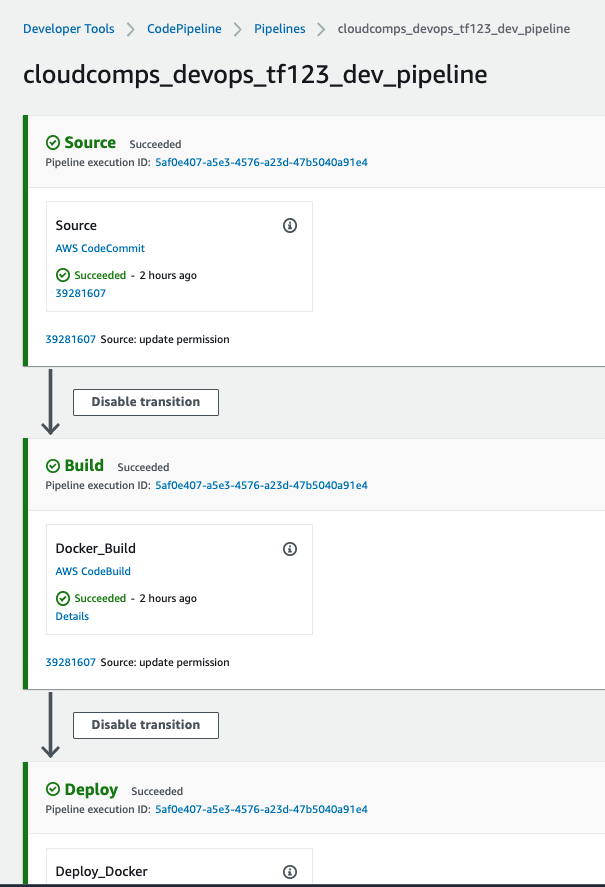
Reference links:
- AWS Codepipeline : https://registry.terraform.io/providers/hashicorp/aws/latest/docs/resources/codepipeline
- AWS CodeBuild: https://registry.terraform.io/providers/hashicorp/aws/latest/docs/resources/codebuild_project
- AWS CodeCommit: https://registry.terraform.io/providers/hashicorp/aws/latest/docs/resources/codecommit_repository
- AWS ECR: https://registry.terraform.io/providers/hashicorp/aws/latest/docs/resources/ecr_repository
- Terraform Output Values: https://www.terraform.io/language/values/outputs
See CONTRIBUTING for more information.
This library is licensed under the MIT-0 License. See the LICENSE file.