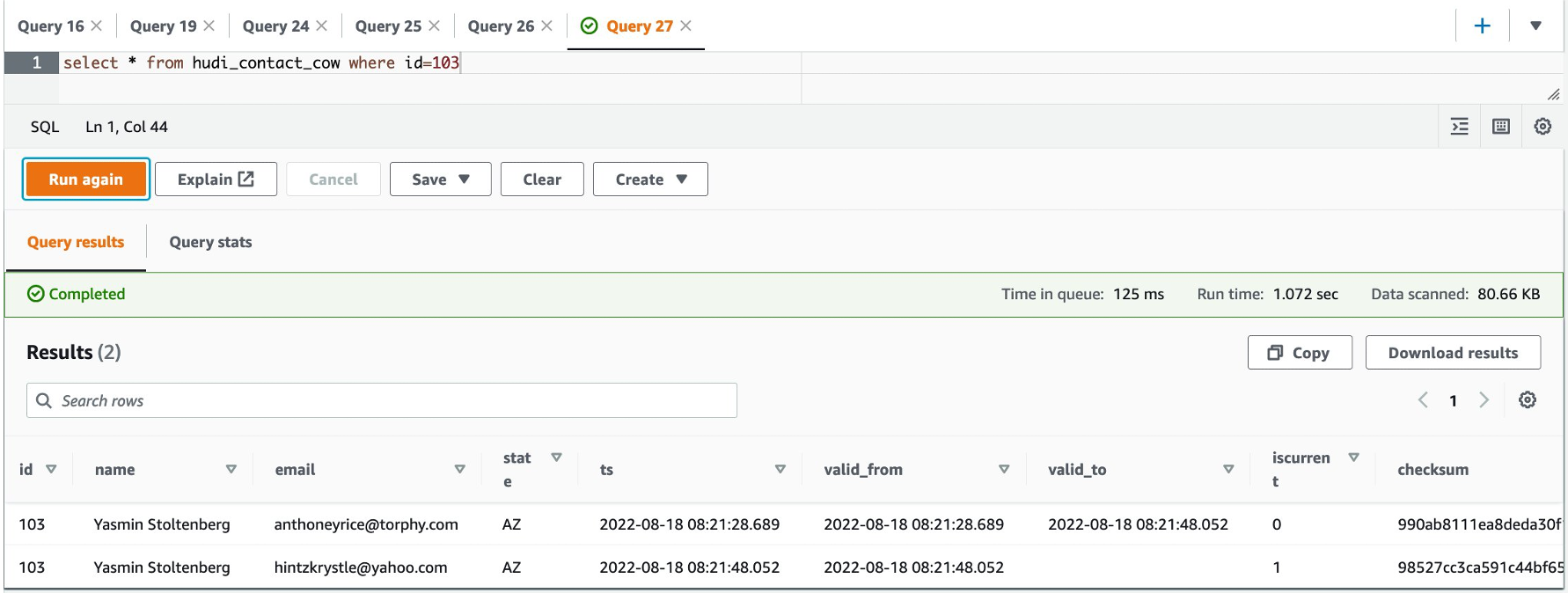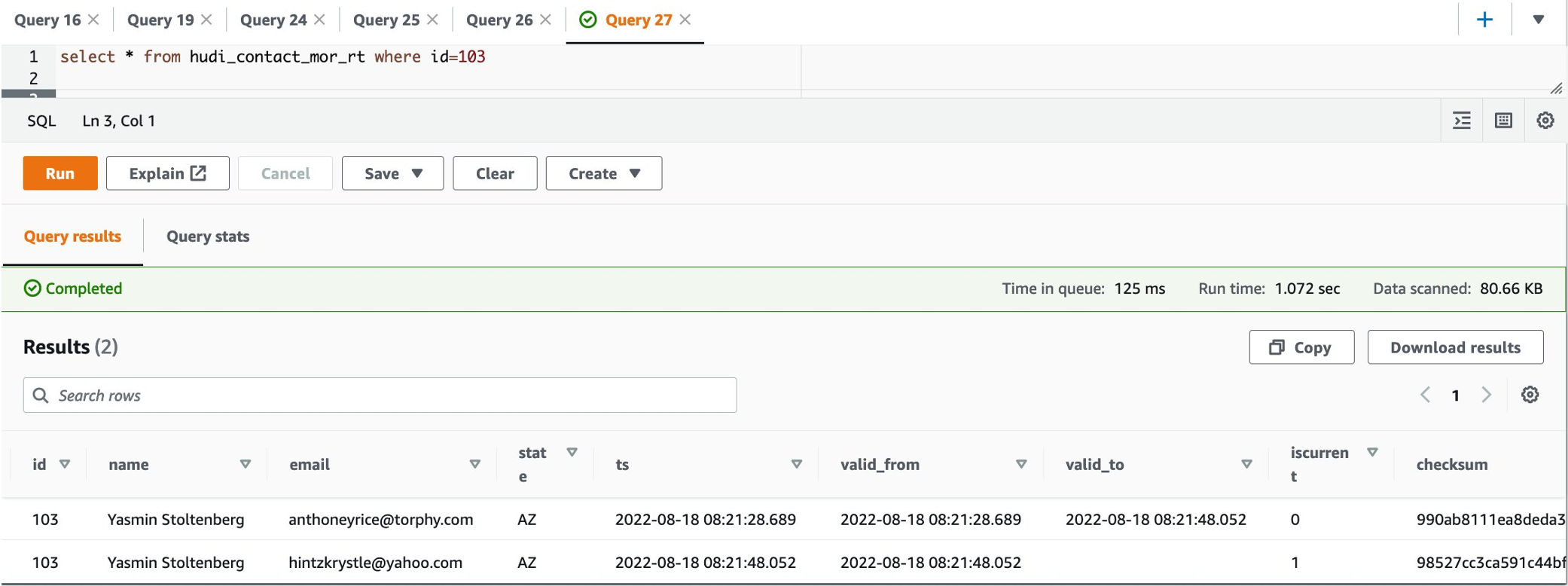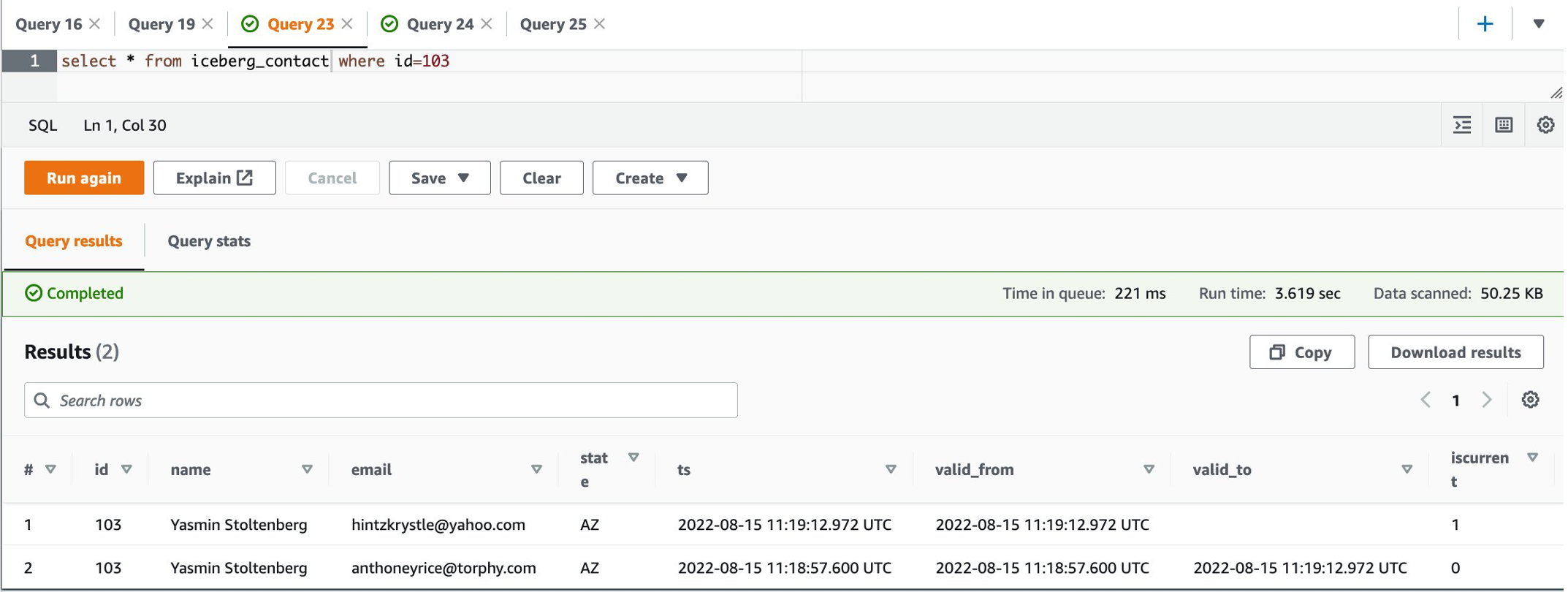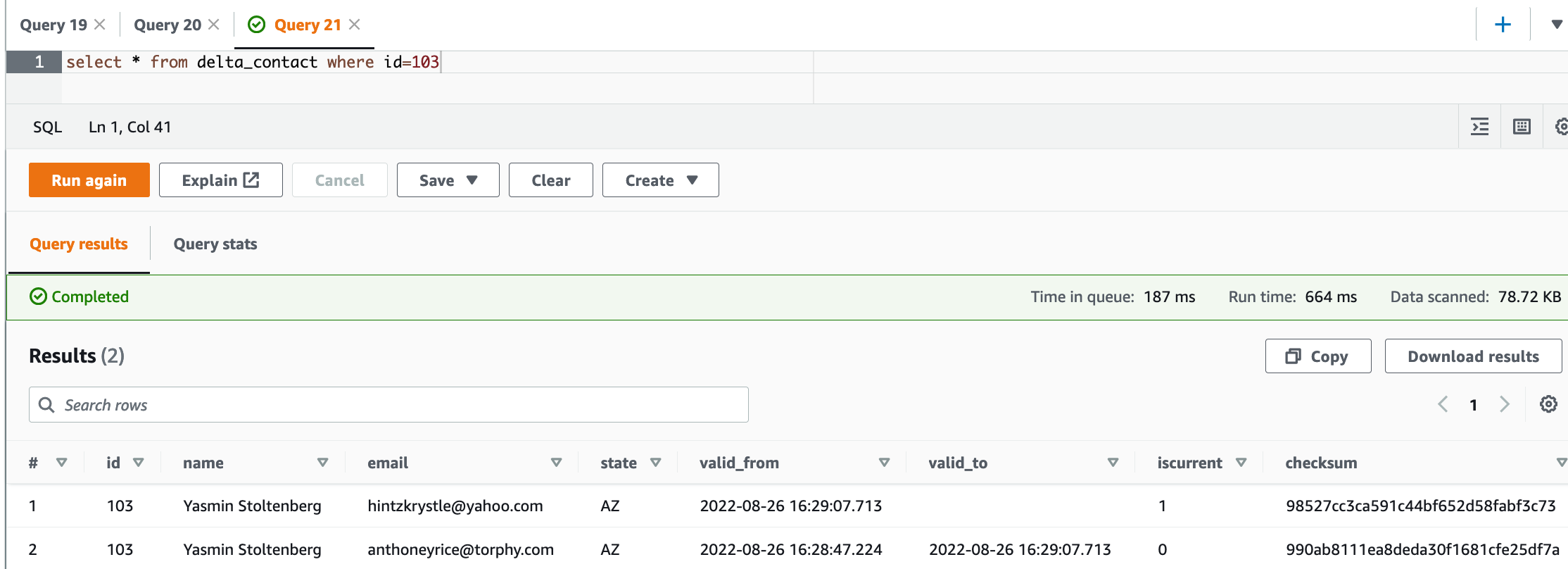This repository holds sample code for the blog: Get a quick start with Apache Hudi, Apache Iceberg and Delta Lake with EMR on EKS. It gets you familiar with three transactonal storage frameworks in a real world use case. For the demo purpose, we will show you how to ETL incremental data changes in Data Lake by implementing Slowly Changing Dimension Type 2 (SCD2), then deploy with Amazon EMR on Amazon EKS.
- 1. Run Apache Hudi with EMR on EKS
- 2. Run Apache Iceberg with EMR on EKS
- 3. Run Open-Source Delta Lake with EMR on EKS
For a quick start, you can use AWS CloudShell which has included AWS CLI and kubectl.
Download the sample project either to your computer or to your AWS CloudShell Console.
git clone https://github.com/aws-samples/emr-on-eks-hudi-iceberg-delta
cd emr-on-eks-hudi-iceberg-delta
Run the following provision script to setup a test environment. The infrastructure deployment includes:
- a new S3 bucket to store sample data and job code.
- two sample CSV source files were randomly generated by the python script. For more details, see the instruction here
- an EKS cluster (version 1.21) in a new VPC with 2 AZs
- installed k8s metrics server
- intalled Cluster Autoscaler
- an EMR virtual cluster in the same VPC
- registered to emr namespace in EKS
- EMR on EKS configuration is done
- a job execution role
- access to the new s3 bucket created above
- grant access to a DynamoDB, as we use DDB to provide concurrency controls that ensure atomic transaction with Hudi & Iceberg tables
export AWS_REGION=us-east-1
export EKSCLUSTER_NAME=eks-quickstart
./blog_provision.sh
# upload sample contact data to S3
export ACCOUNTID=$(aws sts get-caller-identity --query Account --output text)
aws s3 sync data s3://emr-on-eks-quickstart-${ACCOUNTID}-${AWS_REGION}/blog/dataThe following python code snippet demonstrates the SCD type2 implementation logic. It creates Hudi tables in “default” database against Glue Data Catalog. See the full version script :
# Read incremental contact CSV file with extra SCD columns
delta_csv_df = spark.read.schema(contact_schema).format("csv")\
.load(f"s3://{S3_BUCKET_NAME}/.../update_contacts.csv")\
.withColumn("ts", lit(current_timestamp()).cast(TimestampType()))\
.withColumn("valid_from", lit(current_timestamp()).cast(TimestampType()))\
.withColumn("valid_to", lit("").cast(TimestampType()))\
.withColumn("checksum",md5(concat(col("name"),col("email"),col("state"))))\
.withColumn('iscurrent', lit(1).cast("int"))
## Find existing records to be expired
join_cond = [initial_hudi_df.checksum != delta_csv_df.checksum,
initial_hudi_df.id == delta_csv_df.id,
initial_hudi_df.iscurrent == 1]
contact_to_update_df = (initial_hudi_df.join(delta_csv_df, join_cond)
.select(initial_hudi_df.id,
....
initial_hudi_df.valid_from,
delta_csv_df.valid_from.alias('valid_to'),
initial_hudi_df.checksum
)
.withColumn('iscurrent', lit(0).cast("int"))
)
merged_contact_df = delta_csv_df.unionByName(contact_to_update_df)
# Upsert
merged_contact_df.write.format('org.apache.hudi')\
.option('hoodie.datasource.write.operation', 'upsert')\
.options(**hudiOptions) \
.mode('append')\
.save(TABLE_LOCATION)
In the job script, the hudiOptions properties were set to sync metadata with Glue catalog and enable the DynamoDB-based Optimistic Concurrency Control (OCC).
hudiOptions = {
....
# sync to Glue catalog
"hoodie.datasource.hive_sync.mode":"hms",
....
# DynamoDB based locking mechanisms
"hoodie.write.concurrency.mode":"optimistic_concurrency_control", # default is SINGLE_WRITER
"hoodie.cleaner.policy.failed.writes":"LAZY", # Hudi will delete any files written by failed writes to reclaim space
"hoodie.write.lock.provider":"org.apache.hudi.aws.transaction.lock.DynamoDBBasedLockProvider",
"hoodie.write.lock.dynamodb.table":"myHudiLockTable",
"hoodie.write.lock.dynamodb.partition_key":"tablename",
"hoodie.write.lock.dynamodb.region": REGION,
"hoodie.write.lock.dynamodb.endpoint_url": f"dynamodb.{REGION}.amazonaws.com"
}Let's get started.
- Firstly, upload the job script to S3.
export AWS_REGION=us-east-1
export ACCOUNTID=$(aws sts get-caller-identity --query Account --output text)
aws s3 sync hudi/ s3://emr-on-eks-quickstart-${ACCOUNTID}-${AWS_REGION}/blog/- Submit Hudi jobs with EMR on EKS.
export EMRCLUSTER_NAME=emr-on-eks-quickstart
export AWS_REGION=us-east-1
./hudi/hudi_submit_cow.sh
./hudi/hudi_submit_mor.shSee the partial code to create a Copy on Write(CoW) table:
aws emr-containers start-job-run \
--virtual-cluster-id $VIRTUAL_CLUSTER_ID \
--name em66-hudi-cow \
--execution-role-arn $EMR_ROLE_ARN \
--release-label emr-6.8.0-latest \
--job-driver '{
"sparkSubmitJobDriver": {
"entryPoint": "s3://'$S3BUCKET'/blog/hudi_scd_script.py",
"entryPointArguments":["'$AWS_REGION'","'$S3BUCKET'","COW"],
"sparkSubmitParameters": "--jars local:///usr/lib/hudi/hudi-spark-bundle.jar,local:///usr/lib/spark/external/lib/spark-avro.jar --conf spark.executor.memory=2G --conf spark.executor.cores=2"}}' \
--configuration-overrides '{
"applicationConfiguration": [
{
"classification": "spark-defaults",
"properties": {
"spark.serializer": "org.apache.spark.serializer.KryoSerializer",
"spark.sql.hive.convertMetastoreParquet": "false",
"spark.hadoop.hive.metastore.client.factory.class": "com.amazonaws.glue.catalog.metastore.AWSGlueDataCatalogHiveClientFactory"
}}
]}'- Query the Hudi tables in Athena
select * from hudi_contact_cow where id=103select * from hudi_contact_mor_rt where id=103Starting with Amazon EMR version 6.6.0, you can use Apache Spark 3 with the Iceberg table format. By default, it provides Iceberg version 0.13.
The sample job creates an Iceberg table “iceberg_contact” in Glue's “default” database. See the full version of source code:
The code snippet for the SCD2 type of MERGE operation:
# Read incremental CSV file with extra SCD2 columns
spark.read.schema(contact_schema)\
.format("csv").options(header=False,delimiter=",")\
.load(f"s3://{S3_BUCKET_NAME}/blog/data/update_contacts.csv")\
.withColumn("...")\
.createOrReplaceTempView('staged_update')
# 'NULL' mergeKey ensures the overlapped rows to be inserted, and expire existing target records
contact_update_qry = """
SELECT NULL AS mergeKey, source.*
FROM glue_catalog.default.iceberg_contact AS target
INNER JOIN staged_update as source
ON target.id = source.id
WHERE target.checksum != source.checksum
AND target.iscurrent = 1
UNION
SELECT id AS mergeKey, *
FROM staged_update
"""
# Upsert
spark.sql(f"""
MERGE INTO glue_catalog.default.iceberg_contact tgt
USING ({contact_update_qry}) src
ON tgt.id = src.mergeKey
WHEN MATCHED AND src.checksum != tgt.checksum AND tgt.iscurrent = 1
THEN UPDATE SET valid_to = src.valid_from, iscurrent = 0
WHEN NOT MATCHED THEN INSERT *
""")NOTE: Check your job execution role emr-on-eks-quickstart-execution-role, which should have sufficient access to the required DynamoDB table myIcebergLockTable, as it is used to obtain locks on the Iceberg table for multiple write operations to a single table.
Let's get started.
- Firstly, upload the Iceberg script to S3 bucket:
export AWS_REGION=us-east-1
export ACCOUNTID=$(aws sts get-caller-identity --query Account --output text)
aws s3 sync iceberg/ s3://emr-on-eks-quickstart-${ACCOUNTID}-${AWS_REGION}/blog/- Submit the job with EMR on EKS to create an SCD2 Iceberg table.
export EMRCLUSTER_NAME=emr-on-eks-quickstart
export AWS_REGION=us-east-1
./iceberg/iceberg_submit.shFull version of source code:
Code snippet:
aws emr-containers start-job-run \
--virtual-cluster-id $VIRTUAL_CLUSTER_ID \
--name em66-iceberg \
--execution-role-arn $EMR_ROLE_ARN \
--release-label emr-6.8.0-latest \
--job-driver '{
"sparkSubmitJobDriver": {
"entryPoint": "s3://'$S3BUCKET'/blog/iceberg_scd_script.py",
"entryPointArguments":["'$S3BUCKET'"],
"sparkSubmitParameters": "--jars local:///usr/share/aws/iceberg/lib/iceberg-spark3-runtime.jar --conf spark.executor.memory=2G --conf spark.executor.cores=2"}}' \
--configuration-overrides '{
"applicationConfiguration": [
{
"classification": "spark-defaults",
"properties": {
"spark.sql.extensions": "org.apache.iceberg.spark.extensions.IcebergSparkSessionExtensions",
"spark.sql.catalog.glue_catalog": "org.apache.iceberg.spark.SparkCatalog",
"spark.sql.catalog.glue_catalog.catalog-impl": "org.apache.iceberg.aws.glue.GlueCatalog",
"spark.sql.catalog.glue_catalog.warehouse": "s3://'$S3BUCKET'/iceberg/",
"spark.sql.catalog.glue_catalog.io-impl": "org.apache.iceberg.aws.s3.S3FileIO",
"spark.sql.catalog.glue_catalog.lock-impl": "org.apache.iceberg.aws.glue.DynamoLockManager",
"spark.sql.catalog.glue_catalog.lock.table": "myIcebergLockTable"
}}
]}'- Query the Iceberg table in Athena
select * from iceberg_contact where id=103Below is the Delta code snippet loading initial dataset. As a one-off task, there should be two tables setup on top of the same source data:
- Delta table "delta_table_contact": Defined on the TABLE_LOCATION
s3://{S3_BUCKET_NAME}/delta/delta_contact. The MERGE/UPSERT operation must be implemented on the Delta destination table. Athena can’t query this table directly, instead it reads from a manifest file stored in the same location, which is a text file containing a list of data files to read for querying a table. It is described as an Athena table below. - Athena table "delta_contact": Defined on the manifest location
s3://{S3_BUCKET_NAME}/delta/delta_contact/_symlink_format_manifest/. All read operations from Athena must use this table.
# Read initial contact CSV file and create a Delta table with extra SCD2 columns
df_intial_csv = spark.read.schema(contact_schema)\
.format("csv")\
.options(header=False,delimiter=",")\
.load(f"s3://{S3_BUCKET_NAME}/.../initial_contacts.csv")\
.withColumn(.........)\
.write.format("delta")\
.mode("overwrite")\
.save(TABLE_LOCATION)
spark.sql(f"""CREATE TABLE IF NOT EXISTS delta_table_contact USING DELTA LOCATION '{TABLE_LOCATION}'""")
spark.sql("GENERATE symlink_format_manifest FOR TABLE delta_table_contact")
spark.sql("ALTER TABLE delta_table_contact SET TBLPROPERTIES(delta.compatibility.symlinkFormatManifest.enabled=true)")
# Create a queriable table in Athena
spark.sql(f"""
CREATE EXTERNAL TABLE IF NOT EXISTS default.delta_contact (
....
)
ROW FORMAT SERDE 'org.apache.hadoop.hive.ql.io.parquet.serde.ParquetHiveSerDe'
STORED AS INPUTFORMAT 'org.apache.hadoop.hive.ql.io.SymlinkTextInputFormat'
OUTPUTFORMAT 'org.apache.hadoop.hive.ql.io.HiveIgnoreKeyTextOutputFormat'
LOCATION '{TABLE_LOCATION}/_symlink_format_manifest/'
""")NOTE: the SQL statement GENERATE symlink_format_manifest FOR TABLE ... is a must step to enable the table to be queriable in Athena.
Whenever the Delta table is updated, you must regenerate the manifests. Therefore, we use ALTER TABLE .... SET TBLPROPERTIES(delta.compatibility.symlinkFormatManifest.enabled=true) to automate the manifest refresh as a one-off step.
Let's get started.
- Upload sample scripts to S3 bucket.
export AWS_REGION=us-east-1
export ACCOUNTID=$(aws sts get-caller-identity --query Account --output text)
aws s3 sync delta/ s3://emr-on-eks-quickstart-${ACCOUNTID}-${AWS_REGION}/blog/- Submit Delta job with EMR on EKS.
export EMRCLUSTER_NAME=emr-on-eks-quickstart
export AWS_REGION=us-east-1
./delta/delta_submit.shSee the code snippet:
aws emr-containers start-job-run \
--virtual-cluster-id $VIRTUAL_CLUSTER_ID \
--name em66-delta \
--execution-role-arn $EMR_ROLE_ARN \
--release-label emr-6.8.0-latest \
--job-driver '{
"sparkSubmitJobDriver": {
"entryPoint": "s3://'$S3BUCKET'/blog/delta_scd_script.py",
"entryPointArguments":["'$S3BUCKET'"],
"sparkSubmitParameters": "--conf spark.executor.memory=2G --conf spark.executor.cores=2"}}' \
--configuration-overrides '{
"applicationConfiguration": [
{
"classification": "spark-defaults",
"properties": {
"spark.sql.extensions": "io.delta.sql.DeltaSparkSessionExtension",
"spark.sql.catalog.spark_catalog":"org.apache.spark.sql.delta.catalog.DeltaCatalog",
"spark.serializer":"org.apache.spark.serializer.KryoSerializer",
"spark.hadoop.hive.metastore.client.factory.class":"com.amazonaws.glue.catalog.metastore.AWSGlueDataCatalogHiveClientFactory",
"spark.jars": "https://repo1.maven.org/maven2/io/delta/delta-core_2.12/2.1.0/delta-core_2.12-2.1.0.jar,https://repo1.maven.org/maven2/io/delta/delta-storage/2.1.0/delta-storage-2.1.0.jar“
}}
]}‘- Query the Athena Delta table
select * from delta_contact where id=103To avoid incurring future charges, delete the resources generated if you don’t need the solution anymore. Run the following clean up script (change the Region if necessary):
export AWS_REGION=us-east-1
export EKSCLUSTER_NAME=eks-quickstart
./clean_up.sh