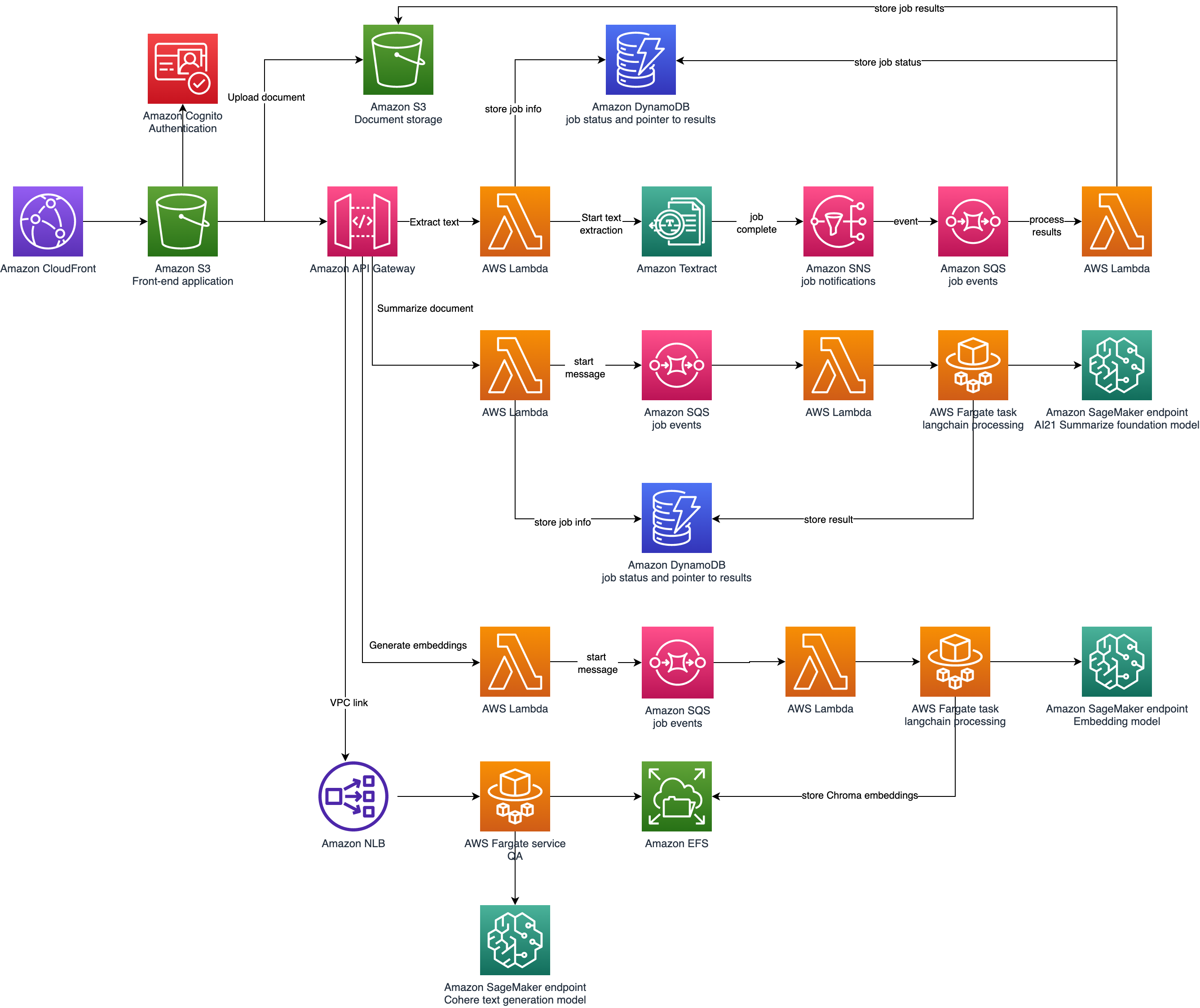This example shows you how to perform summarization and question answering for lengthy financial documents like annual reports to shareholders.
For summarization, we split the document into smaller segments (five-pages by default) and summarize each segment. We use AI21's summarization model, which can handle input sequences up to about 10,000 words.
For question answering we use a technique called retrieval augmented generation, where we provide new information (the contents of the financial document) to a large language model.
Parts of the CDK code are adopted from this repository.
Parts of this solution are inspired by:
- https://medium.com/@shankar.arunp/augmenting-large-language-models-with-verified-information-sources-leveraging-aws-sagemaker-and-f6be17fb10a8
- https://github.com/arunprsh/knowledge-augmented-LLMs
The solution starts with a React Javascript application hosted in an S3 bucket fronted by CloudFront.
When users upload a PDF to S3, they can then start a Textract job to extract text information. When that job completes, the user can then start a summarization job.
The front-end application calls methods on an API Gateway, which invokes Lambda functions for processing. The Lambda functions use SQS queues for asynchronous handling. The summarization job delegates to an ECS Fargate task as it may take several minutes to run. Job state is captured in DynamoDB tables.
Clone this GitHub repository into a working directory.
You must have access to SageMaker Jumpstart Foundation Models in this step.
We will use the AI21 Summarize model available through SageMaker Jumpstart Foundation Models. To begin, deploy the AI21 Summarize model in SageMaker Jumpstart. You will need to subscribe to the model and then follow the example notebook to deploy a SageMaker inference endpoint. See this previous blog for more detailed instructions.
Once you have deployed the endpoint, create a file called cdk/cdk.context.json and add the endpoint names here. For example, if you deployed the AI21 summarization endpoint with the name summarize, the contents of cdk.context.json would be:
{
"sumEndpoint": "summarize"
}
Next, follow this notebook to deploy a text embedding model. Add the endpoint name to cdk.context.json as embedEndpoint.
Finally, deploy a Cohere Medium model from SageMaker Jumpstart Foundation models. Add the endpoint name to cdk.context.json as qaEndpoint.
Note: if you alter the endpoint names after deployment, you may need to recycle the containers in ECS to retrieve the latest values.
The application relies on a CDK stack for required infrastructure.
First, see the CDK getting started guide to deploy and configure the CDK on your workstation.
Then go into the cdk directory and install required packages.
npm i @aws-cdk/aws-cognito-identitypool-alpha
npm i cdk-nag
Next, set the region on line 10 of bin/cdk.ts. Normally we would not hard-code the region, but it's a necessary step to enable ELB access logging.
If you are running on ARM CPU Architecture, comment out the 3 sections in the lib/cdk/cdk-stack.ts file that look like the snippet below. If you aren't sure what architecture you are running on, you can run the following commands on either platform:
- Unix
uname -m - Windows
wmic OS get OSArchitecture
// Uncomment this section if running on ARM
// runtimePlatform: {
// cpuArchitecture: ecs.CpuArchitecture.ARM64,
// }
Now deploy the stack:
cdk synth
cdk deploy
Run this script to create a Cognito user.
./scripts/create-user.sh <user name> <user email> <password> <user pool id> <client id> <group name>
Finally, build and load the React app. Adjust any necessary values in frontend/src/config.js.
cd frontend
npm install # only needed once
yarn build
aws s3 sync build/ s3://<app bucket>
Now you can access the applicaation at:
https://`CdkStack.AppUrl`/index.html
For the purposes of this example, we use the CloudFront default viewer certificate. Distributions that use the default CloudFront viewer certificate have a security policy set to TLSv1 regardless of the specified 'MinimumProtocolVersion'. Vulnerabilities have been and continue to be discovered in the deprecated SSL and TLS protocols. For production deployments, we recommend specifying a viewer certificate that enforces a minimum of TLSv1.1 or TLSv1.2 in the security policy.
See CONTRIBUTING for more information.
This library is licensed under the MIT-0 License. See the LICENSE file.