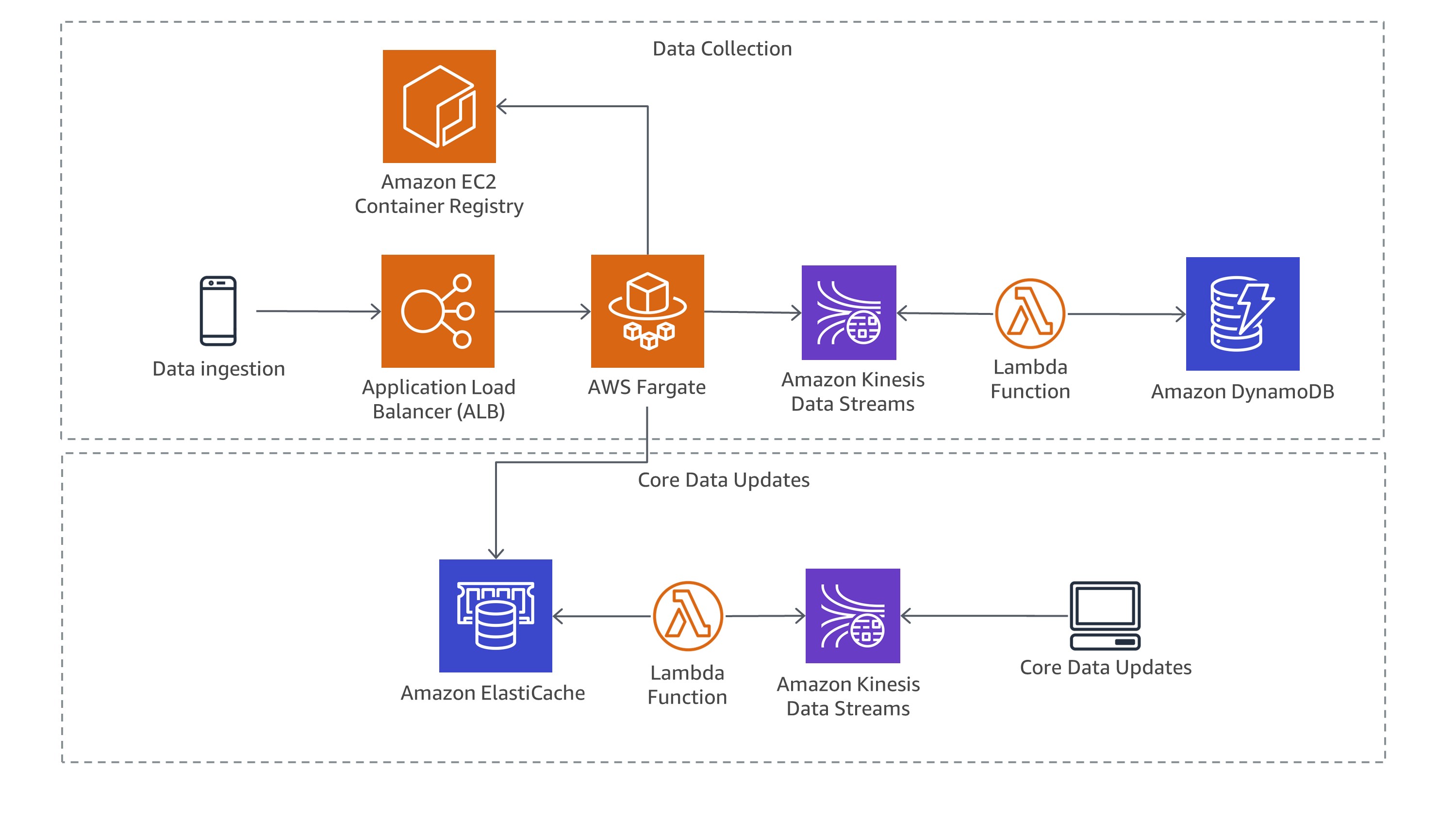Reactive Microservices Architectures with Amazon ECS, AWS Fargate, AWS Lambda, Amazon Kinesis Data Streams, Amazon ElastiCache, and Amazon DynamoDB
This reference architecture provides an Amazon CDK application for deploying a reactive microservices architecture based on Amazon Elastic Container Service (Amazon ECS) using AWS Fargate, AWS Lambda, Amazon Kinesis Data Streams, Amazon ElastiCache, and Amazon DynamoDB.
The repository consists of a set of nested templates that deploy the following:
- A tiered VPC with public and private subnets, spanning an AWS region.
- A highly available Amazon ECS cluster with AWS Fargate.
- One microservice deployed as ECS service implementing the base logic for an ad-tracking solution leveraging the Kubernetes Native Java stack Quarkus.
- An Application Load Balancer (ALB) to the public subnets to handle inbound traffic.
- ALB path-based routing for the ECS service to route the inbound traffic to the correct service.
- Centralized container logging with Amazon CloudWatch Logs.
- Two AWS Lambda-functions to consume data from Amazon Kinesis Streams to process and store data.
- Two Amazon Kinesis Streams to decouple microservies from each other.
- A highly available Amazon ElastiCache-cluster (Redis 7) deployed across two Availability Zones in a Replication Group with automatic failover. Redis is used as central data store and pub/sub messaging implementation.
- An Amazon DynamoDB-table to persist event-data.
- Compile the Kinesis-consumer Lambda function
cd services/kinesis-consumer
cargo lambda build --release --target x86_64-unknown-linux-musl --output-format zip
mv target/lambda/kinesis-consumer-lambda/bootstrap.zip target/lambda/kinesis-consumer-lambda/kinesis-consumer.zip
cd ..
-
Upload the
kinesis-consumer.zip-file to -
Compile the Redis-update Lambda function
cd services/redis-updater
cargo lambda build --release --target x86_64-unknown-linux-musl --output-format zip
mv target/lambda/redis-updater/bootstrap.zip target/lambda/redis-updater/redis-updater.zip
cd ..
- Upload the
redis-updater.zip-file to
cd services/tracking-service/reactive-quarkus
docker build -t <your-container-image> -f src/main/docker/Dockerfile.jvm .
docker push <your-container-image>
cd infrastructure/reactive-cdk-app
cdk bootstrap
cdk synth
cdk deploy --parameters containerImage=<your-container-image> --parameters s3Bucket=<your-preferred-S3-bucket>
After the application has been deployed correctly, you can load test data into Redis by calling the following URL using e.g. curl:
curl http://<endpoint>/cache/fill
After the cache has been filled succesfully, you can call the tracking application with an existing program id e.g. 212313
curl http://<endpoint>/event/212313
This HTTP call returns a response like
{"userAgent":"curl/7.54.0","programId":"212313","programName":"program2","checksum":"124","customerId":9124,"customerName":"Customer2","messageId":"06bc2944-886c-4e56-907c-fa248c8af023","valid":true"}
Please create a new GitHub issue for any feature requests, bugs, or documentation improvements.
Where possible, please also submit a pull request for the change.