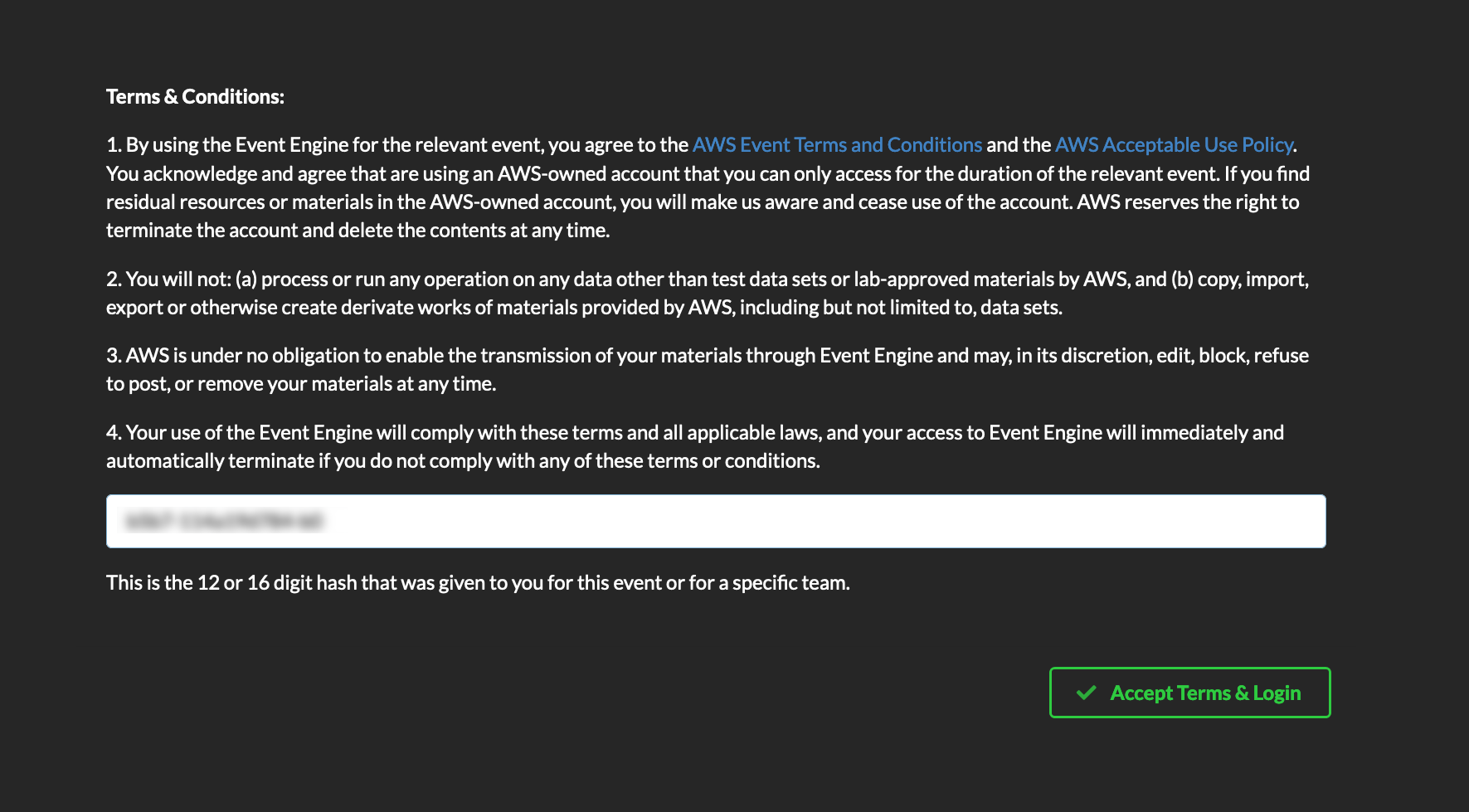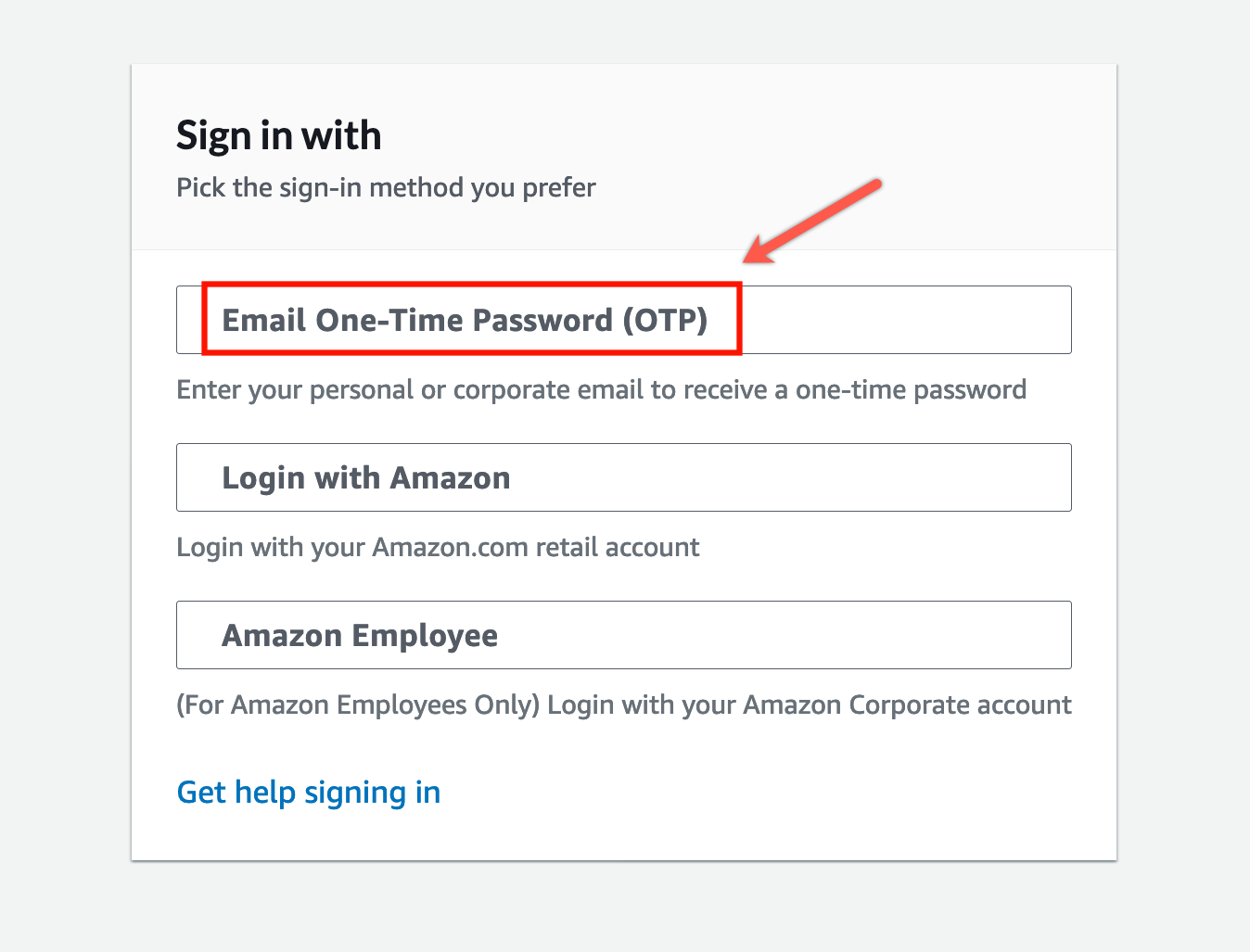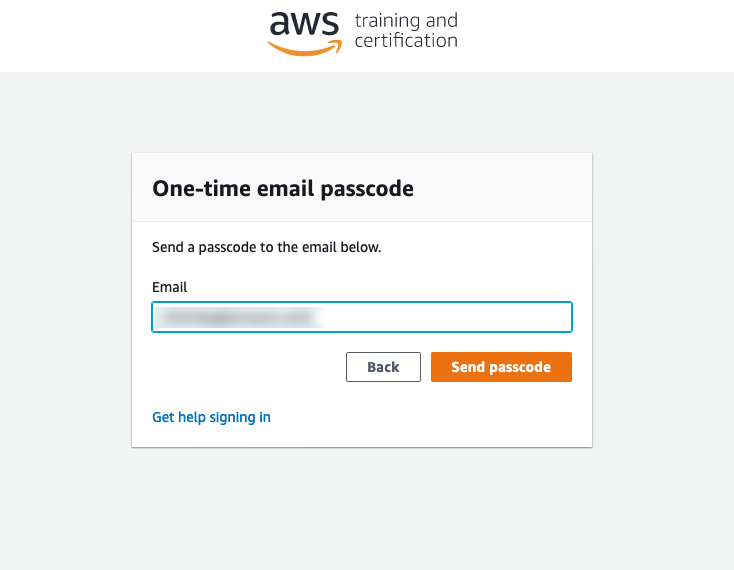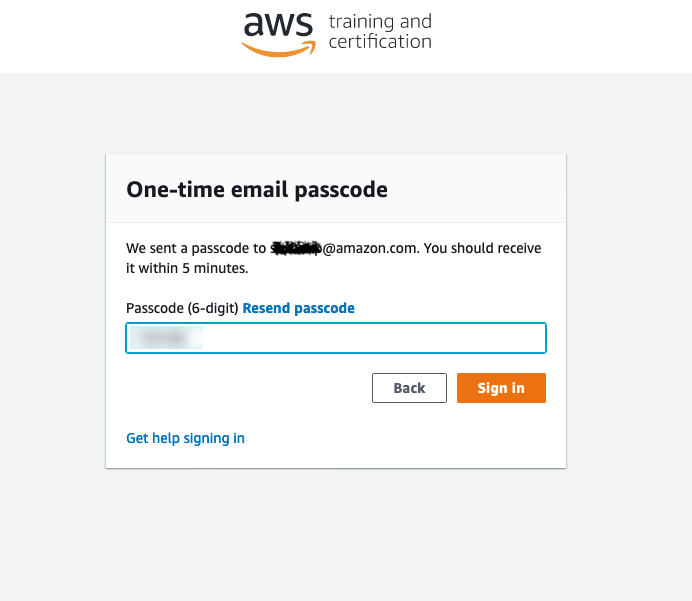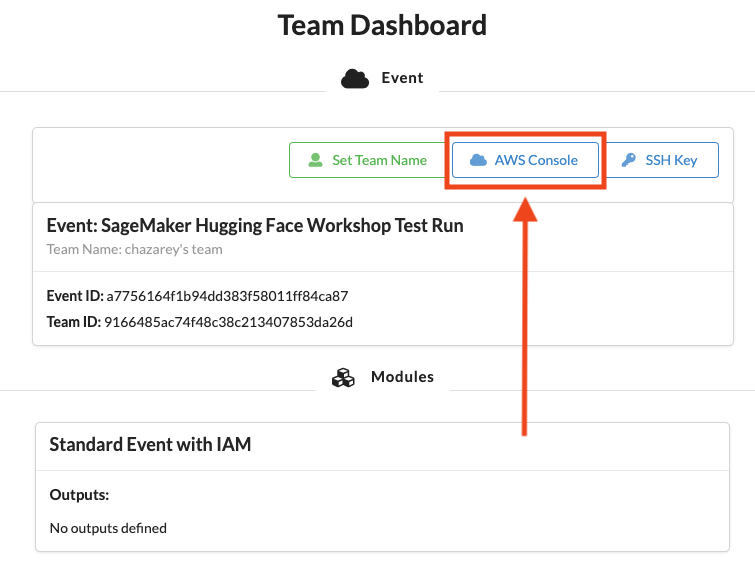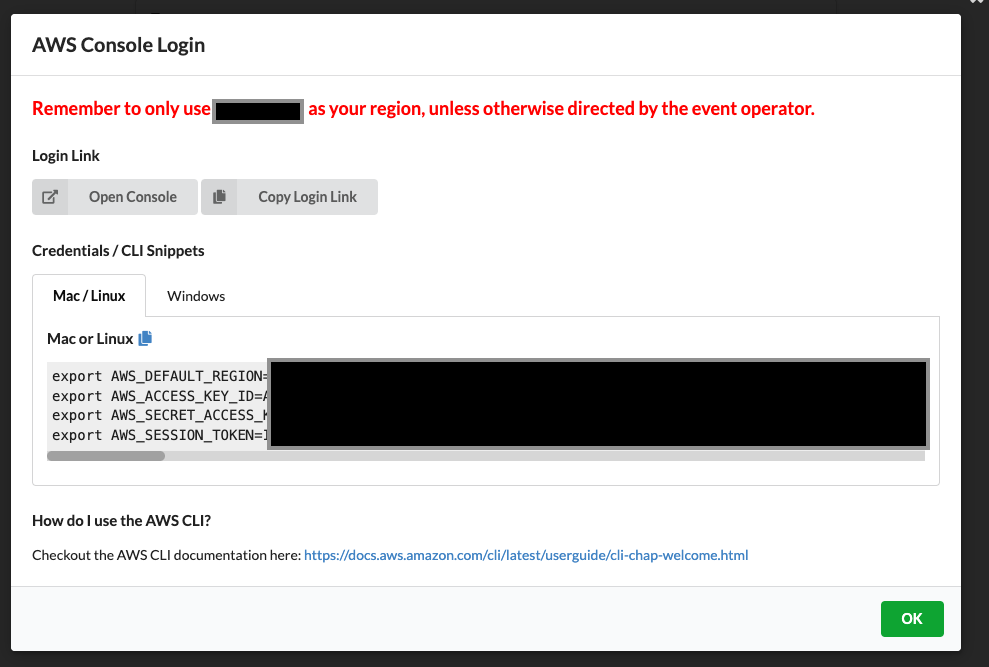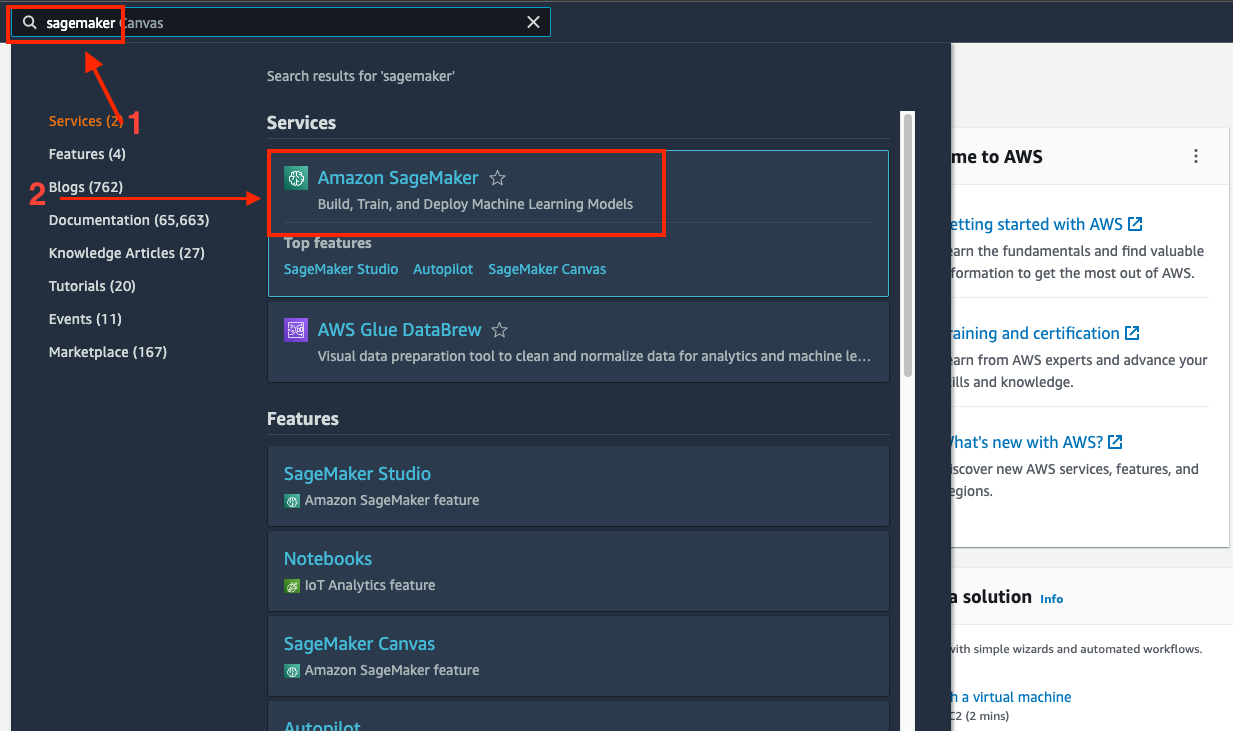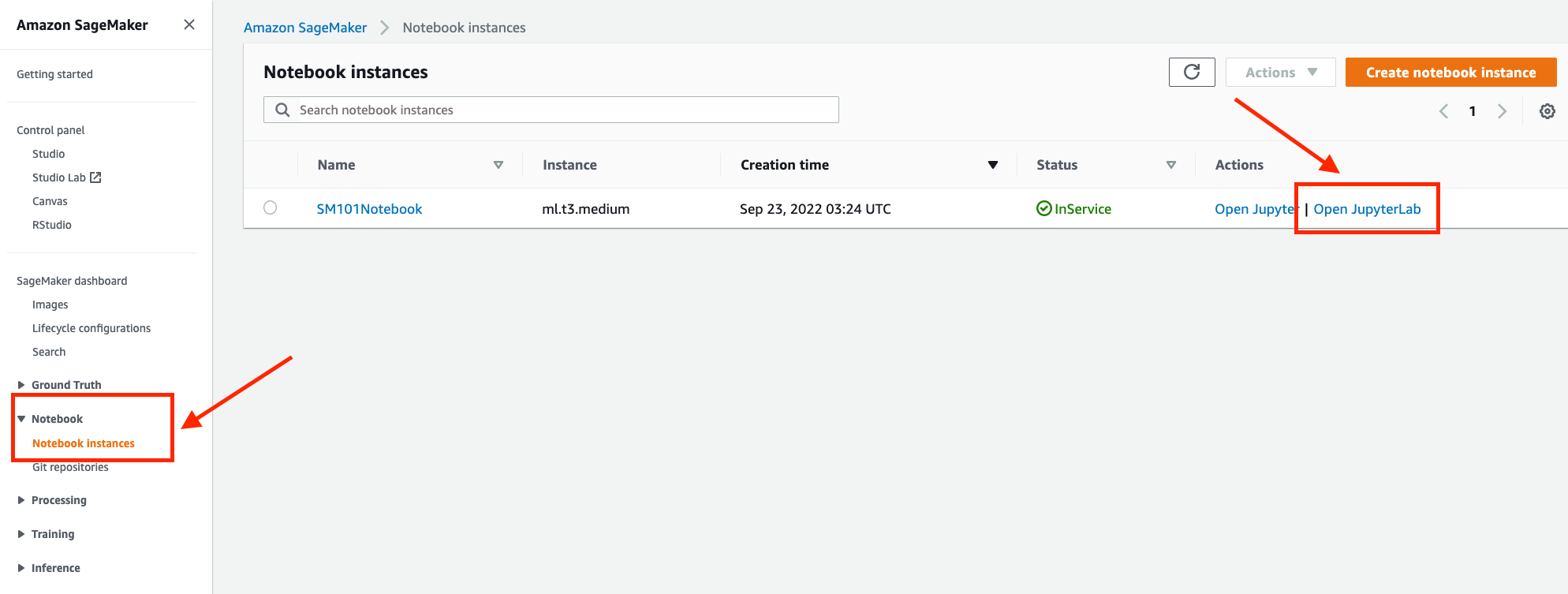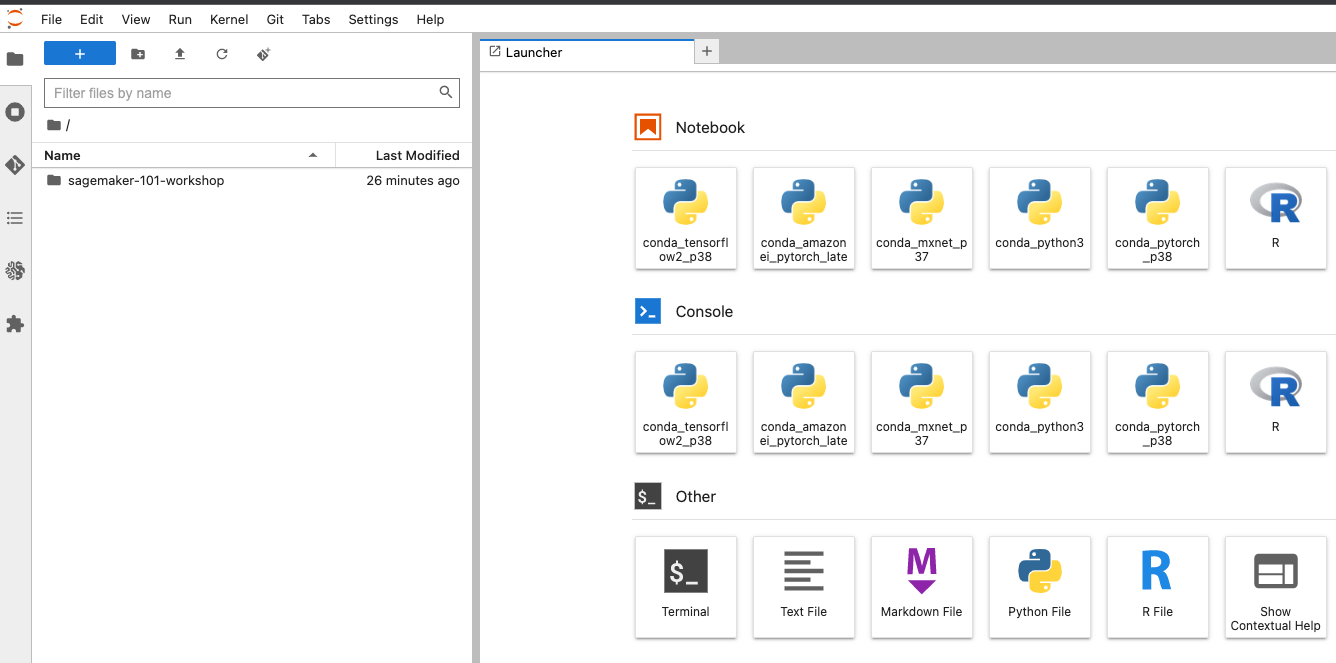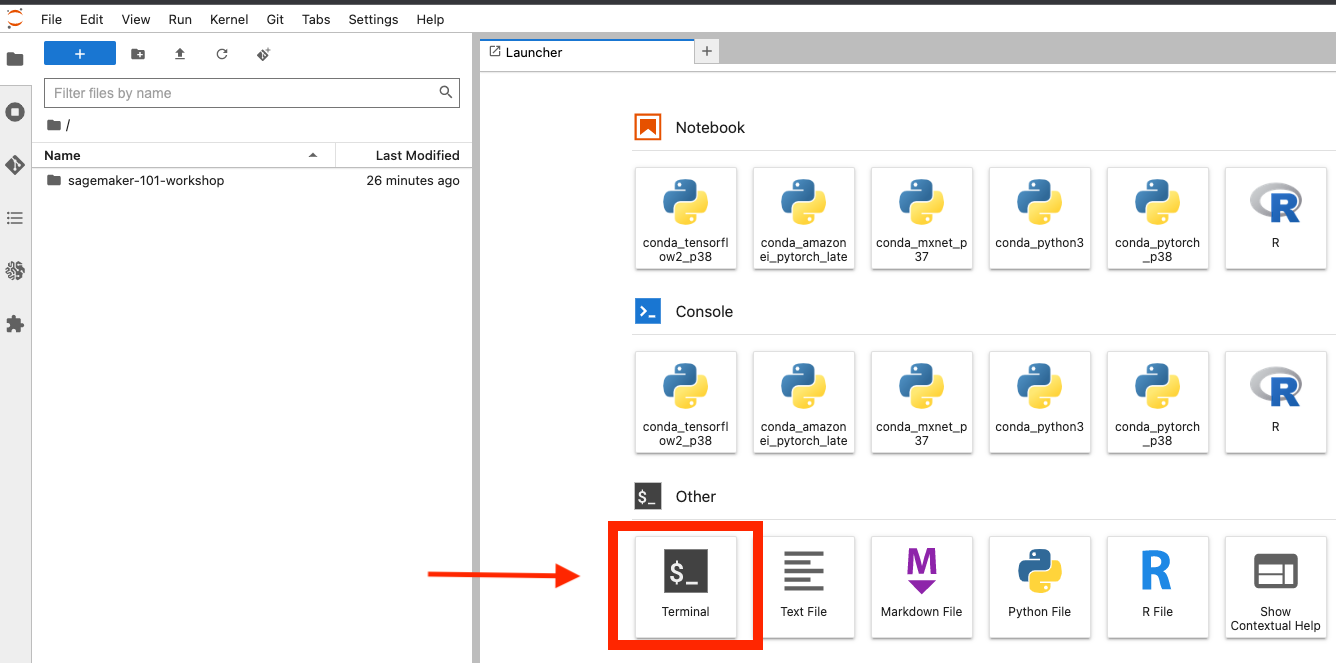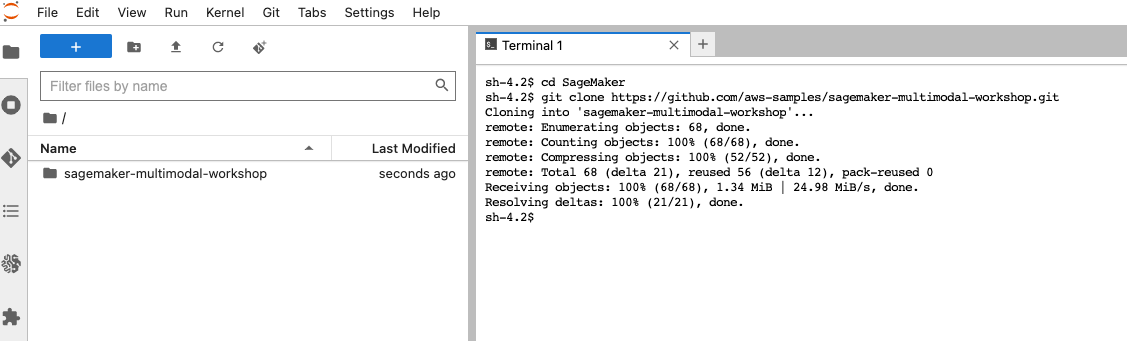Welcome to the Text and Images: Multimodal Learning on SageMaker workshop. In this workshop we are going to cover:
- Download and explore the dataset that contains text, images and tabular data.
- Train a miltimodal autoMM model using a Amazon SageMaker training job
- Perform batch inference using a Amazon SageMaker Processing job
We will use AutoGluon for Multimodal model training and inference. AutoGluon automates machine learning tasks enabling you to easily achieve strong predictive performance in your applications. With just a few lines of code, you can train and deploy high-accuracy deep learning models on tabular, image, and text data. This example shows how to use AutoGluon MultiModal with Amazon SageMaker by using prebuilt AutoGluon containers.
For this workshop you’ll get access to a temporary AWS Account already pre-configured with Amazon SageMaker Notebook Intances. Follow the steps in this section to login to your AWS Account and download the workshop material.
1. To get started navigate to - https://dashboard.eventengine.run/login
Click on Accept Terms & Login
6. Click on Open AWS Console, remember to only use 'us-west-2' unless otherwise directed by event operator
In the terminal paste the following commands to clone the workshop content repo:
cd SageMaker
git clone https://github.com/aws-samples/sagemaker-multimodal-workshop.git
See CONTRIBUTING for more information.
This library is licensed under the MIT-0 License. See the LICENSE file.