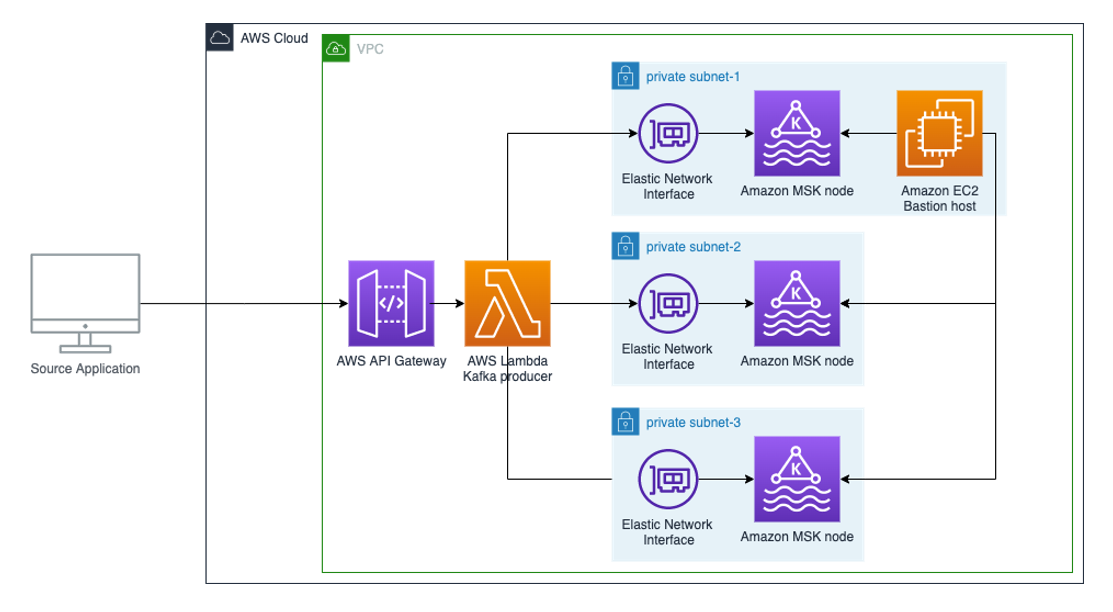This example walks you through how to build a serverless real-time stream producer application using Amazon API Gateway and AWS Lambda. For testing, this blog includes a sample AWS Cloud Development Kit (CDK) application. This creates a demo environment, including an Amazon Managed Streaming for Apache Kafka (MSK) cluster and a bastion host for observing the produced messages on the cluster. The code is not meant for production workloads.
This repository will contains the cdk code required to deploy the application.
Change current directory to subdirectory “serverless-kafka-iac”
cd serverless-kafka-iac
Configure environment variables
export CDK_DEFAULT_ACCOUNT=$(aws sts get-caller-identity --query 'Account' --output text)
export CDK_DEFAULT_REGION=$(aws configure get region)
Create a python virtual environment
$ python3 -m venv .venv
After the init process completes and the virtualenv is created, you can use the following step to activate your virtualenv.
$ source .venv/bin/activate
Install cdk requirements
$ pip3 install -r requirements.txt
Bootstrap your account for CDK usage
$ cdk bootstrap aws://$CDK_DEFAULT_ACCOUNT/$CDK_DEFAULT_REGION
Run cdk synth to build code and test requirements
$ cdk synth
Run ‘cdk deploy’ to deploy the code to your AWS account
$ cdk deploy --all
To test the example, we will log into the bastion host and start a consumer console, which we can use to observe the messages being added to the topic. Then we will generate messages for the Kafka topics by sending calls through the API Gateway from our development machine or AWS Cloud9 environment.
Use AWS System Manager to log into the bastion host. See https://docs.aws.amazon.com/systems-manager/latest/userguide/session-manager-working-with-install-plugin.html for details regarding installing and using the CDK SSM plugin) Use the KafkaDemoBackendStack.bastionhostbastion Output-Parameter to connect.
aws ssm start-session --target <Bastion Host Instance Id>
sudo su ec2-user
cd /home/ec2-user/kafka_2.13-2.6.3/bin/
Create a topic named messages on the MSK cluster:
./kafka-topics.sh --bootstrap-server $ZK --command-config client.properties --create --replication-factor 3 --partitions 3 --topic messages
Open a Kafka consumer console on the bastion host to observe incoming messages:
./kafka-console-consumer.sh --bootstrap-server $ZK --topic messages --consumer.config client.properties
Open another terminal on your development machine to create test requests using the “ServerlessKafkaProducerStack.kafkaproxyapiEndpoint” output parameter of the CDK stack. Use curl to send the API request:
curl -X POST -d “Hello World” <ServerlessKafkaProducerStack.messagesapiendpointEndpoint>
For load testing the application, which is important to calibrate the parameters, you can go with a tool like Artillery to simulate workloads. You can find a sample artillery script in the /load-testing folder you previously checked out in step 1. Observe the incoming request in the bastion host terminal.
Within the subdirectory “serverless-kafka-iac”, delete the test infrastructure:
cdk destroy –all
cdk lslist all stacks in the appcdk synthemits the synthesized CloudFormation templatecdk deploydeploy this stack to your default AWS account/regioncdk diffcompare deployed stack with current statecdk docsopen CDK documentation
Enjoy!
See CONTRIBUTING for more information.
This library is licensed under the MIT-0 License. See the LICENSE file.