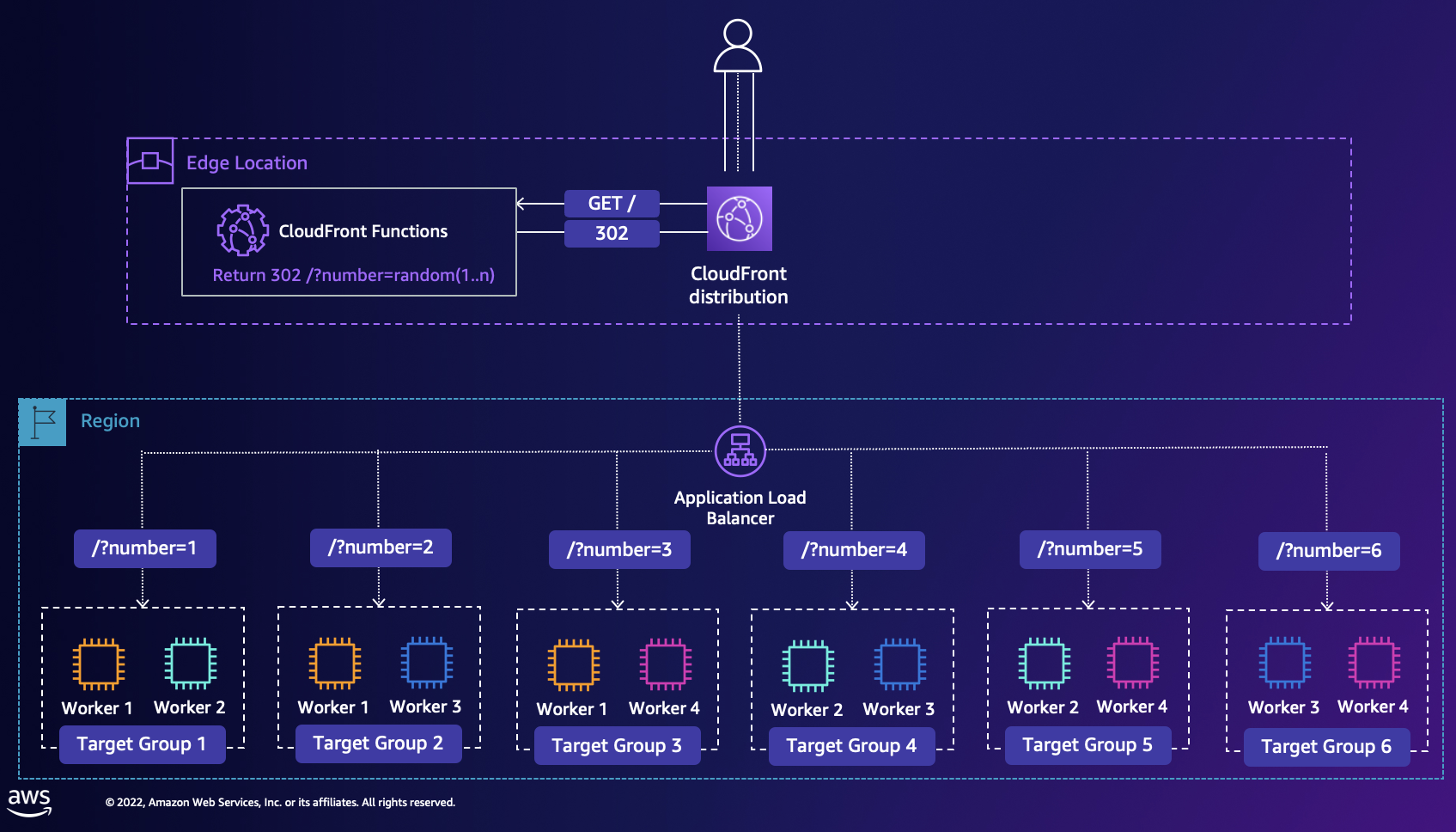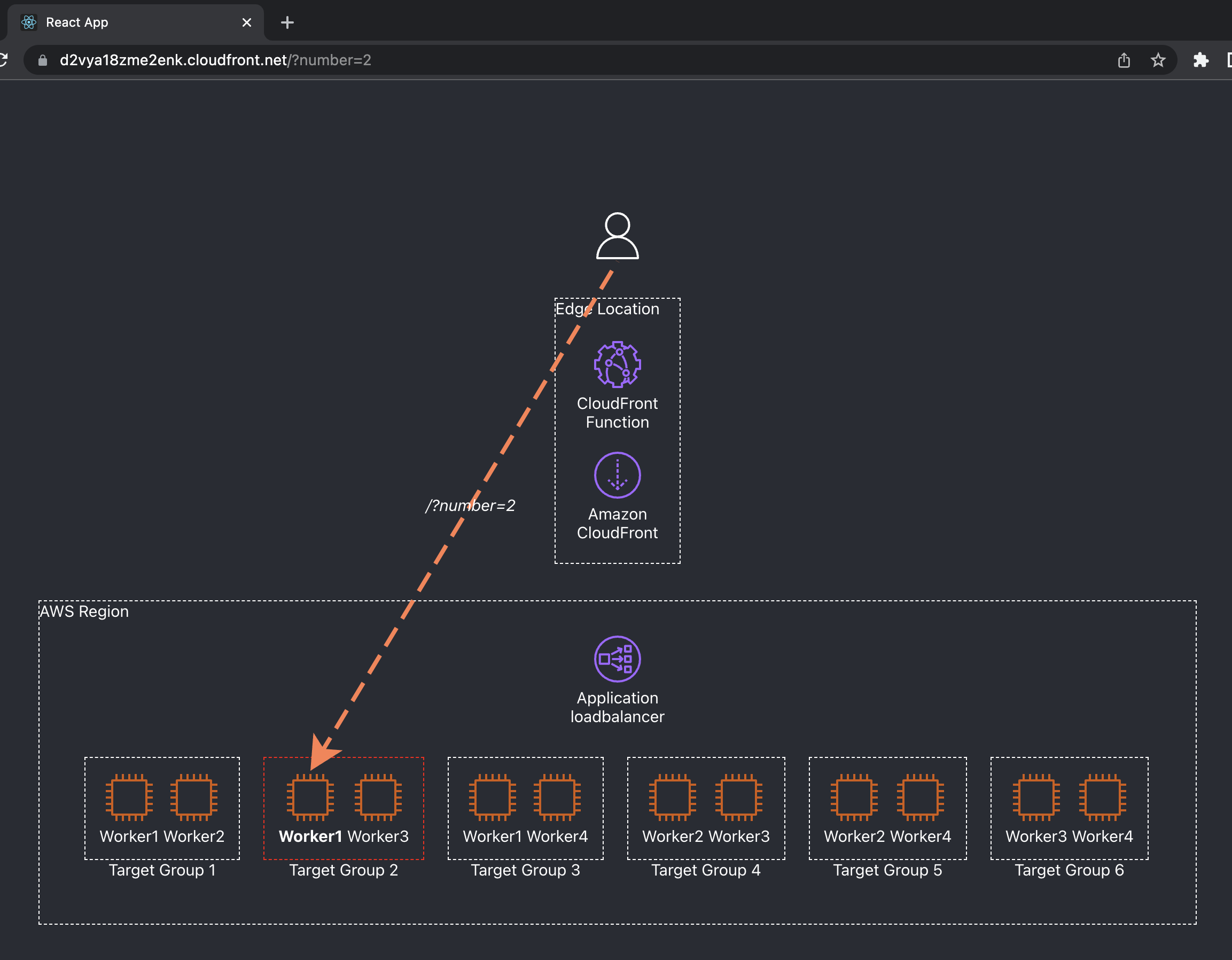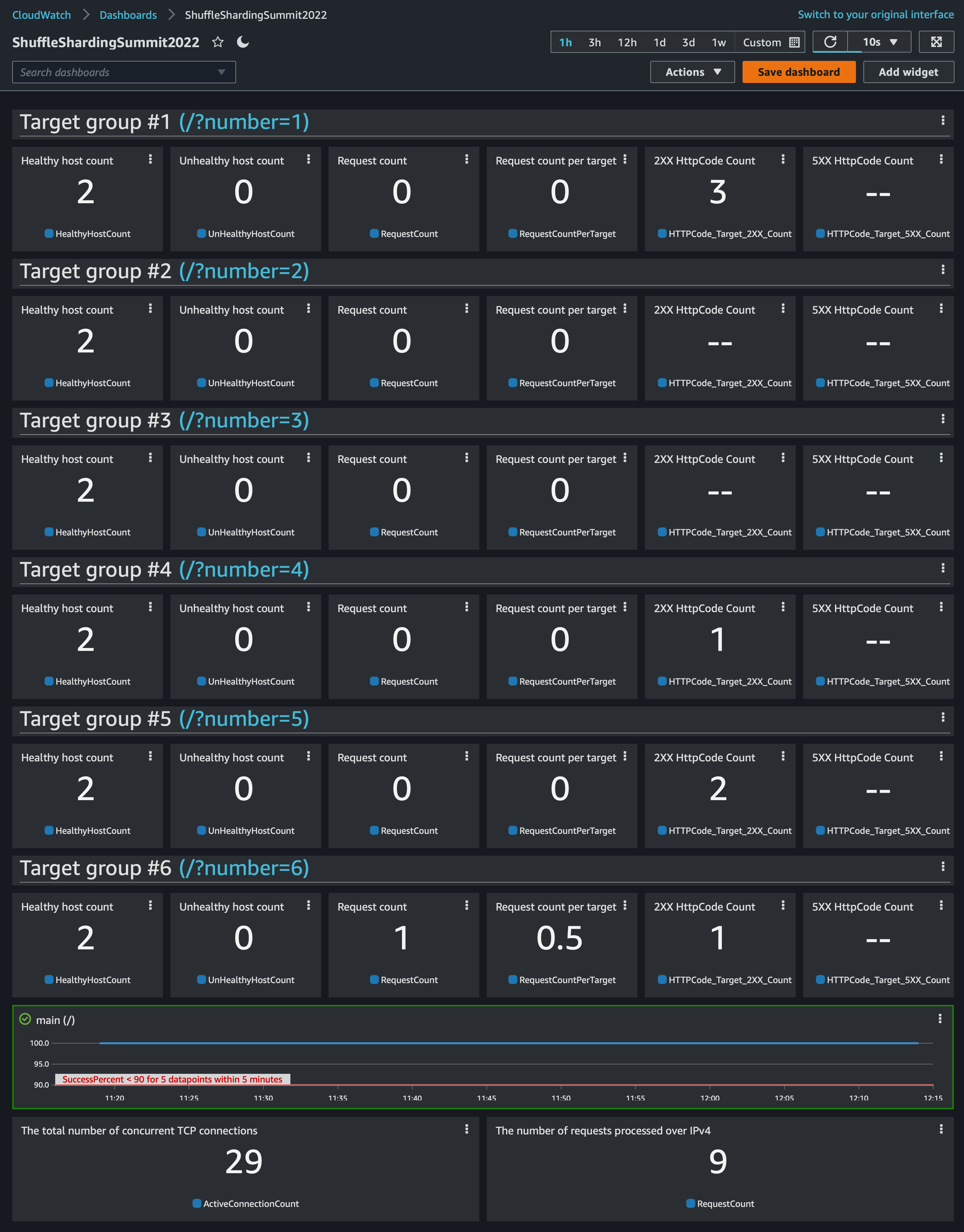This project includes a demo of Shuffle Sharding solution using Cloudfront and ALB Target groups. The CloudFront distribution (the main entry point to the application) runs a CloudFront Function that allocates a random key, and returns a redirect (302) response to the user with the generated key, and the user is redirected to one of the Target Groups.
The project is written with CDK. It can be used to deploy a full solution of Shuffle Sharding with ALB and CloudFront Function. The CDK Code allows customization of the instance layout with an algorithm to calculate the Blast Radius of the selected layout. Use the CDK ls command to compare the blast radius with and without Shuffle Sharding, and with a different number of instances.
The CDK will also deploy a front end to illustrate the selected layout.
And CloudWatch Dashboard to monitor and understand the impact of Shuffle Sharding
The front-end runs with the following technologies:
- Flask Server (Python Web Server) runs on the EC2 Machines using the userdata.sh script
- React application shows the server layout and shows illustration of the Application Load Balancer Target Groups
Clone the repository and edit the bin/summit2022-demo.ts file with your AWS Account id (Without deshes) and region and with your instance layout
new ShuffleShardingDemoSummit2022(app, 'ShuffleShardingDemoSummit2022', {
albPort: 80,
intanceType: 't3.medium',
numberOfInstances: 4,
targetGroupOptions: {
sharding: {
enabled: true,
shuffle: true,
},
},
props: { env: { account: '117923233529', region: 'us-east-1' } },
});This code sample will deploy 4 EC2 Instances and create and 6 virtual shards (With Shuffle Sharding enabled)
Now run cdk ls
cdk ls
🌎 Creating EC2 Instances in 3 Availability Zones 🌎
New default group in size of 4 at "/"
New shuffle shard #1. Shard size: 2. Workers in the shard: 'Worker1' and 'Worker2'
New shuffle shard #2. Shard size: 2. Workers in the shard: 'Worker1' and 'Worker3'
New shuffle shard #3. Shard size: 2. Workers in the shard: 'Worker1' and 'Worker4'
New shuffle shard #4. Shard size: 2. Workers in the shard: 'Worker2' and 'Worker3'
New shuffle shard #5. Shard size: 2. Workers in the shard: 'Worker2' and 'Worker4'
New shuffle shard #6. Shard size: 2. Workers in the shard: 'Worker3' and 'Worker4'
Shard 'Worker1-Worker2' is now assigned to the ALB as Target Group at /?number=1
Shard 'Worker1-Worker3' is now assigned to the ALB as Target Group at /?number=2
Shard 'Worker1-Worker4' is now assigned to the ALB as Target Group at /?number=3
Shard 'Worker2-Worker3' is now assigned to the ALB as Target Group at /?number=4
Shard 'Worker2-Worker4' is now assigned to the ALB as Target Group at /?number=5
Shard 'Worker3-Worker4' is now assigned to the ALB as Target Group at /?number=6
♦️ Total of 4 hosts (t3.medium) and 6 shards ♦️
💥 Blast radius = 16.67% 💥
ShuffleShardingDemoSummit2022
git clone <repo url>
cd <repo folder name>
npm install
cdk bootstrap
cdk deploy ShuffleShardingDemoSummit2022Deployment output
✨ Deployment time: 506.04s
Outputs:
ShuffleShardingDemoSummit2022.CloudfrontURL = https://d2vya18zme2enk.cloudfront.net
ShuffleShardingDemoSummit2022.CloudwatchDashboardURL = https://console.aws.amazon.com/cloudwatch/home?region=us-east-1#dashboards:name=ShuffleShardingSummit2022
ShuffleShardingDemoSummit2022.LoadBalancerEndpointRoundRobin = http://Shuff-AppLo-CHDJ7TUUX2C8-1489902245.us-east-1.elb.amazonaws.com/?number=100
ShuffleShardingDemoSummit2022.LoadBalancerEndpointWorker1Worker2 = http://Shuff-AppLo-CHDJ7TUUX2C8-1489902245.us-east-1.elb.amazonaws.com/?number=1
ShuffleShardingDemoSummit2022.LoadBalancerEndpointWorker1Worker3 = http://Shuff-AppLo-CHDJ7TUUX2C8-1489902245.us-east-1.elb.amazonaws.com/?number=2
ShuffleShardingDemoSummit2022.LoadBalancerEndpointWorker1Worker4 = http://Shuff-AppLo-CHDJ7TUUX2C8-1489902245.us-east-1.elb.amazonaws.com/?number=3
ShuffleShardingDemoSummit2022.LoadBalancerEndpointWorker2Worker3 = http://Shuff-AppLo-CHDJ7TUUX2C8-1489902245.us-east-1.elb.amazonaws.com/?number=4
ShuffleShardingDemoSummit2022.LoadBalancerEndpointWorker2Worker4 = http://Shuff-AppLo-CHDJ7TUUX2C8-1489902245.us-east-1.elb.amazonaws.com/?number=5
ShuffleShardingDemoSummit2022.LoadBalancerEndpointWorker3Worker4 = http://Shuff-AppLo-CHDJ7TUUX2C8-1489902245.us-east-1.elb.amazonaws.com/?number=6
- Node.js Installed
- AWS CLI Configured with IAM User/Role
- CDK CLI Installed
- Python3
- Pip3
git clone <repo url>
cd <repo folder name>
npm install --prefix ./react-app
npm run build --prefix ./react-app # will generate files to './flask-server/static/react'
pip3 install -r flask-server/requirements.txt
python3 flask-server/main.py # to start the web servercdk destroy ShuffleShardingDemoSummit2022