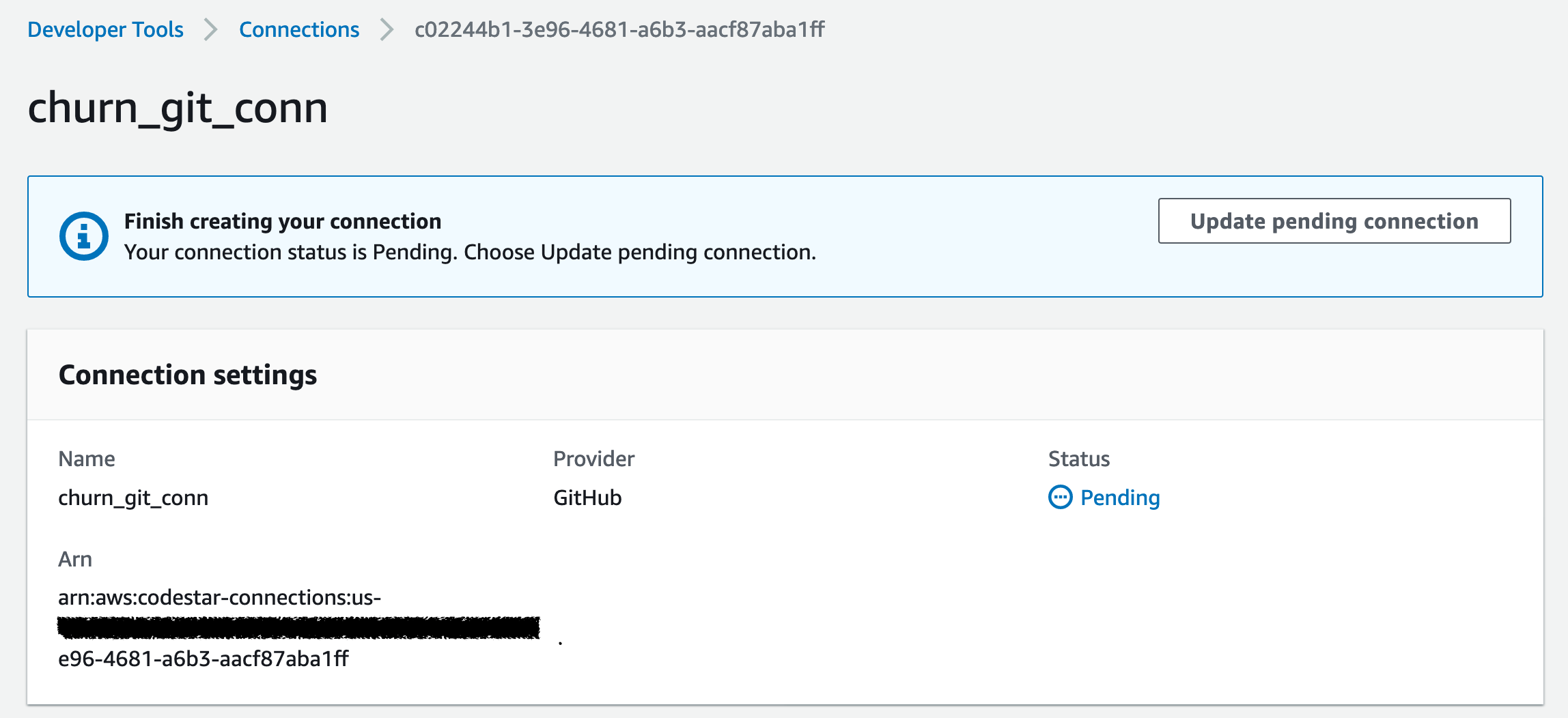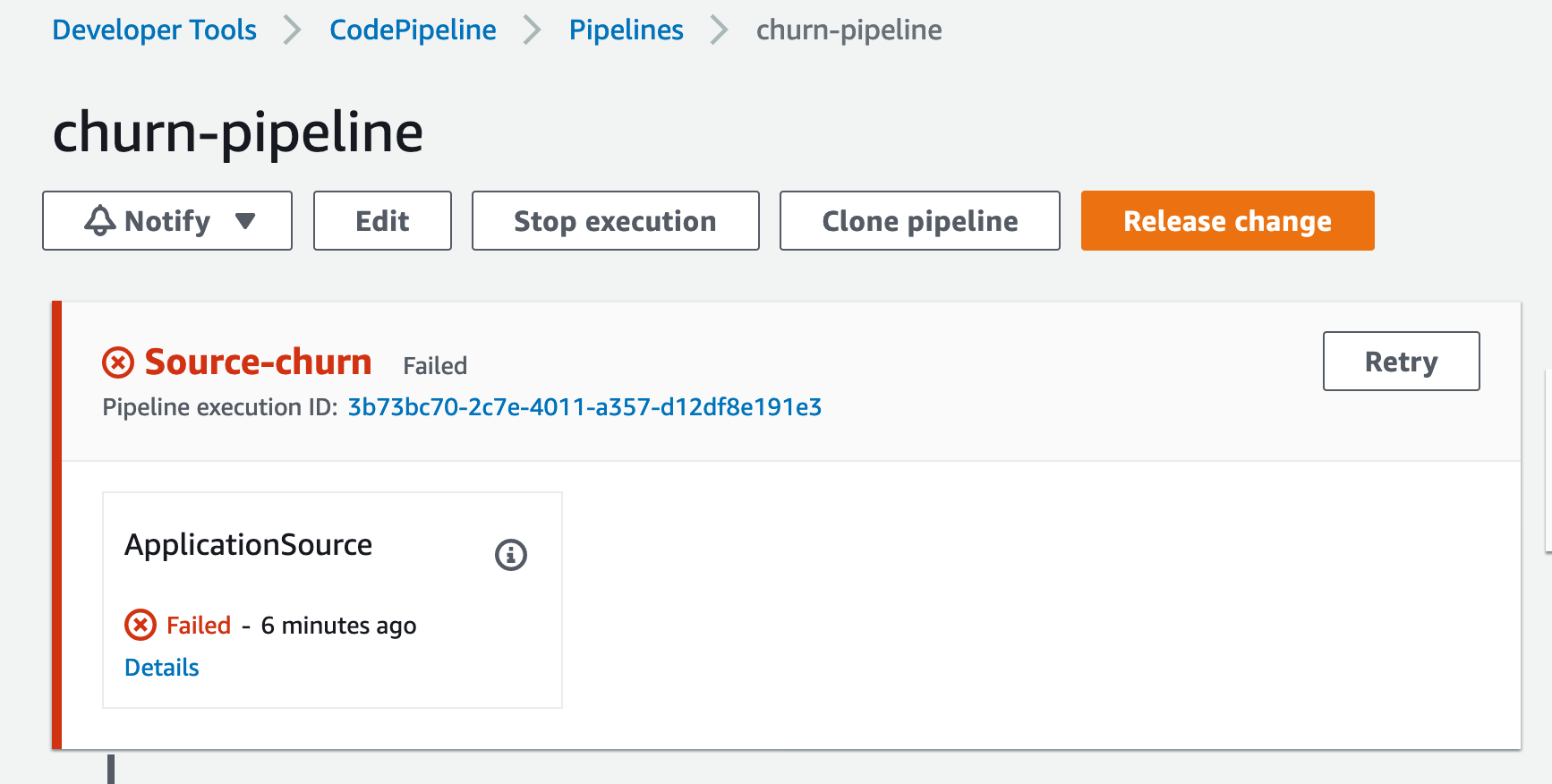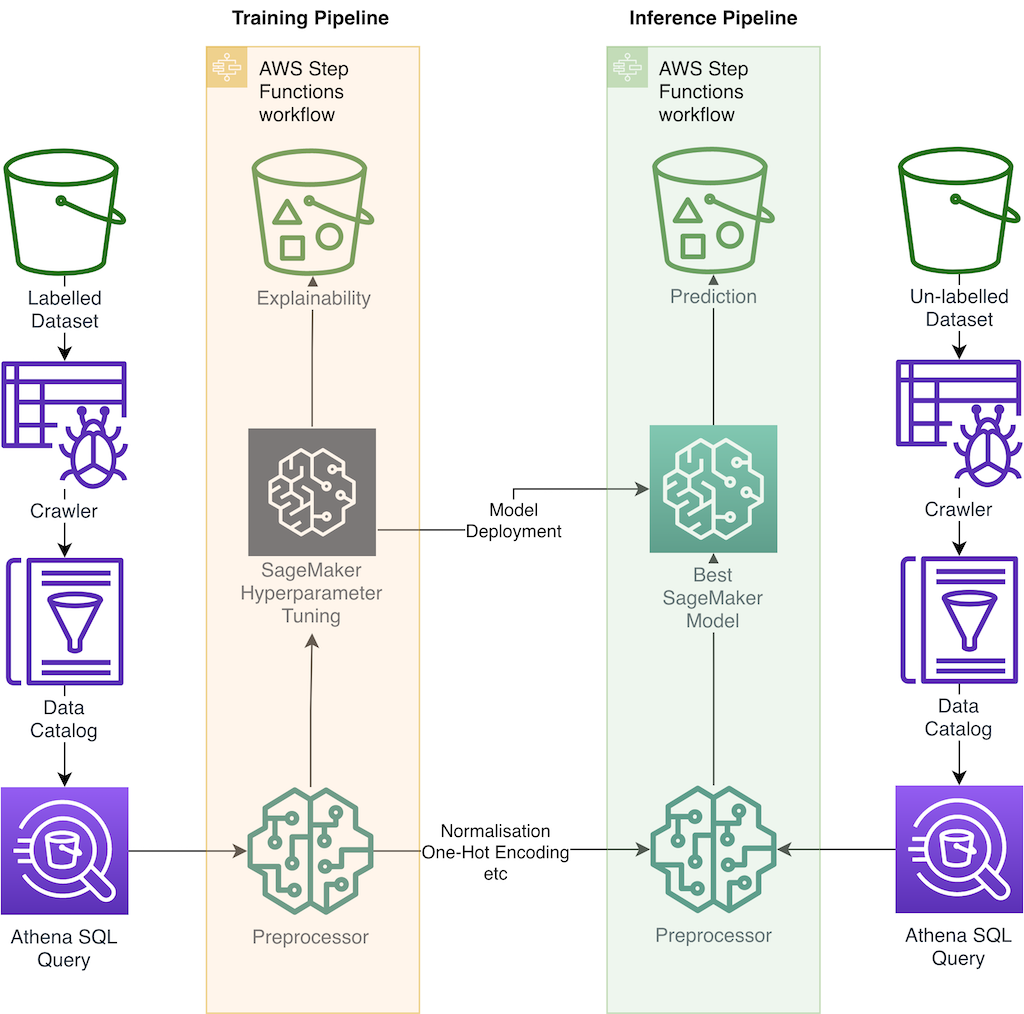A production-focused End to End churn prediction pipeline on AWS
It provides:
- One-click Training and Inference Pipelines for churn prediction
- Preprocessing, Validation, Hyperparameter tuning, and model Explainability all backed into the pipelines
- Amazon Athena and AWS Glue backend that allows for the pipeline to scale on demand and with new data
- End to End Implementation for your own custom churn pipeline
An AWS Professional Service open source initiative | aws-proserve-opensource@amazon.com
- Step 1 - Modify default Parameters
Update the .env file in the main directory.
To run with Cox proportional hazard modeling instead of binary logloss set COXPH to "positive".
S3_BUCKET_NAME="{YOU_BUCKET_NAME}"
REGION="{YOUR_REGION}"
STACK_NAME="{YOUR_STACK_NAME}"
COXPH="{negative|positive}"- Step 2 - Deploy the infrastructure
./standup.sh
- Step 3 - Update the pending GitHub Connections
To configure the Github connection manually in the CodeDeploy console, go to Developer Tools -> settings -> connections. This is a one time approval. Install as App or choose existing.
- Step 4 - Release change in churn pipeline for the first time
- Step 5 - Once the build succeeds, navigate to Step Functions to verify completion
Note that as part of the build, it's going to run the Churn Training Pipeline.
- Step 6- Trigger Inference pipeline. Batch Inference can be automated using cron jobs or S3 triggers as per business needs.
AWS_REGION=$(aws configure get region)
aws lambda --region ${AWS_REGION} invoke --function-name invokeInferStepFunction --payload '{ "": ""}' out./delete_resources.sh
This does not delete the S3 bucket. In order to delete the bucket and the contents in it, run the below -
source .env
accountnum=$(aws sts get-caller-identity --query Account --output text)
aws s3 rb s3://${S3_BUCKET_NAME}-${accountnum}-${REGION} --forceIn addition, check out the blog posts:
- Deploying a Scalable End to End Customer Churn Prediction Solution with AWS!
- Retain Customers with Time to Event Modeling-Driven Intervention
For how to Contribute see here.