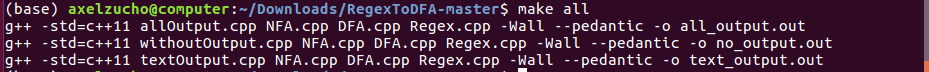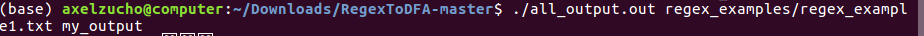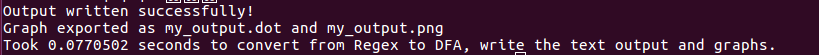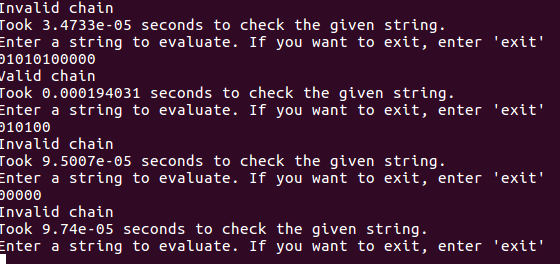A simple, efficient, and thoroughly commented C++ program that converts a given regex to an equivalent DFA with the option to draw it.
Before starting, make sure you have graphviz and boost intalled. If not, run sudo apt-get install graphviz and sudo apt-get install libboost-dev respectively.
After downloading, run make all in the downloaded directory.
After running it, you will find three executables:
- 'no_output.out': This executable will only convert the Regex to a DFA but doesn't have output.
- 'text_output.out': This executable will convert the Regex to a DFA and output a text file with the expected DFA.
- 'all_output.out': This executable will convert the Regex to a DFA, output a text file with the expected DFA and graph both the equivalent NFA and DFA.
We will show an example of how to run the third listed executable; with all outputs.
To run it, use the following command inside the downloaded directory:
./all_output.out [input_file_path] [output_file_path]
For example, with the first Regex example:
./all_output.out regex_examples/regex_example1.txt my_output
You will then see several outputs in the console, including the time it took to execute the program.
After that, you will be prompted to add a string to check if it is part of the generated language; you can input any string as so:
Then you can just type exit to stop the program.
The input file format should be a well formed regex with the character '~' denoting epsilon. Whitespaces would count as characters, so don't put any whitespaces if not needed. The following are valid operators and won't be considered as part of the alphabet:
- '|' : OR operator
- '*' : Star operator
- '(' : Grouping (should be matched with the closed brackets)
- ')' : Closing the group.
There are several examples of this format in the regex_examples/ directory.
The output text file would be as follows (each part wll be written with a newline character):
-
State amount: The number of states the automata has. An example of a valid input is
10.- The actual states will be considered to start at 0.
- If you have 10 states, then the states would range from 0 to 10.
- The NFA initial state will always be considered to be 0.
-
Final states amount: The amount of final states the NFA has. For example:
1. -
Final states: The actual final states, listed one per line. For example
9. -
Transition amount: The amount of transitions that will be specified for the NFA. For example
12. -
Transitions: One per line. Each transition will be specified as follows (elements separated by whitespaces):
- Initial node
- Final node
- Symbol
It will be saved in the provided output with the ".txt" string appended.
The output graphs will be in the provided output path and for both NFA and DFA representation of the given Regex.
There are also examples of this output in the example_outputs directory.
The NFA graph will be saved in the provided output path with "_NFA.png" appended. The DFA graph will be saved in the provided output path with "_DFA.png" appended.
In the NFA representation, the ~ character represents the epsilon movements.
Axel Zuchovicki - ITESM CSF Kevin Woo - ITESM CSF Eric 'el Michael' Parton - ITESM CSF