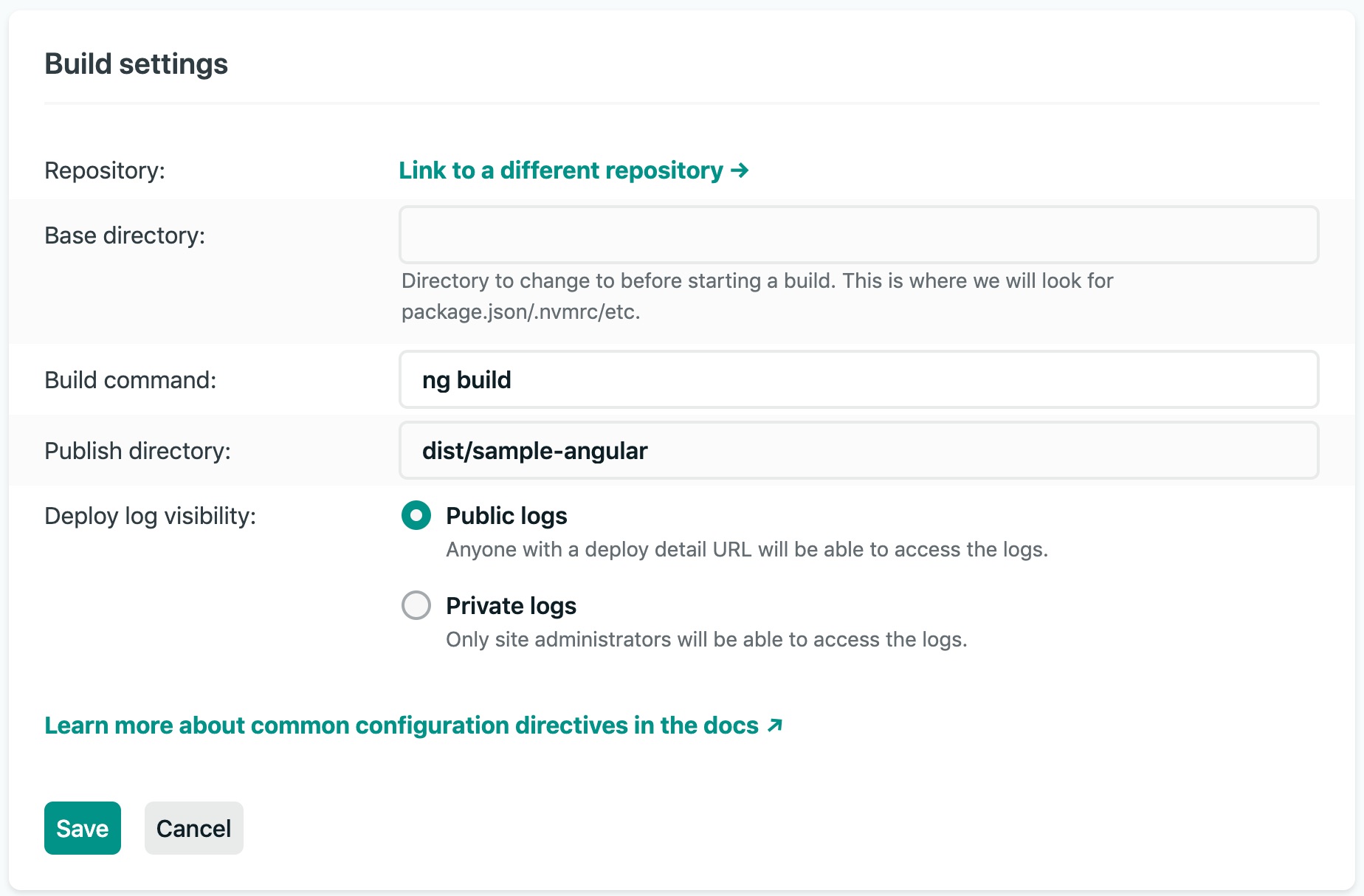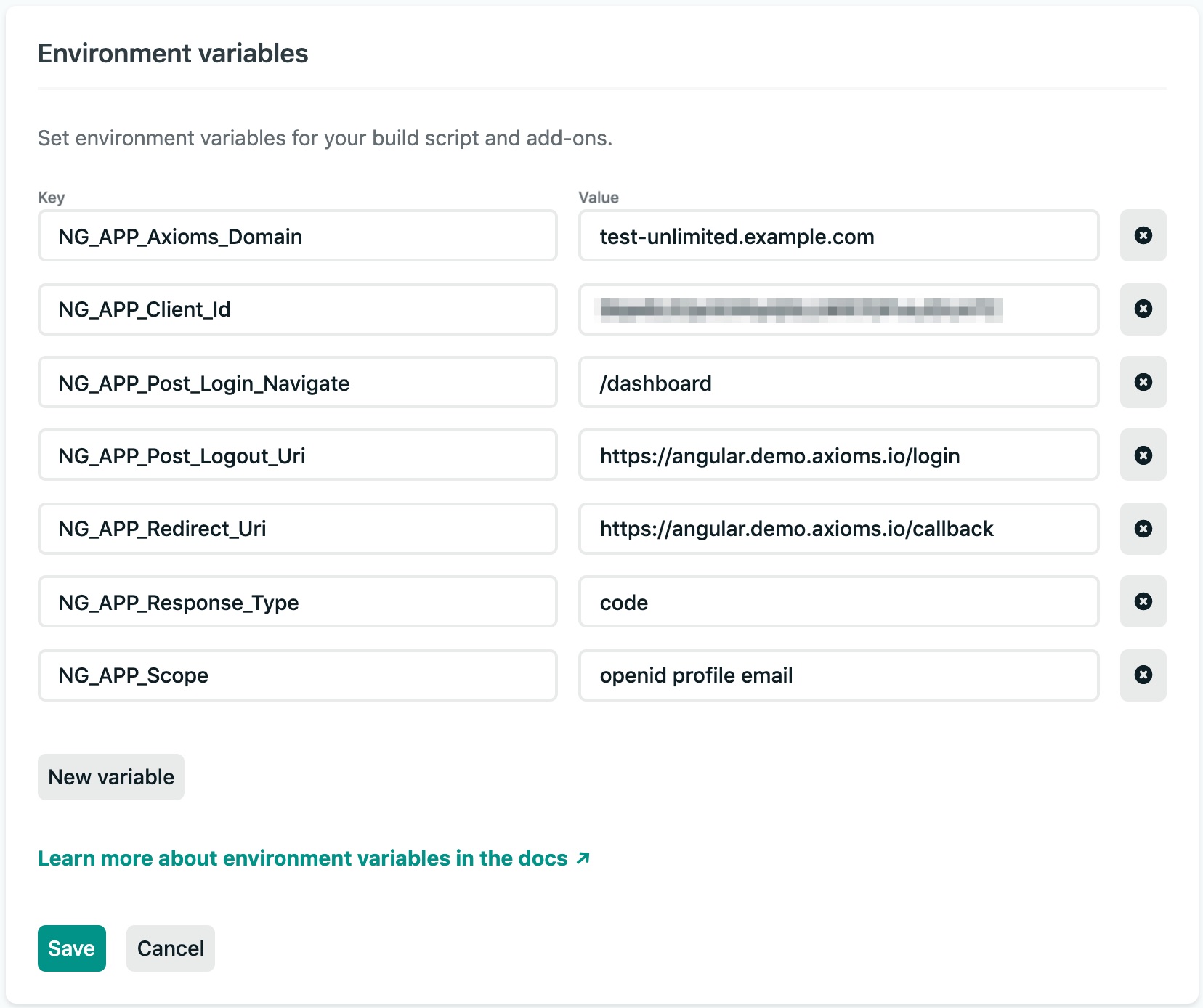Angular sample with Axioms authentication using web-js SDK.
git clone git@github.com:axioms-io/sample-angular.git
cd sample-react
Make sure to update the origin.
git remote set-url origin new.git.url/here
npm install
Add .env in project root to add following configs. If you are using Netlify for deployment and build you can use their environment variables (see Netlify details at the end).
Your-App-Hostis where you going to host or run your app. It can belocalhostor a domainYour-Client-IDis your client id which can be obtained from the Axioms Dashboard -> Clients sectionYour-Axioms-Domainis your Axioms tenant default domain or custom domain mapped to Axioms servers
NG_APP_Client_Id=<Your-Client-ID>
NG_APP_Axioms_Domain=<Your-Axioms-Domain>
NG_APP_Redirect_Uri=https://<Your-App-Host>/callback
NG_APP_Post_Logout_Uri=https://<Your-App-Host>/login
NG_APP_Response_Type=<Your-Response-Type>
NG_APP_Scope=<Your-Scope>
NG_APP_Post_Login_Navigate=<Your-Post-Login-Navigate>
We recommend to use code response type (Authorization code flow with PKCE). For more supported response type options please review web-js documentation.
Example .env file
NG_APP_Client_Id=MvnGPGwPJ7DNs0fQLpAr4dhi2PbfuQX1
NG_APP_Axioms_Domain=auth.test-unlimited.com
NG_APP_Redirect_Uri=http://localhost:4200/callback
NG_APP_Post_Logout_Uri=http://localhost:4200/login
NG_APP_Response_Type=code
NG_APP_Scope=openid profile
NG_APP_Post_Login_Navigate=/dashboard
ng serve
Build using .env
ng build --prod
Simply click following button and provide your .env variables,
OR
-
Fork this repository and connect your Github project in Netlify.
-
Configure your build command and output directory and you are good to go.
Build command: ng build or ng build --prod
Publish directory: build/sample-angular