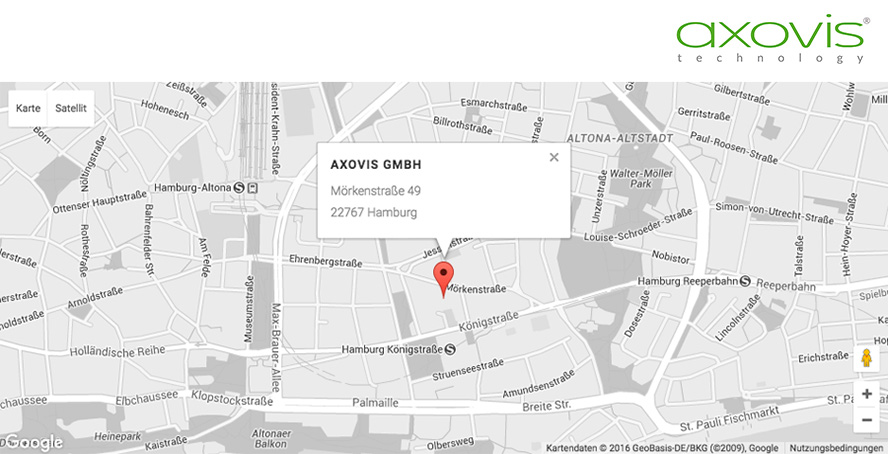Easily add a google map anywhere to your website.
The following settings can be done in Neos Inspector:
- Longitude
- Latitude
- Zoomlevel
- Width & height
- Add headline in info window
- Add text to info window
- Width & height for info window
- Define if window should be draggable
To install run on your console:
composer require axovis/neos-googlemaps
OR add to your composer.json
"require": {
[...]
"axovis/neos-googlemaps": "^2.0"
},
and run composer update
Google Maps requires now an API key. You need a Browser Key which has to be added to your projects Configuration/Settings.yaml or Configuration/<Context>/Settings.yaml.
Follow this link for information about how to get the API key from Google Console