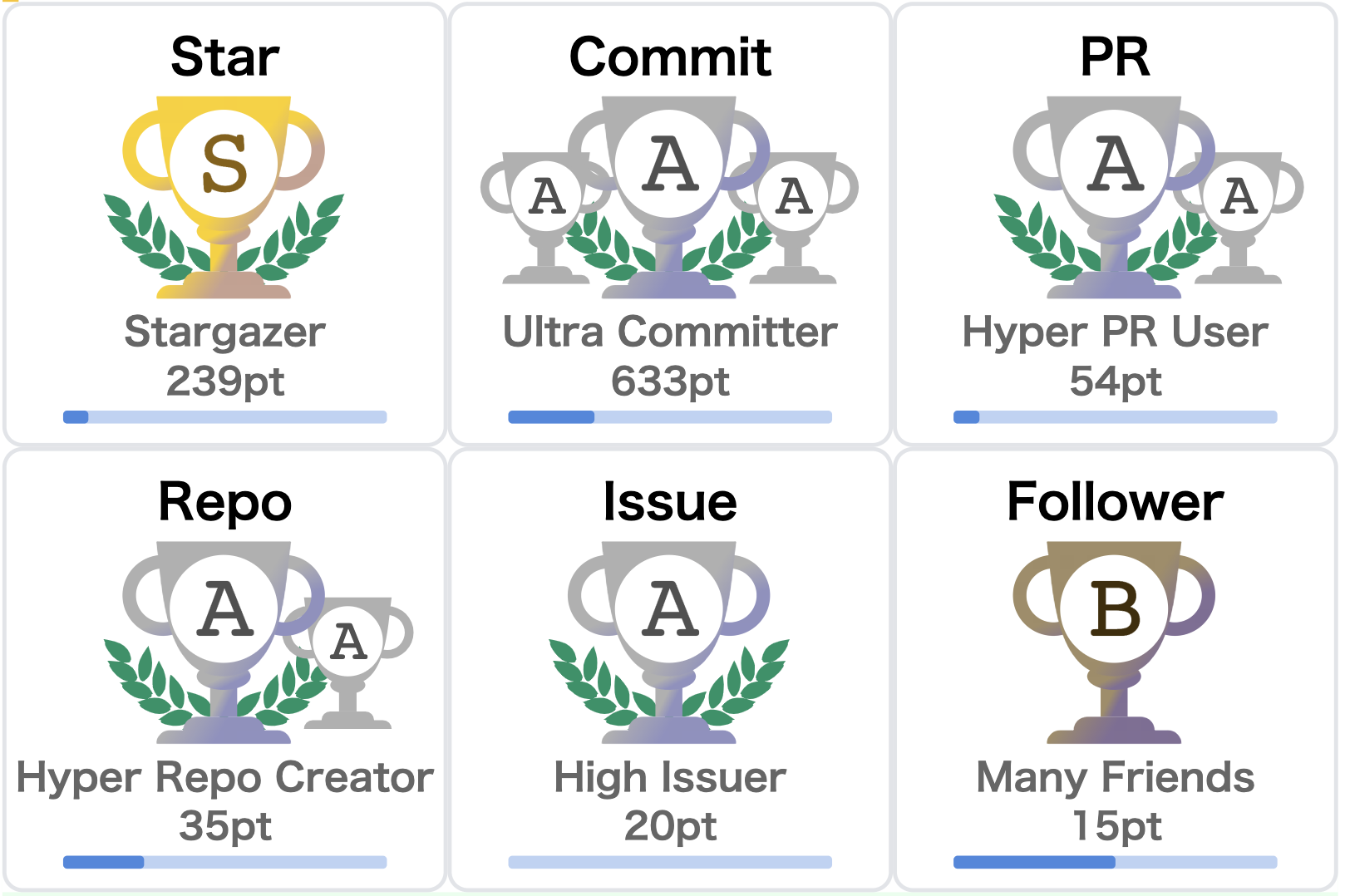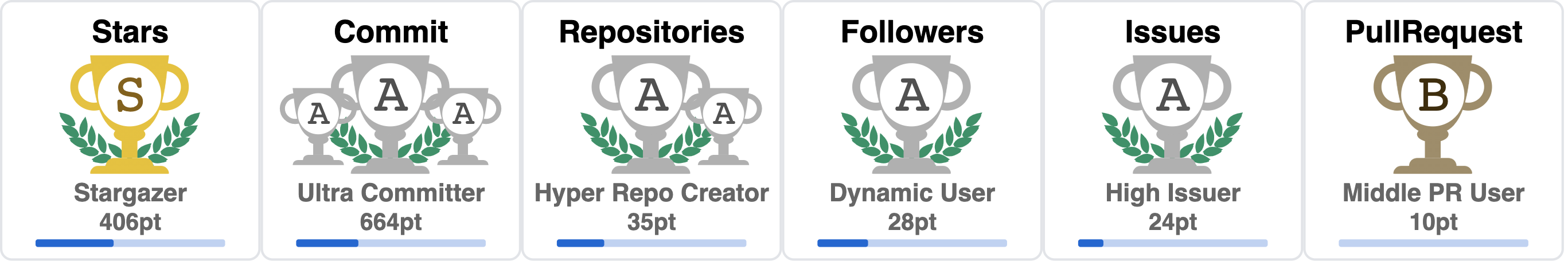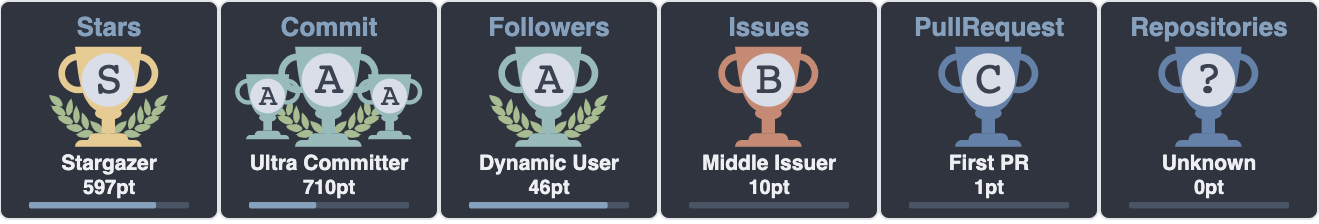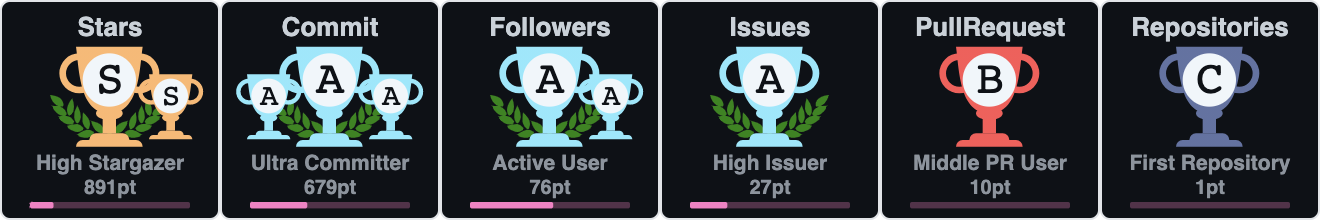🏆 Add dynamically generated GitHub Trophy on your readme
Add following code to your readme.
Change the ?username= value to your GitHub's username.
[](https://github.com/ryo-ma/github-profile-trophy)
Add optional parameter of theme.
[](https://github.com/ryo-ma/github-profile-trophy)
Ranks are SSS SS S AAA AA A B C UNKNOWN SECRET.
| Rank | Description |
|---|---|
| SSS, SS, S | You are at a hard to reach rank. You can brag. |
| AAA, AA, A | You can reach the rank if you do your best. Let's aim here first. |
| B, C | You are in a growing process. |
| UNKOWN | You have not yet taken action. Let's act first. |
| SECRET | The rank is very rare. The trophy will not be displayed until the conditions are met. |
The acquisition condition is secret, but you can know the condition by reading this code.
There are still few secret trophies.
Therefore, if you come up with interesting conditions, I am waiting for contributions.
- Title name of aggregation target.
- Current Rank.
- Title according to rank.
- Target aggregation result.
- Next Rank Bar. The road from the current rank to the next rank.
You can filter the display by specifying the titles of trophy.
https://github-profile-trophy.vercel.app/?username=ryo-ma&title=Followers
If You want to specify multiple titles.
https://github-profile-trophy.vercel.app/?username=ryo-ma&title=Stars,Followers
You can filter the display by specifying the ranks.
Available values: SECRET SSS SS S AAA AA A B C
https://github-profile-trophy.vercel.app/?username=ryo-ma&rank=S
If you want to specify multiple ranks.
https://github-profile-trophy.vercel.app/?username=ryo-ma&rank=S,AAA
You can specify the maximum row and column size.
Trophy will be hidden if it exceeds the range of both row and column.
Available value: number type
Default: column=6 row=3
Restrict only row
https://github-profile-trophy.vercel.app/?username=ryo-ma&row=2
Restrict only column
https://github-profile-trophy.vercel.app/?username=ryo-ma&column=2
Restrict row & column
https://github-profile-trophy.vercel.app/?username=ryo-ma&row=2&column=3
Available themes.
| theme |
|---|
| flat |
| onedark |
| gruvbox |
| dracula |
| monokai |
| chalk |
| nord |
| alduin |
| darkhub |
| juicyfresh |
https://github-profile-trophy.vercel.app/?username=ryo-ma&theme=flat
https://github-profile-trophy.vercel.app/?username=ryo-ma&theme=onedark
https://github-profile-trophy.vercel.app/?username=ryo-ma&theme=gruvbox
https://github-profile-trophy.vercel.app/?username=ryo-ma&theme=dracula
https://github-profile-trophy.vercel.app/?username=ryo-ma&theme=monokai
https://github-profile-trophy.vercel.app/?username=ryo-ma&theme=chalk
https://github-profile-trophy.vercel.app/?username=ryo-ma&theme=nord
https://github-profile-trophy.vercel.app/?username=ryo-ma&theme=alduin
https://github-profile-trophy.vercel.app/?username=ryo-ma&theme=darkhub
https://github-profile-trophy.vercel.app/?username=ryo-ma&theme=juicyfresh
You can put a margin in the width between trophies.
Available value: number type
Default: margin-w=0
https://github-profile-trophy.vercel.app/?username=ryo-ma&margin-w=15
You can put a margin in the height between trophies.
Available value: number type
Default: margin-h=0
https://github-profile-trophy.vercel.app/?username=ryo-ma&margin-h=15
https://github-profile-trophy.vercel.app/?username=ryo-ma&column=3&margin-w=15&margin-h=15
You can turn the background transparent.
Available value: boolean type (true or false)
Default: no-bg=false
https://github-profile-trophy.vercel.app/?username=ryo-ma&no-bg=true
You can hide the frames around the trophies.
Available value: boolean type (true or false)
Default: no-frame=false
https://github-profile-trophy.vercel.app/?username=ryo-ma&no-frame=true
- Deno >= v1.3.0
- typescript == 3.9.7
- Vercel
- GitHub API v4
Create .env file to project root directory, and write your GitHub token to the .env file.
Please select the authority of repo when creating token.
GITHUB_TOKEN=XXXXXXXXXXXXXXXXXXXXXXXXXXXXXXX
Run local server.
deno run --allow-net --allow-read --allow-env debug.ts
Open localhost from your browser.
http://localhost:8080/?username=ryo-ma
Read the .editorconfig
If you want to contribute to my project, you should check the lint with the following command.
deno lint --unstable