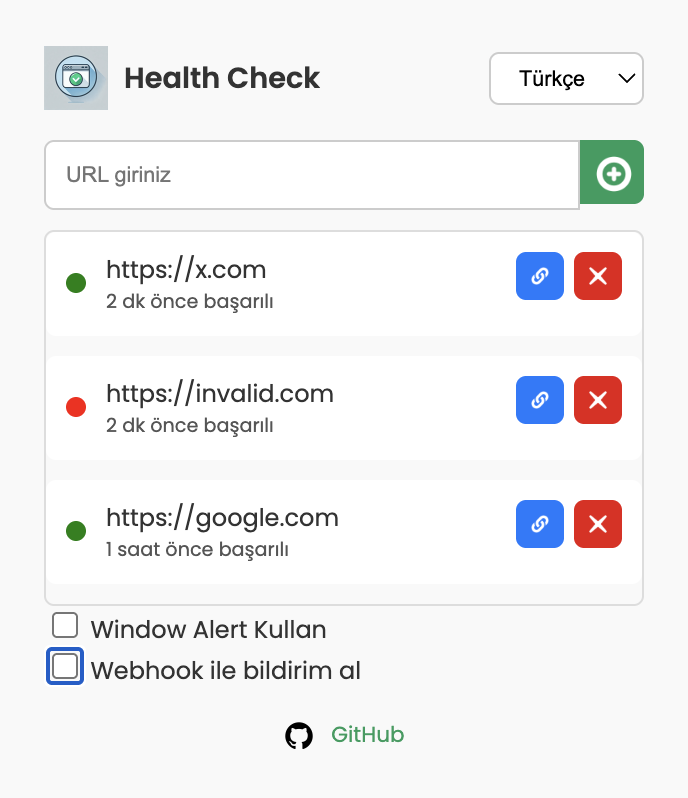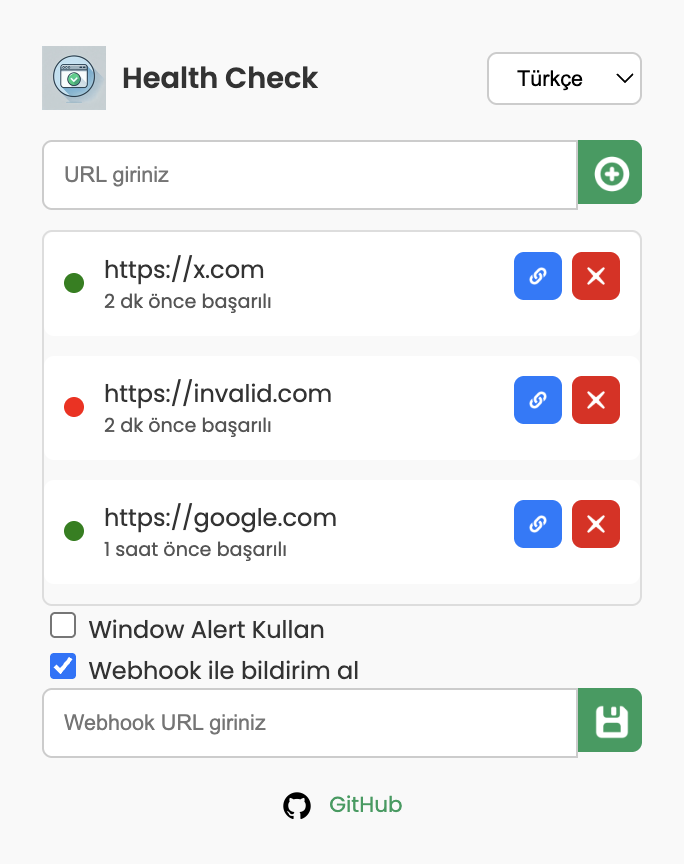A lightweight and minimalist Health Check Monitoring tool designed as a Chrome extension. This project allows you to monitor the availability of multiple URLs in real-time and get notified when a URL becomes unreachable.
The extension is simple yet powerful, operating entirely within the Chrome browser without any backend services (for now 😉). It works as long as Chrome is running, ensuring that your critical services are always being monitored.
- 🔄 Real-time Monitoring: Automatically checks the status of your URLs at a user-defined interval.
- 📊 Progress Bar Visualization: Displays the time remaining for the next health check cycle.
- 🔄 Manual Refresh: Instantly checks all URLs with the click of a button.
- ✅ Status Indicators: Displays green or red dots to indicate the health of each URL.
- 🔔 Alerts: Provides visual and optional window alerts when a URL is down.
- 🔗 Quick Access: Visit the monitored URL directly using the "Link" button.
- 🖋️ Webhook Support: Notify external services about health check failures via a webhook URL.
- 🌍 Multilingual Support: Switch between English and Turkish.
- 🖥️ Open Source: Collaborate, contribute, and improve this project.
- Click the green Code button and select Download ZIP. Extract the downloaded ZIP file to a folder on your computer.
- Or Clone the repository or download it as a ZIP file:
git clone https://github.com/aykutarici/health-check-extension.git cd chrome-health-check - Open Chrome and go to
chrome://extensions/. - Enable Developer mode (toggle in the top-right corner).
- Click on Load unpacked and select the project folder.
- The extension will appear in your Chrome extensions list. Pin it to your toolbar for easy access.
- Open the extension by clicking on its icon in the Chrome toolbar.
- Enter the URLs you want to monitor in the input field and click Add (or press Enter).
- Optional: Enable Webhook notifications and provide a webhook URL for external alerts.
- Set the monitoring interval using the input field (default is 60 seconds). Adjust the value to suit your needs (minimum: 10 seconds, maximum: 300 seconds).
- Use the progress bar to visualize the countdown for the next health check cycle.
- Use the refresh button (green icon) to trigger an immediate health check for all URLs, resetting the progress bar.
- Monitor the status of each URL:
- 🟢 Green dot: The URL is healthy (HTTP 200 response).
- 🔴 Red dot: The URL is unreachable or returned an error.
- If a URL becomes unreachable:
- A popup alert (optional) will appear.
- A webhook notification (if configured) will be sent with the failed URL and error details.
- The status will update in real-time.
This extension aims to provide a simple, lightweight health check tool directly in Chrome without relying on any backend services. It's perfect for:
- Developers needing quick insights into service availability.
- Testing webhooks for error notification.
- Collaborating with the open-source community to explore new features and ideas.
We're open to ideas! Here are some planned improvements:
- 🧩 Backend support for persistent monitoring (even when Chrome is closed).
- 📧 Email notifications for downtime.
- 📊 Analytics dashboard for monitored URLs.
- 🤖 Integration with popular APIs and alert systems (e.g., Slack, Discord).
Feel free to suggest new features or report bugs by opening an issue!
This project thrives on community contributions! Here’s how you can help:
- Test the Extension: Install it and report issues in the Issues section.
- Feature Requests: Suggest new features by creating a task or enhancement issue.
- Pull Requests: If you're a developer, fork the repo and submit a pull request.
- Spread the Word: Share the project with your friends and colleagues who might benefit from it.
Main Interface:
Webhook Configuration:
This project is licensed under the MIT License. See the LICENSE file for details.
If you like this project, consider giving it a star ⭐ on GitHub or sharing it with others. Open-source projects thrive with the support of their community.
- Frontend: HTML, CSS, JavaScript.
- Browser API: Chrome Extensions API.
- Icons: Flaticon, GitHub Icons.