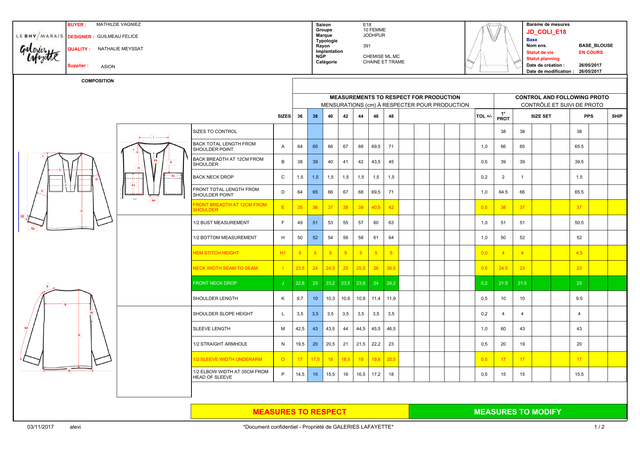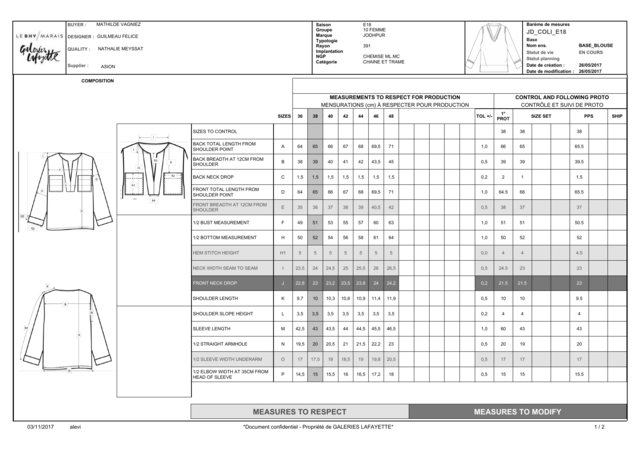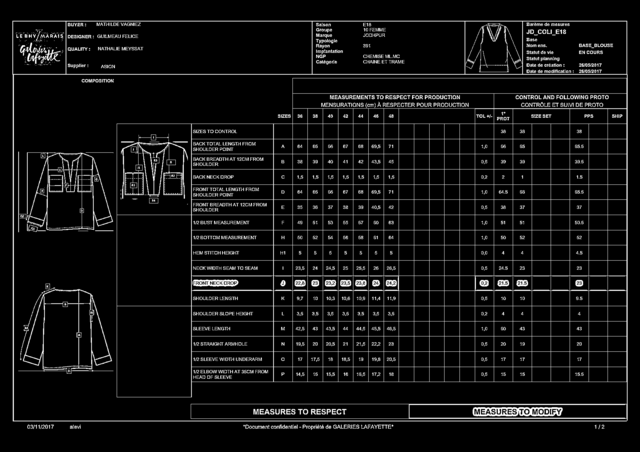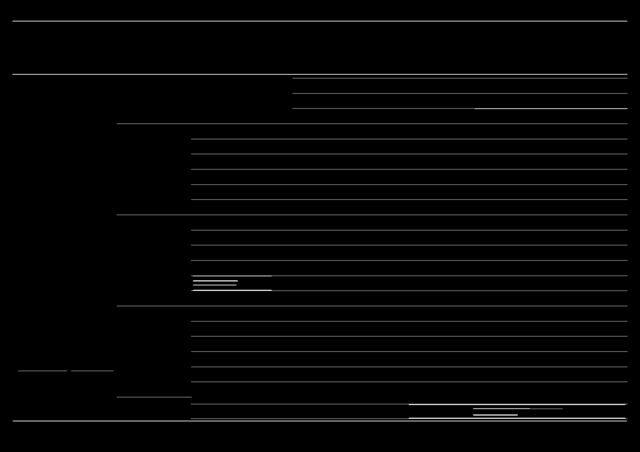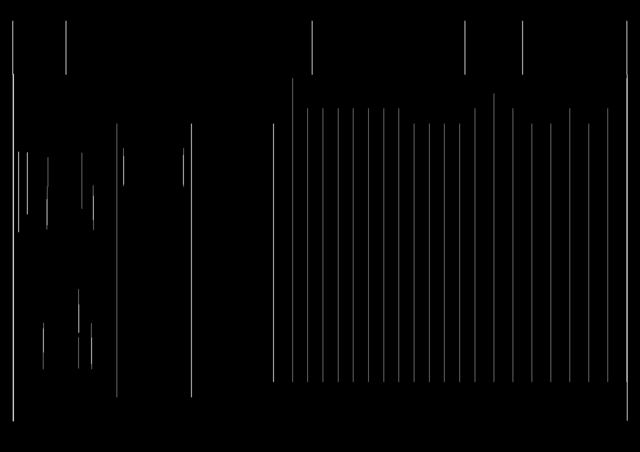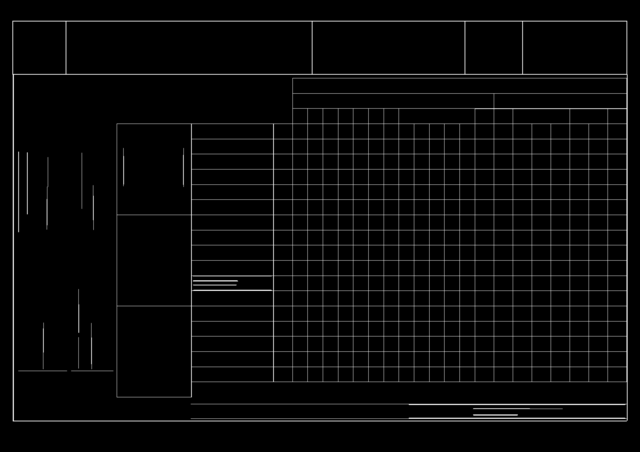A Java 8 executable library for converting tables in PDF files to plain Java Objects or HTML files in a standard format.
This library uses 10 steps to read and process input PDF files and convert them to plain Java Objects or HTML files.
It calls pdftoppm to convert each page to an image. The default DPI is 150. Decreasing the DPI can speed up the conversion process but the conversion quality will also drop. Increasing the DPI does not seem to improve the conversion quality.
In most cases, color information is not useful so we just use grayscale, which can speed up the whole process significantly.
The grascale image is first inverted by applying a bitwise NOT operator to each byte value. Then we apply adaptive thresholding to obtain a high quality binary image.
Use a morphological operator to detect horizontal lines.
Use a morphological operator to detect vertical lines.
Combine the horizontal and vertical lines to reconstruct the table lines.
Use bitwise AND operator to detect joint points of the horizontal and vertical lines. Now we have the vertices of all table cells.
Find our region-of-interest by detecting the external contour from the result obtained in step 6.
Within the region-of-interest obtained in step 8, scan through all joint points obtained in step 7 and detect any points that form a rectangular shape. Read the text bounded by each set of rectangular shaped joint points. Now we have a collection text associated with coordinate information.
Create a standard format table by using the coordinate information and identifying specific keywords.
This library uses the following native commands:
pdftotextby Poppler: This is a command to read text in PDF. It is the same aspdftotextby xpdf but also supports reading text in PDF at specific coordinates .pdftoppmby Poppler: This is a command to convert PDF files to images. The converted image file name will be [pdf-file-name]-[page number].[jpg|png|ppm].- OpenCV: It contains a large collection of image processing functions.
- Install Java 8 SDK.
- Follow this guide to install Poppler on macOS.
- Follow this guide to build and install OpenCV for Java on macOS. Note that the build process may take 20 minutes or more.
- Install Java 8 SDK.
- Download Poppler binaries here.
- Follow this guide to build and install OpenCV for Java on Linux. Note that the build process may take 20 minutes or more.
- Install Java 8 SDK.
- Download Poppler binaries here.
- Download OpenCV for Java here.
The quality of the conversion depends on how the table looks like physically. There are a few parameters that can be customized to best-fit certain types of tables.
The parameters can be found in PdfToGridConverter.java.
The number of pixels to calculate the mean pixel value used for converting grayscale image to binary. Pixel value larger than the mean will be converted to 1 and the rest will be 0.
Recommended range is [9, 21].
This value will be added to the mean calculated in step 3. The purpose is to remove noise.
Recommended range is [-2, 0].
The higher this number the shorter lines can be detected. Do not use very large number because this will detect very short lines that are probably not part of a table but an image.
Recommended range is [16, 96].
More iterations can connect broken table lines but it also thicken the lines.
Recommended range is [1, 2].
This defines the minimum table area that is considered to be a valid table. Any rectangular shaped objects with smaller area are discarded as they are probably an image, not table.
Recommended range is [300 x 300, 500 x 500].
This library can be executed as a standalone program or as a library. The standalone program is intended to be used for debugging purpose only. Do not use it in production environment.
There are 3 executable standalone programs:
PdfToGridConverter.java: Convert a PDF file to a collection ofGridobjects.PdfToTableConverter.java: Convert a PDF file to a collection ofTableobject.PdfToHtmlConverter.java: Convert a PDF file to HTML file(s).
All of the above programs take one argument which is the path of the PDF file to be converted.
Example:
cd [path to project]/out/artifacts/com_zuhlke_apparel_measurement_pdf_table_converter_jar
java -cp com.zuhlke.apparel.measurement.pdf-table-converter.jar:./* com.zuhlke.apparel.measurement.pdftable.converter.PdfToHtmlConverter [path to PDF file]There are 2 callable converters:
PdfToTableConverter.convert(String): Convert a PDF file (path is specified by the given parameter) toTableobject.PdfToHtmlConverter.convert(String, String): Convert a PDF file (path is specified by the 1st parameter) to HTML file(s) (path is specified by the 2nd parameter).
The Table object contains a collection of Row objects. Each Row contains:
- A
code, also known as "POM" - A
description, also known as "POM description" - Positive tolerance
- Negative tolerance
- A key-value
MapofCells that represents the apparel size measurements. The key represents the size label (e.g. S, M, L, or 42, 44, 46, etc) and the value is aCellobject that contains the size measurement.
- If the width of the table lines is irregular (e.g. width of header lines is 2-pixel but the rest is 1-pixel), this library does not work well because some table cells position is mis-aligned. Some of the table cells will be missing from the conversion result.
- If the table is missing some lines (e.g. it may use different color to indicate rows or columns without using lines), this library does not work.
- If the table uses a dark-color background, this library does not work well because it cannot produce a high quality binary image in step 3.
- If the table contains invisible text (e.g. white text on white background), this library will also read them all.
- Program parameters are hardcoded. Ideally, it should be automatically tuned to best-fit the type of table being converted.