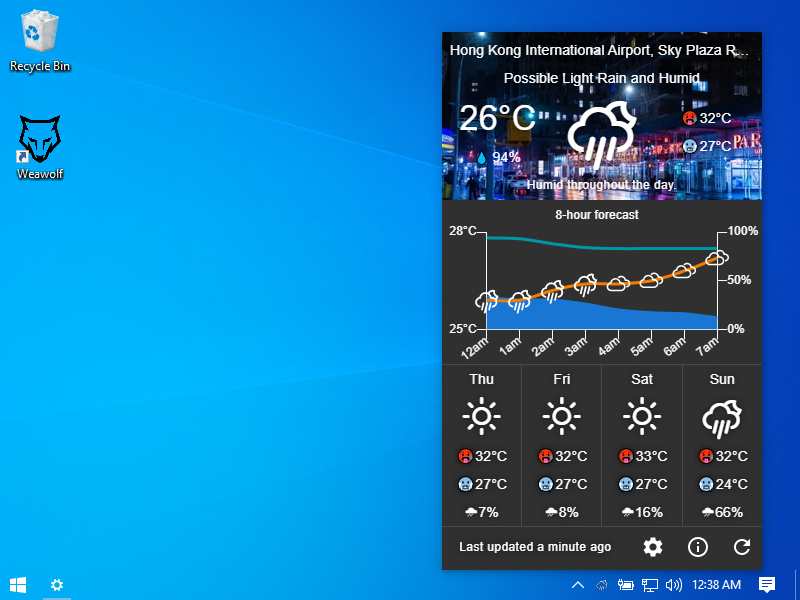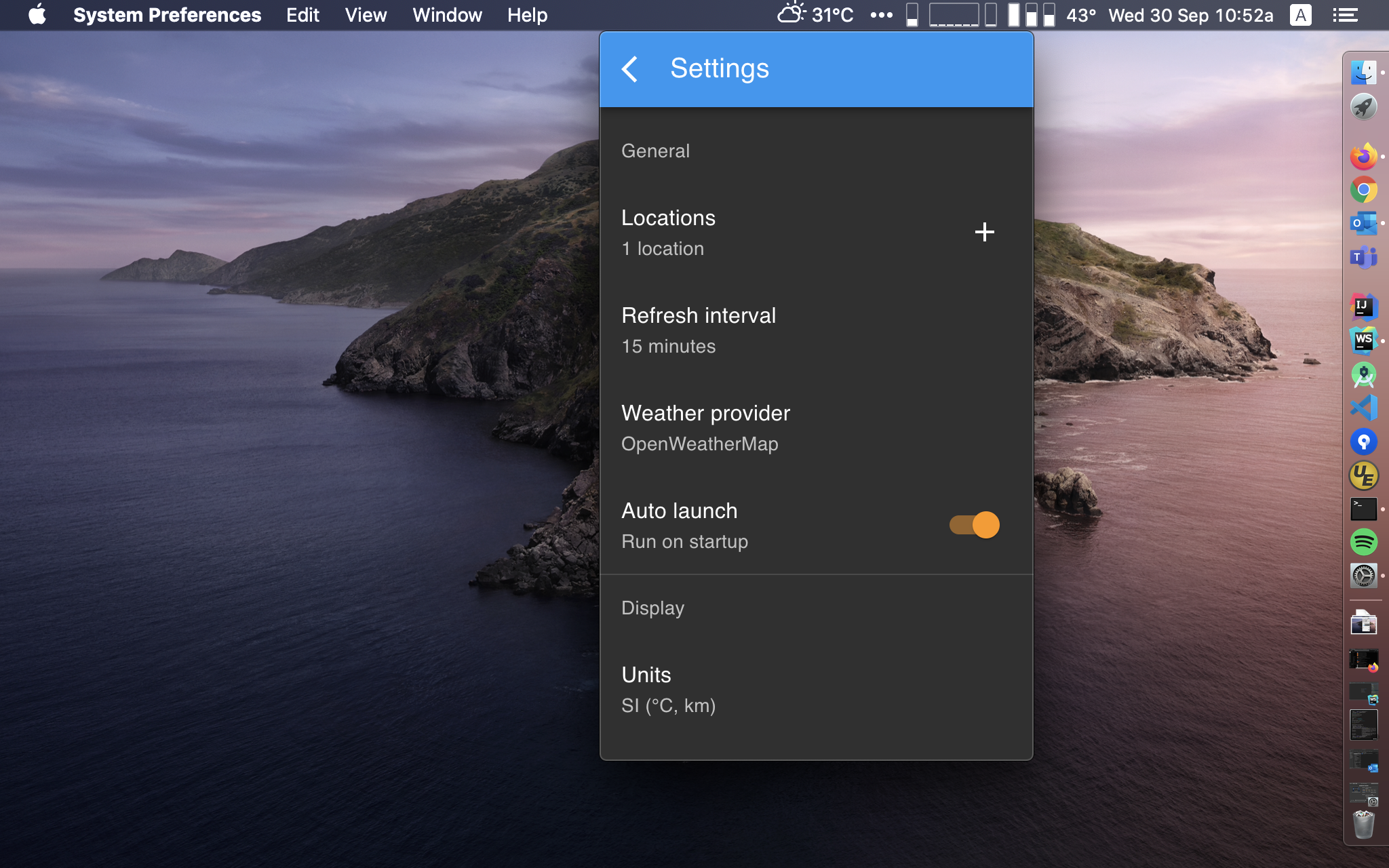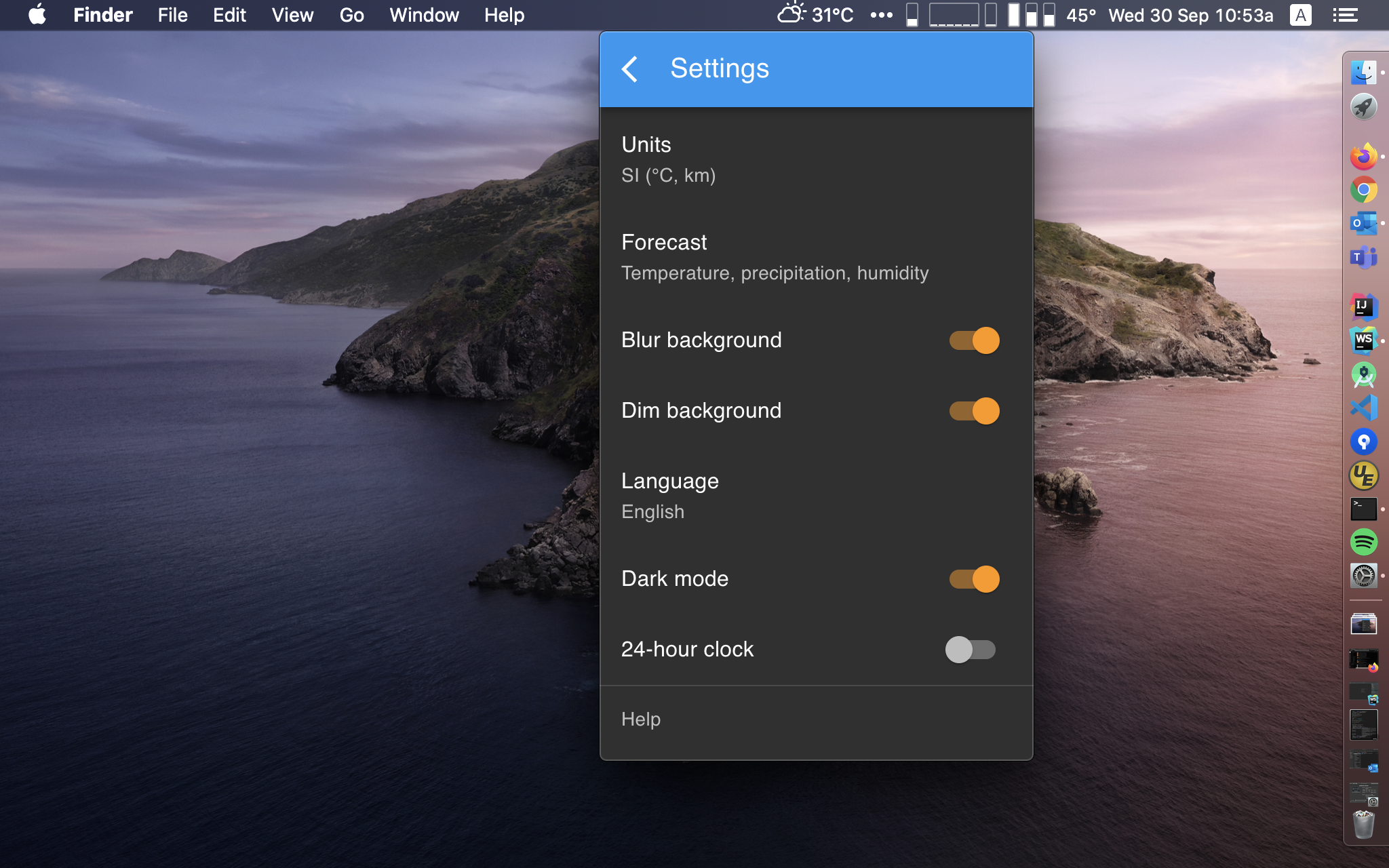A gorgeous weather app for your Mac, Linux, and Windows.
- Beautiful and easy to use weather app
- Supports multiple weather providers
- Customizable weather locations
- Provides only the information that matters - temperature, humidity, precipitation, wind speed and UV index
- Hourly and daily forecast
- Auto reload data and background image
- Supports Celsius and Fahrenheit and different measurement units
- ... and more. Check out the screenshots below!
- Install NodeJS
- Install dependencies
npm i
- Get an API key from AccuWeather
- Specify the API key for using AccuWeather:
export REACT_APP_ACCU_WEATHER_API_KEY=XXXXX
Get an API key from Dark Sky(Dark Sky is no longer accepting new signups)- Specify the API key for using Dark Sky:
export REACT_APP_DARK_SKY_API_KEY=XXXXX
- Get an API key from OpenWeatherMap
- Specify the API key for using OpenWeatherMap:
export REACT_APP_OPEN_WEATHER_MAP_API_KEY=xxxxx
- Get an API key from Weatherbit
- Specify the API key for using Weatherbit:
export REACT_APP_WEATHER_BIT_API_KEY=XXXXX
- Go to Google Cloud Platform Console to get an API key
- Restrict your API key to the following APIs:
- Geocoding API
- Maps JavaScript API
- Places API
- Specify the API key for using Google Maps JavaScript APIs:
export REACT_APP_GOOGLE_MAPS_API_KEY=xxxxx
Specify the URL of your Unsplash API proxy:
export REACT_APP_UNSPLASH_API_ENDPOINT=https://unsplash-api-proxy.appspot.comnpm run electronnpm run buildFor macOS:
npm run package:macFor Linux:
npm run package:nixFor Windows:
npm run package:winThis project is licensed under the terms of the MIT license.