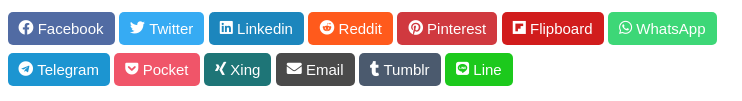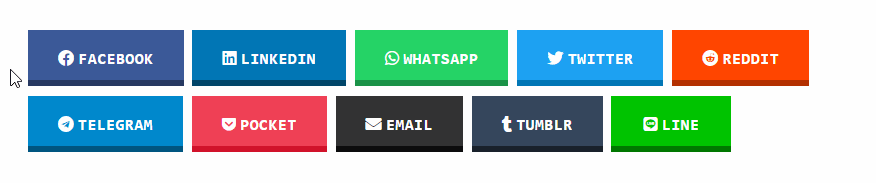Sharer is a plugin for Grav that lets you add social buttons to your templates. Simple, customizable and extensible. Based on Sharer.js a lightweight JS library with no dependencies.
Installing the Sharer-plugin can be done in one of two ways. The GPM (Grav Package Manager) installation method enables you to quickly and easily install the plugin with a simple terminal command, while the manual method enables you to do so via a zip file.
The simplest way to install this plugin is via the Grav Package Manager (GPM) through your system's terminal. From the root of your Grav folder type:
bin/gpm install sharer
This will install the plugin into your /user/plugins directory within Grav. Its files can be found under /your/site/grav/user/plugins/sharer.
To install this plugin, just download the zip version of this repository and unzip it under /your/site/grav/user/plugins. Then, rename the folder to sharer. You can find these files on GitHub or via GetGrav.org.
You should now have all the plugin files under
/your/site/grav/user/plugins/sharer
Include this line in any template file similar to item.html.twig:
{% include 'partials/sharer.html.twig' %}
Or you can use a Twig function:
{{ sharer() }}
Sharer plugin merge defined plugin configuration and page header frontmatter parameters. That means you can change links or behaviour defined and customize the rendering of plugin on every page.
user/pages/blog/item.md
title: My Page
sharer:
enabled: true|false
buttons:
email:
to: non-default@email.com
...
By default Sharer plugin get current page URL, but you can set a custom one following Page hierarchy as above.
sharer:
url: https://domain.org/example
| Variable | Default | Options | Note |
|---|---|---|---|
| enabled | true | true or false |
Enables or disables the plugin. |
| built_in_css | true | true or false |
Disable plugin CSS. |
| fontawesome_icons | true | true or false |
Switch between FontAwesome icons or SVG images |
| fontawesome_v4 | false | true or false |
It's possible to use FontAwesome v4 icons. Enable if your theme still uses it |
| fontawesome_css | true | true or false |
Disable if your theme already has FontAwesome support, probably you don't want to duplicate CSS files. |
| template | rounded | rounded or circles |
Choose a template to render buttons |
| buttons: | |||
| enabled | true | true or false |
Enable or disable this button |
| label | Name | string |
Customize the label of button |
| icon | FontAwesome Icon | string |
Customize the FontAwesome icon |
| icon_group | FontAwesome Icon Group | fas, far or fab |
FontAwesome Icon Groups: Solid, Regular or Brand |
| priority | 0-12 |
number |
Position of buttons |
| More params | * | * | Some buttons support more parameters like to or hashtags from Share.js. Check out all available options! |
Use a SCSS-compiler, like LibSass, and compile scss/sharer.scss to your assets in the plugin-folder. For example: sass --watch --source-map true assets/scss/sharer.scss assets/scss/sharer.css.
See LICENSE