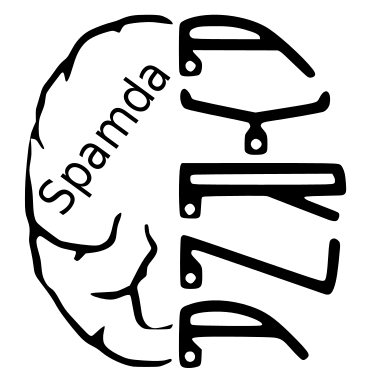SPAMDA
Software for Pre-processing and Analysis of Meteorological DAta to build datasets
Copyright (c) 2017-2021 by AYRNA Research Group
https://www.uco.es/grupos/ayrna/index.php/en
Gómez-Orellana, A.M.; Fernández, J.C.; Dorado-Moreno, M.; Gutiérrez, P.A.; Hervás-Martínez, C. Building Suitable Datasets for Soft Computing and Machine Learning Techniques from Meteorological Data Integration: A Case Study for Predicting Significant Wave Height and Energy Flux. Energies 2021, 14, 468. https://doi.org/10.3390/en14020468
- 1. System requirements
- 2. Downloading SPAMDA
- 3. Running SPAMDA
- 4. SPAMDA Manual
- 5. License
- 6. Cite SPAMDA
SPAMDA has been developed in Java, therefore it is a multi-platform software tool. In this way, any computer having Java Virtual Machine (JVM) installed would be able to run SPAMDA.
SPAMDA requires Java JRE 1.8v or higher, accordingly Java version 8 needs to be installed in the system.
To download SPAMDA follow the next steps:
- Download the repository https://github.com/ayrna/spamda.git on the computer.
After that, the following main folders and files appear on the computer:
|-> dist: Contains the binary distribution of SPAMDA.
|--> DB: Contains all the information managed by SPAMDA.
|---> buoysDatabase: Contains the database of the buoys.
|---> finalDatasets: Default folder to save the final datasets.
|---> id1: Contains the information of the buoy entered as example.
|---> reanalysisDatabase: Contains the database of the reanalysis data.
|---> reanalysisFiles: Contains the reanalysis files entered through SPAMDA.
|--> help: Contains the user manual of SPAMDA.
|---> javadoc: Contains the Java documentacion.
|---> userManual.pdf: The user manual.
|--> lib: Contains the libraries used by SPAMDA.
|--> README.TXT: Build output description generated by NetBeans IDE.
|--> SPAMDA.jar: The runnable file containing SPAMDA.
|-> lib: Contains the external libraries used by SPAMDA.
|-> nbproject: Contains the configuration of the project of NetBeans IDE.
|-> src: Contains the source code of SPAMDA.
|-> COPYING: This file contains a copy of the license of the GNU GENERAL PUBLIC LICENSE.
|-> LICENSE: This file contains a copy of the license of SPAMDA.
|-> NetCDF-LICENSE: This file contains a copy of the license of the Library NetCDF Java version 4.6.10
|-> README: This file contains the instructions for getting started with SPAMDA.
|-> SLF4j-LICENSE: This file contains a copy of the license of the Library SLF4J version 1.7.25
|-> WEKA-LICENSE: This file contains a copy of the license of the Library WEKA version 3.8.1
Follow the instructions indicated below to run SPAMDA depending on your platform.
Open the dist folder and type the following command on the command-line of the terminal:
java -jar SPAMDA.jar
Open the dist folder and double-click on the SPAMDA.jar file.
Open the dist folder and double-click on the SPAMDA.jar file.
The user manual can be consulted in dist/help/userManual.pdf file.
SPAMDA is distributed under the GNU General Public License as published by the Free Software Foundation, either version 3 of the License, or (at your option) any later version. Please read the files COPYING and LICENSE.
If you use SPAMDA, please cite the following work:
Gómez-Orellana, A.M.; Fernández, J.C.; Dorado-Moreno, M.; Gutiérrez, P.A.; Hervás-Martínez, C. Building Suitable Datasets for Soft Computing and Machine Learning Techniques from Meteorological Data Integration: A Case Study for Predicting Significant Wave Height and Energy Flux. Energies 2021, 14, 468. https://doi.org/10.3390/en14020468