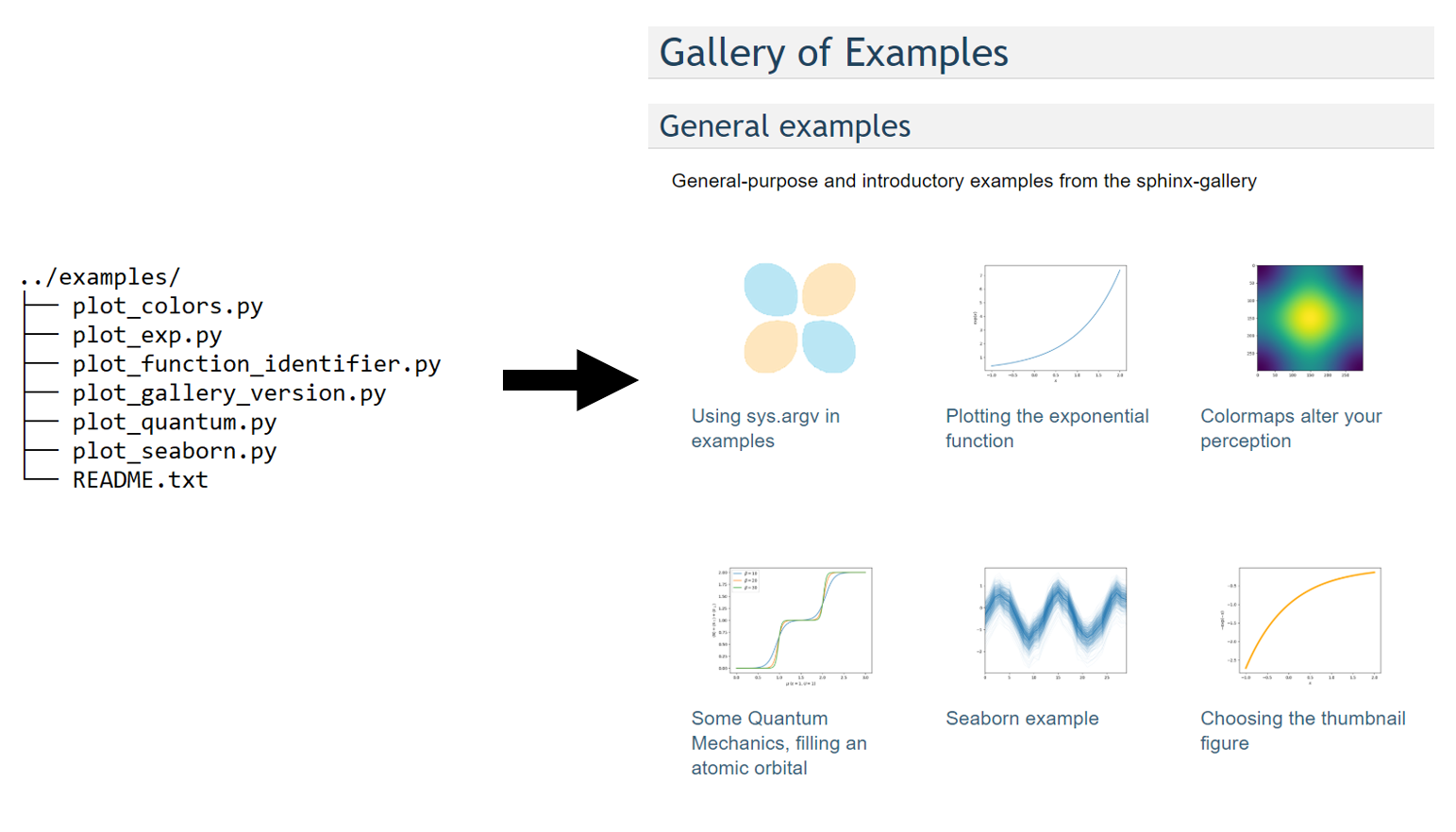Sphinx-Gallery
A Sphinx extension that builds an HTML gallery of examples from any set of Python scripts.
Who uses Sphinx-Gallery
An incomplete list:
- Apache TVM
- Astropy
- auto-sklearn
- Biotite
- Cartopy
- FURY
- pyGIMLi
- Matplotlib
- MNE-Python
- Nestle
- NetworkX
- Neuraxle
- Nilearn
- OpenML
- Optuna
- PlasmaPy
- pyRiemann
- PyStruct
- PySurfer
- PyTorch tutorials
- PyVista
- RADIS
- scikit-image
- scikit-learn
- SimPEG
- Sphinx-Gallery
- SunPy
- Tonic
- TorchIO
Installation
Install via pip
You can do a direct install via pip` by using:
$ pip install sphinx-gallerySphinx-Gallery will not manage its dependencies when installing, thus you are required to install them manually. Our minimal dependency is Sphinx >= 4.
Sphinx-Gallery has also support for scraping images from packages like
Matplotlib, Seaborn, and PyVista. For much of this functionality, you will need
pillow. We also recommend installing system optipng binaries to reduce
the file sizes of the generated PNG files.
Contributing
You can get the latest development source from our Github repository. You need
setuptools installed in your system to install Sphinx-Gallery. For example,
you can do:
$ git clone https://github.com/sphinx-gallery/sphinx-gallery
$ cd sphinx-gallery
$ pip install -r requirements.txt -r dev-requirements.txt
$ conda install graphviz # if using conda, you can get graphviz this way
$ pip install -e .Check that you are all set by running:
$ pytest sphinx_galleryHow to cite
If you would like to cite Sphinx-Gallery you can do so using our Zenodo deposit.