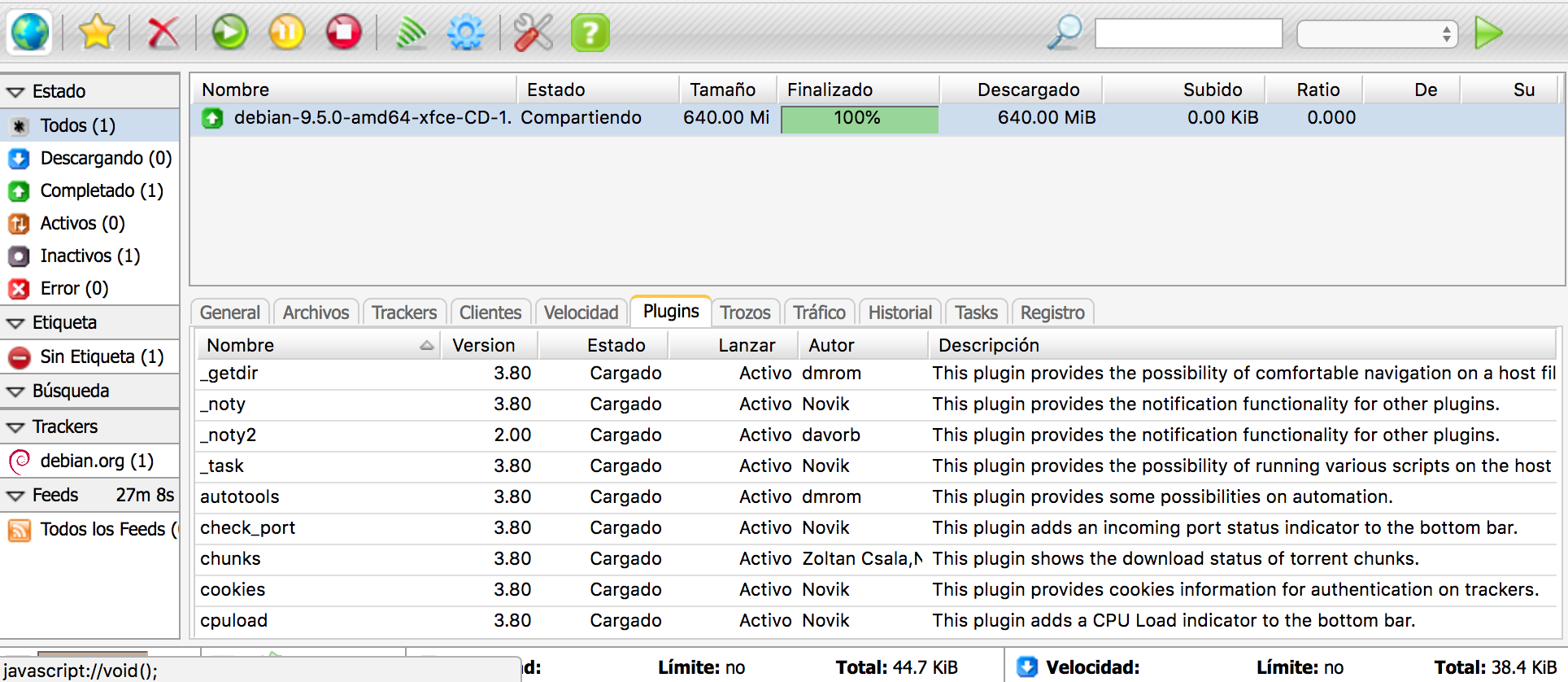Designed to work on Raspbery Pi and x86_64.
The image is already on docker hub. You can use it without building image:
sdelrio/rtorrent-boxforx86_64sdelrio/rpi-torrent-boxforarm(Raspberry Pi).
The image install nginx to listen on 80 and 443, default user: user, default password: password
There is a Makefile in the directory, you can use the gccbuilder from docker hub or make your own (make gccbuilder) .
make all
The environment NEW_USER and NEW_PASS are used for the web access login. If not defined, user and password are the defaults.
docker run -dt --name rpi-torrent_01 \
-p 8080:80 -p 8443:443 -p 49160:49160/udp -p 49161:49161
-v ~/data:/rtorrent
-e NEW_USER=myuser
-e NEW_PASS=mypass
sdelrio/rpi-torrent-box
The URL to access interfaces is http://<IP>:<PORT>. No need to append /rutorrent on URL on this version.
The environment RTORRENT_DHT and RTORRENT_PORT changes the rtorrent configuration to listen on those ports instead the default 49160 and 49161. For example, lets change it to 50000 and 50001:
docker run -dt --name rpi-torrent_01 \
-p 8080:80 -p 8443:443 -p 50000:50000/udp -p 50001:50001
-v ~/data:/rtorrent
-e RTORRENT_DHT=50000
-e RTORRENT_PORT=50001
sdelrio/rpi-torrent-box
You can use environment vars NEW_USER and NEW_PASS to change password on container start. But if you want to manually edit the password file here is the instructions:
When runing image you use the volume /rtorrent. Here you can set up or modify .htpasswd file.
You can add more users or just change using > instead >> in the redirection:
In the volume you used vefore with -v (~/data in the example). You can execute:
PASSWORD="my_password";SALT="$(openssl rand -base64 3)";SHA1=$(printf "$PASSWORD$SALT" | openssl dgst -binary -sha1 | sed 's#$#'"$SALT"'#' | base64);printf "my_user:{SSHA}$SHA1\n" >> ~/data/.htpasswd
Or you can run a command inside the container, if your container is named my-rpi-torrent
$ docker exec -t my-rpi-torrent bash
# PASSWORD="my_password";SALT="$(openssl rand -base64 3)";SHA1=$(printf "$PASSWORD$SALT" | openssl dgst -binary -sha1 | sed 's#$#'"$SALT"'#' | base64);printf "my_user:{SSHA}$SHA1\n" >> /rtorrent/.htpasswd
After changing .htpasswd file you must stop/start container. The initial script will look for this file and copy where nginx load it.
Revise .rtorrent.rc, many values are deprecated and can’t be used, like:
load_start->load.startuse_udp_trackers->trackers.use_udp.setpeer_exchange->protocol.pex.set
Full list of parameters: https://github.com/rakshasa/rtorrent/wiki/rTorrent-0.9-Comprehensive-Command-list-(WIP)
For now is just a release version to see how Docker Hub works with a build image.
- Disable logs or redirect to stdout
- Make changes on ports at rtorrent config using environment variables.
- Changed
x86_64base image fromdebian:jessietodebian:jessie-slim. - Refactored all compiled codes starting on v1.80,
- Added different steps to generate files that will be included into the final image (
Dockerfile.pack). - Separating in different steps could make in the future be executed in parallel in different nodes.
- When changing some part not always needed to compile and make all.
- Using this method reduced uncompressed image space for more than 150MB.
- Added different steps to generate files that will be included into the final image (
sdelrio/rtorrent-box v1.81 a739f1b2d297 23 hours ago 382MB
sdelrio/rtorrent-box v1.20 290a9ff775b8 3 days ago 647MB
- Removed
Dockerfileto differenciate and not make mistake wiht versions older than v1.80 - ruTorrent version update to master branch (>=3.8).
- rTorrent/rtorrentlib update to 0.9.7/0.13.7
- Updated variable names on
.rtorrent.rc. - Set fixed version to xmlrpc lib, since using
stableandsuper_stablebranches generated build problems. - Removed apache2-tools to reduce image a little more.