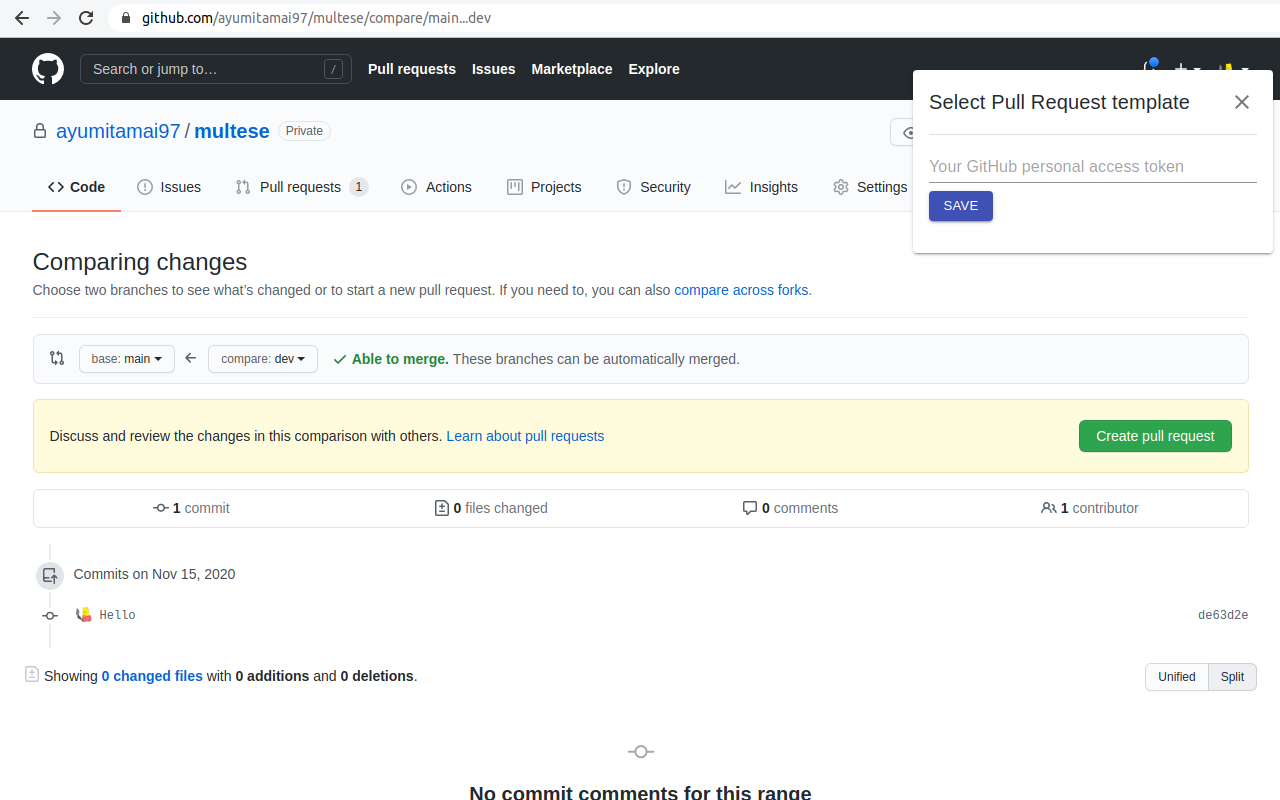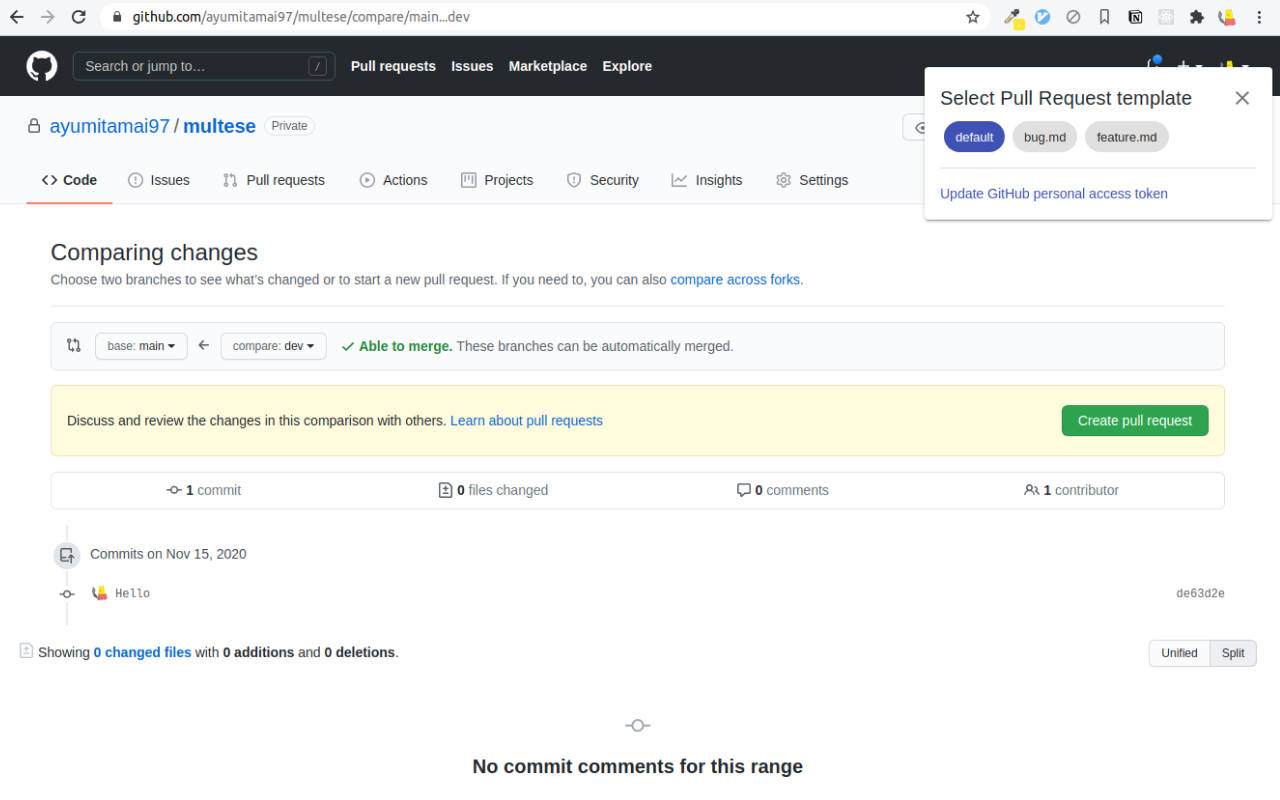Multese brings order to chaotic Pull Request description, by letting you utilize multiple Pull Request templates. 🐶
-
Install Multese at Chrome Web Store
-
Place some Pull Request templates in your repository's
.github/PULL_REQUEST_TEMPLATE/directory as stated in official docs -
Get your GitHub personal access token on https://github.com/settings/tokens/new
*Scopes should be set to
repo(Full control of private repositories).*Multese use your token only for GitHub API and store it only in your chrome storage, so that it can get Pull Request templates from the repository
-
Compare your topic branch with main branch
URL should look like this: https://github.com/ayumitamai97/multese/compare/main...dev
- Paste your GitHub personal access token to Multese dialog in the upper-right corner of the page
and click "SAVE"
- Here it is!
-
You can apply Pull Request template to your Pull Request when you create new one
See "Usage"
-
You can apply Issue template when you convert note to issue at GitHub Project board
Note: Meta information in YAML frontmatter like assignees and labels will not be applied
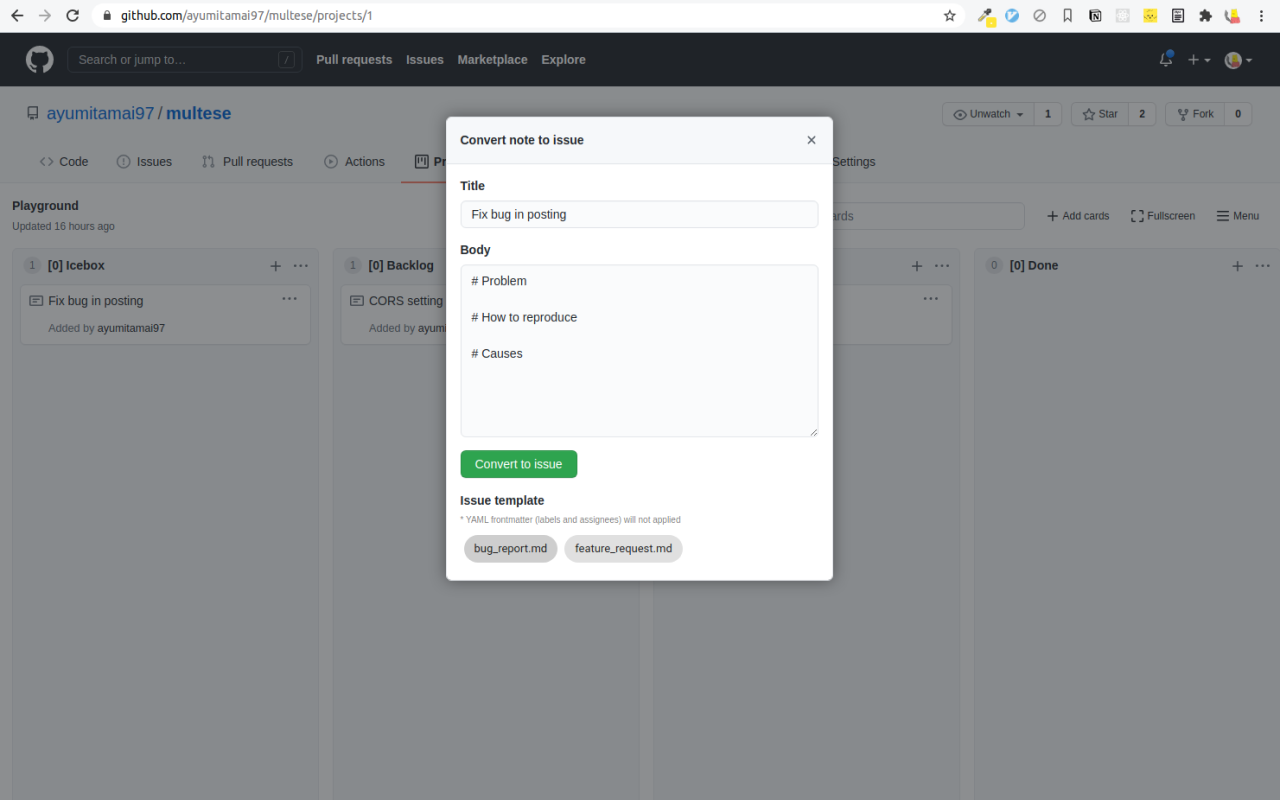
-
Ensure you have registered your valid GitHub personal access token
-
Ensure your Pull Request template directory is named correctly (
.github/PULL_REQUEST_TEMPLATE/) -
If hostname is not
github.com, Multese may not work
Contact me, or submit an Issue / Pull Request