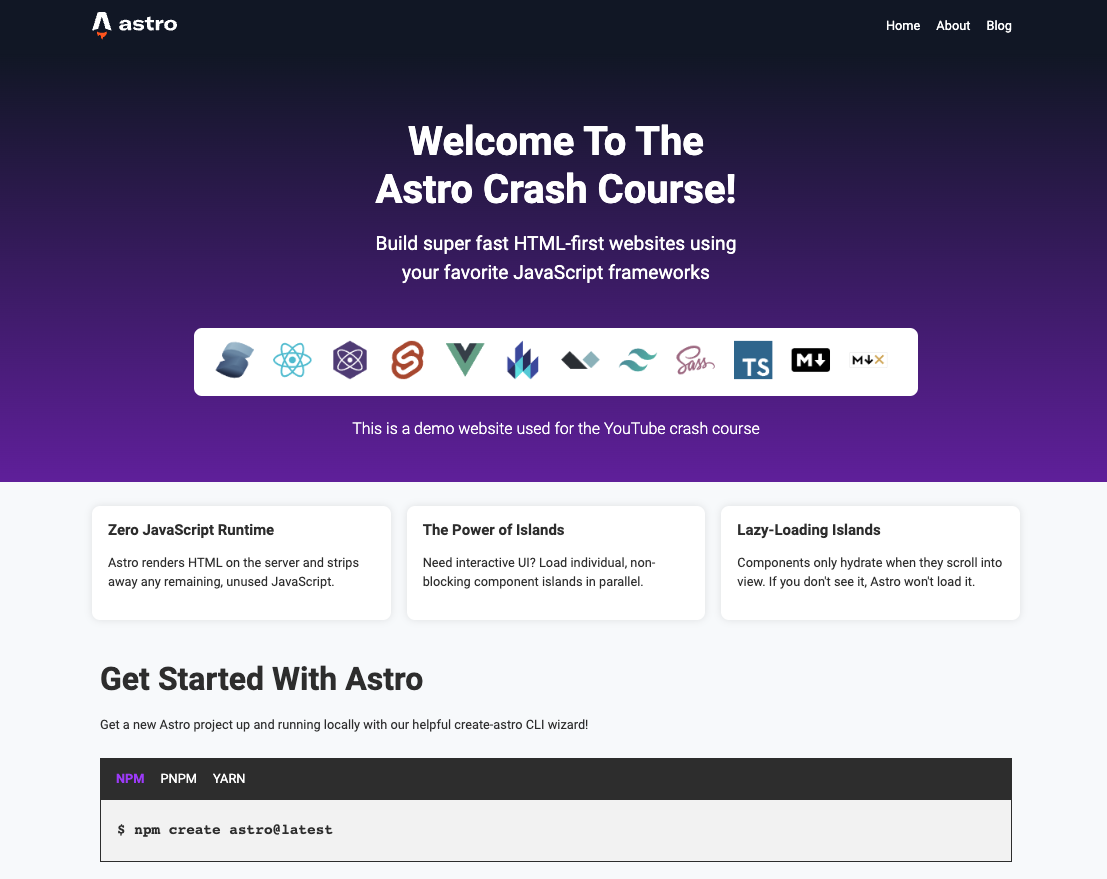Following Brad Traversy's Youtube Course on Astro to get a better practical understanding.
- Astro
Clone the repo
git clone https://github.com/ayush-lal/astro-crash-course.gitNavigate to the root of the repo
npm install| Command | Action |
|---|---|
npm install |
Installs dependencies |
npm run dev |
Starts local dev server at localhost:3000/astro-crash-course |
npm run build |
Build your production site to ./dist/ |
npm run preview |
Preview your build locally, before deploying |
npm run astro ... |
Run CLI commands like astro add, astro check |
npm run astro --help |
Get help using the Astro CLI |
Contributions are what make the open source community such an amazing place to learn, inspire, and create. Any contributions you make are greatly appreciated!
If you have a suggestion that would make this project better, please fork the repo and create a pull request. You can also simply open an issue with the tag "enhancement". Don't forget to give the project a star!
- Fork the Project
- Create your Feature Branch (
git checkout -b feature/AmazingFeature) - Commit your Changes (
git commit -m 'Add some AmazingFeature') - Push to the Branch (
git push origin feature/AmazingFeature) - Open a Pull Request
Ayush Lal - ayush.lal@outlook.com
Distributed under the MIT License. See LICENSE.txt for more information.