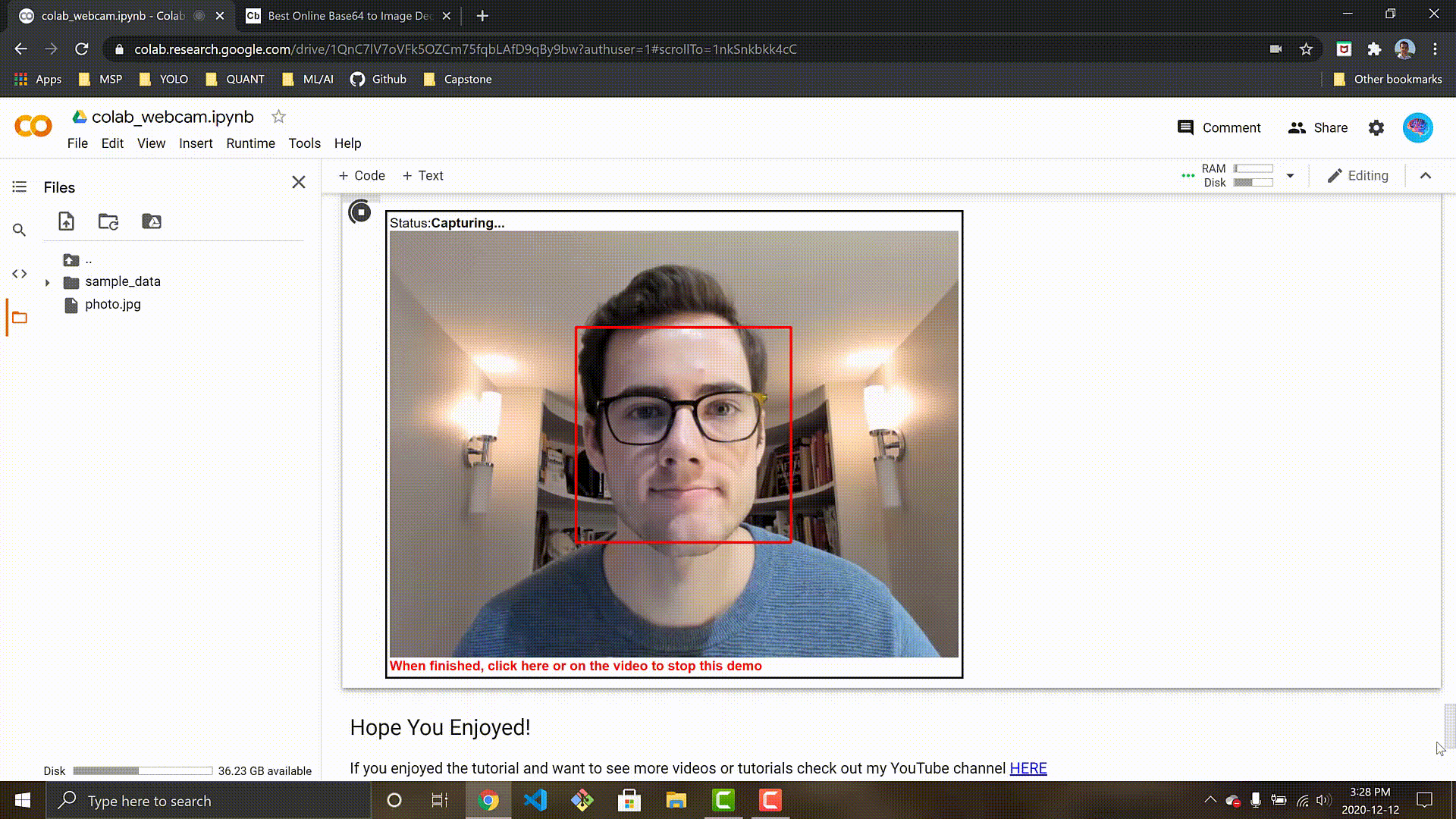Notebook for accessing local webcam within Google Colab on Images and Videos. Basic tutorial running face detection on webcam image and video.
Access Notebook Here: Link to Notebook
Accessing your webcam within a Google Colab notebook is not as straightforward as you may think. When you use a Google Colab Runtime you are connecting to a cloud VM hosted by Google. In order to utilize your local machine's webcam within the VM we can utilize JavaScript code.
This tutorial will use OpenCV's pre-trained Haar Cascade Classifier to run face detection on the images and video from our webcam.
To learn more about Haar Cascade you can check out the documentation. Haar Documentation
Running YOLOv4 object detections on webcam images and video is also possible within Google Colab.
Follow this notebook to run YOLOv4 on webcam within Colab: https://colab.research.google.com/drive/1xdjyBiY75MAVRSjgmiqI7pbRLn58VrbE?usp=sharing
Hope you enjoy!