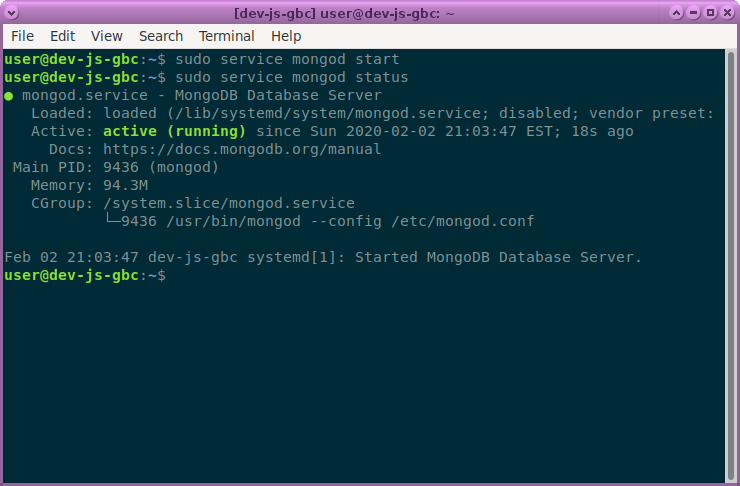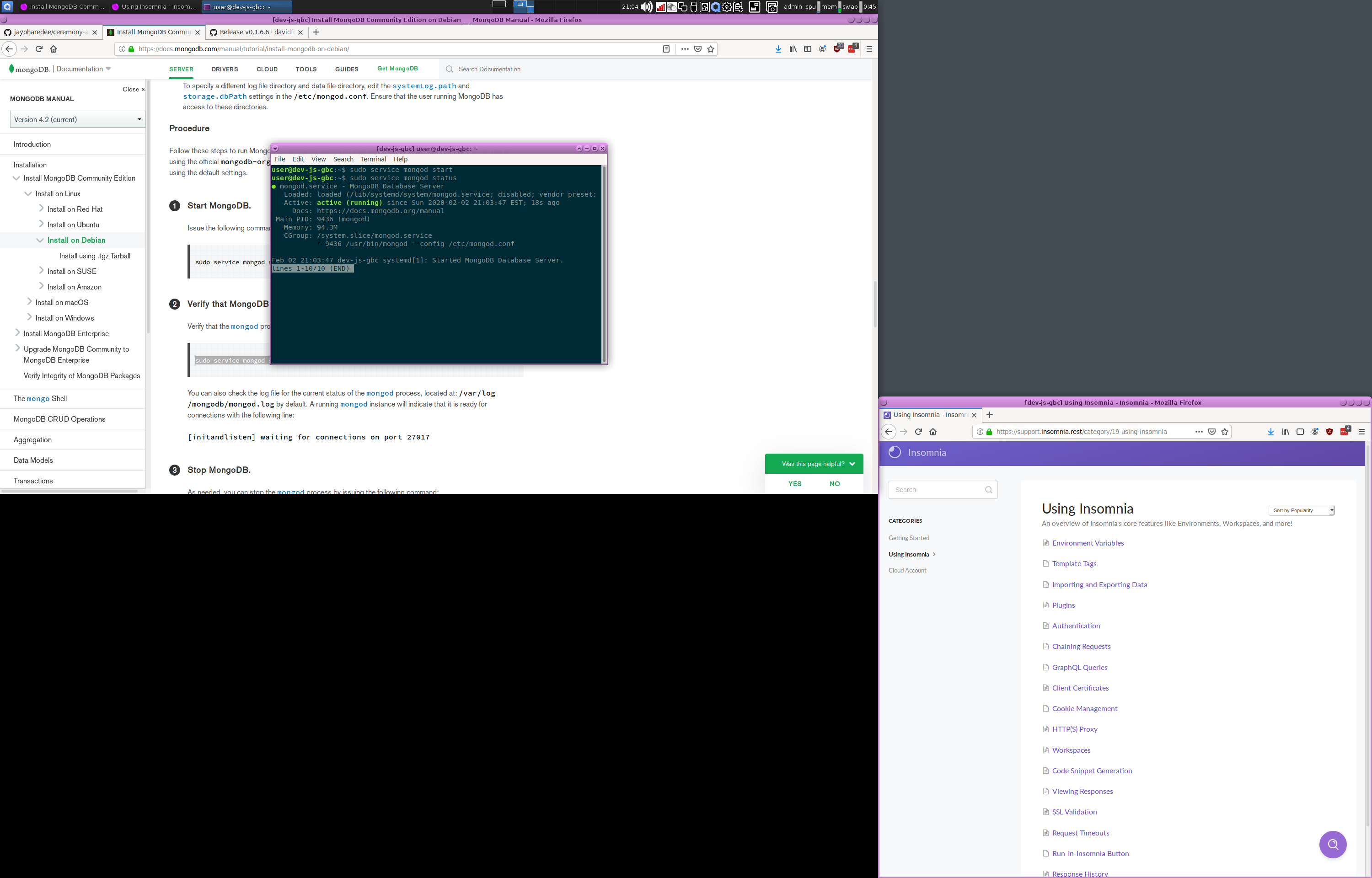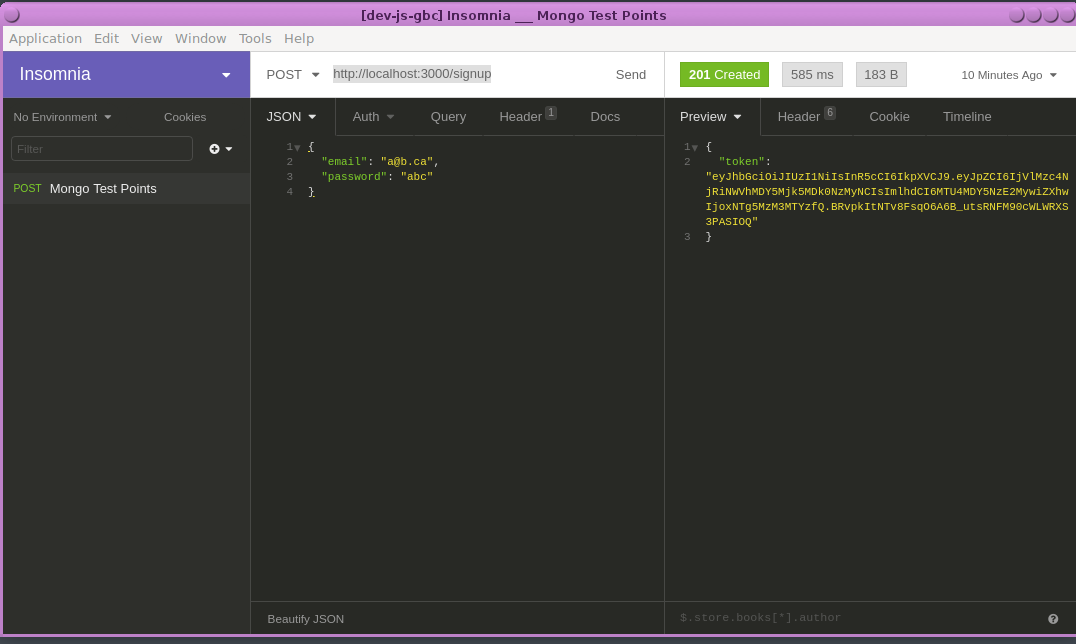Very Important: Have Mongo installed on your machine for continuing.
npm install
npm run build
npm run start
POST http://localhost:3000/signup
{
"email": "a@b.ca",
"password": "chooseone"
}After sending the signup payload, you've been authed
You should see a response containing the token
We can now access endpoints previously unavailable using the aforementioned JSON Web Tokens(JWT).
The user name and password you entered in the JSON payload that was sent to the /signup endpoint created your credentials in the database.
We'll be using Azures CosmosDB to navigatethe mongo db but of course, this can also be done through the commnad line.