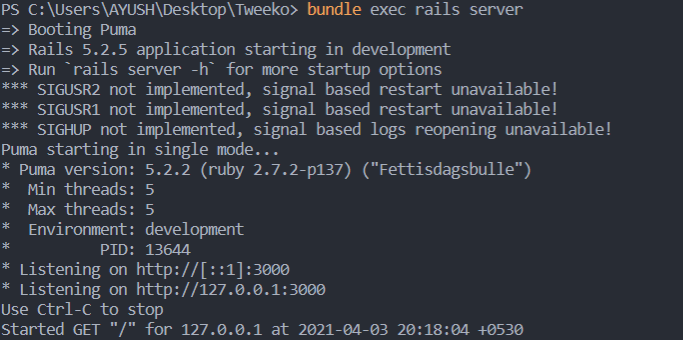Hey, Welcome to the world of tweeks
- Works on CRUD
- Creation of a tweek
- Read a tweek
- Deletion of a tweek
- Updation of a tweek
- Uses sqlite3 for database
- User signup/signin
- Create a tweek
- Delete a tweek
- Can see other user's profile
- Follow/Unfollow another user
- Can see tweeks by other users
- User can edit profile and can add profile photo through Gravatar
- Update a tweek
Install ruby on your system: Ruby official
Setup ruby on rails: Getting Started with Rails
Glad you came to this point, now follow this:
Check webpacker is installed globally in your system:
webpacker -v
If not installed:
npm install --global webpack
Clone this repository on your local system and cd to the directory
Using terminal write this:
- For installing the bundles
bundle install
- Migration into the database:
bundle exec rails db:migrate
- Executing the rails server on Localhost
bundle exec rails server
With just three commands we whipped up a Rails server listening on port 3000. Go to your browser and open http://localhost:3000, you will see TweeKo running.
- Fork this repository (Click the Fork button in the top right of this page, click your Profile Image)
- Clone your fork down to your local machine
git clone https://github.com/ayushtamra/TweeKo.git- Create a branch
git checkout -b branch-name- Make your changes (There are some folders for different category so upload the file accordingly)
- Commit and push
git add .
git commit -m 'Commit message'
git push origin branch-nameor
-
Add the file in the forked repository using upload file option then commit the changes in a new branch.
-
Create a new pull request from your forked repository (Click the
New Pull Requestbutton located at the top of your repo) -
Wait for your PR review and merge approval!
If you are still facing any problem follow steps given in this website
Made in India 🇮🇳 by Ayush❤️