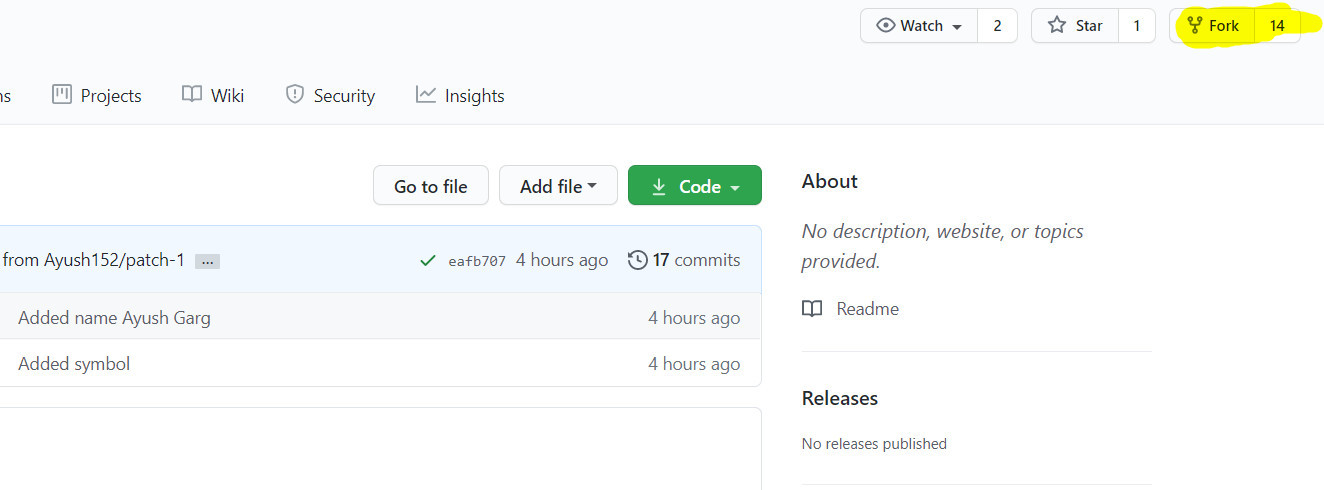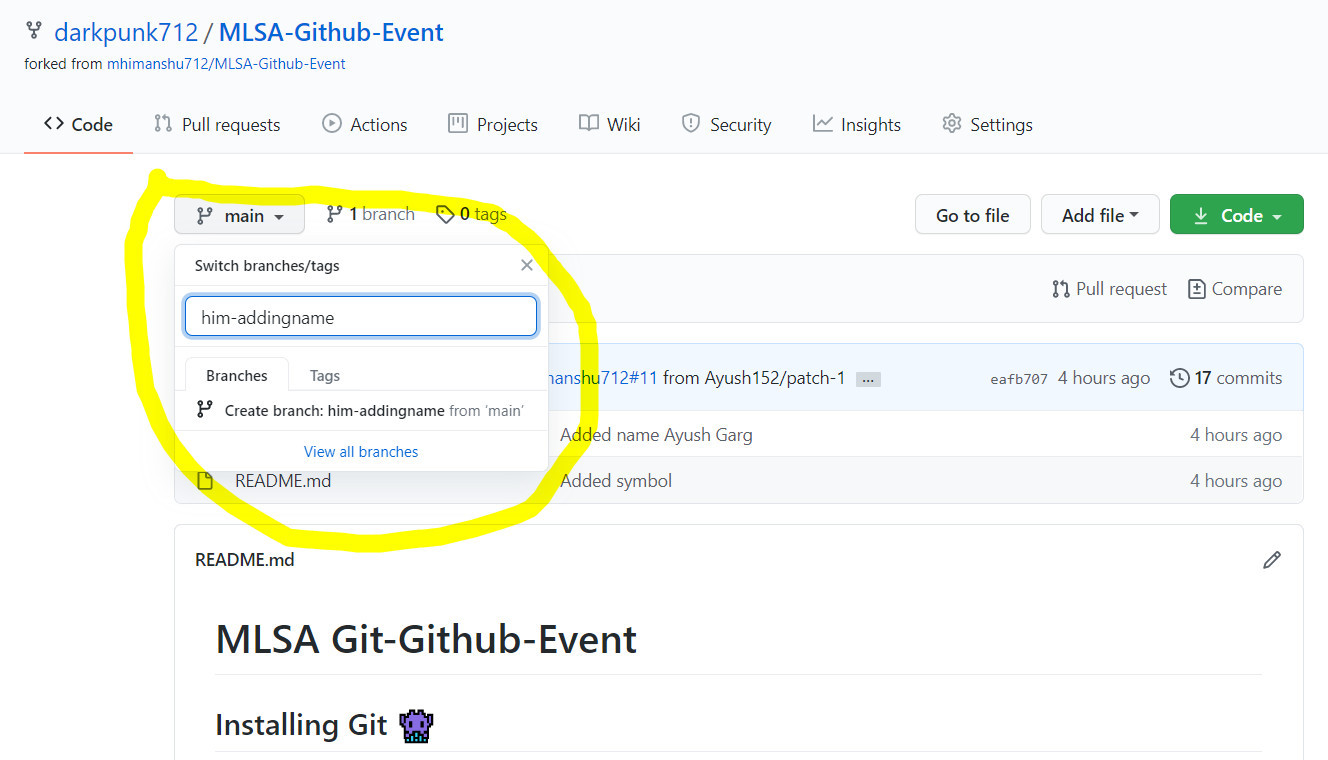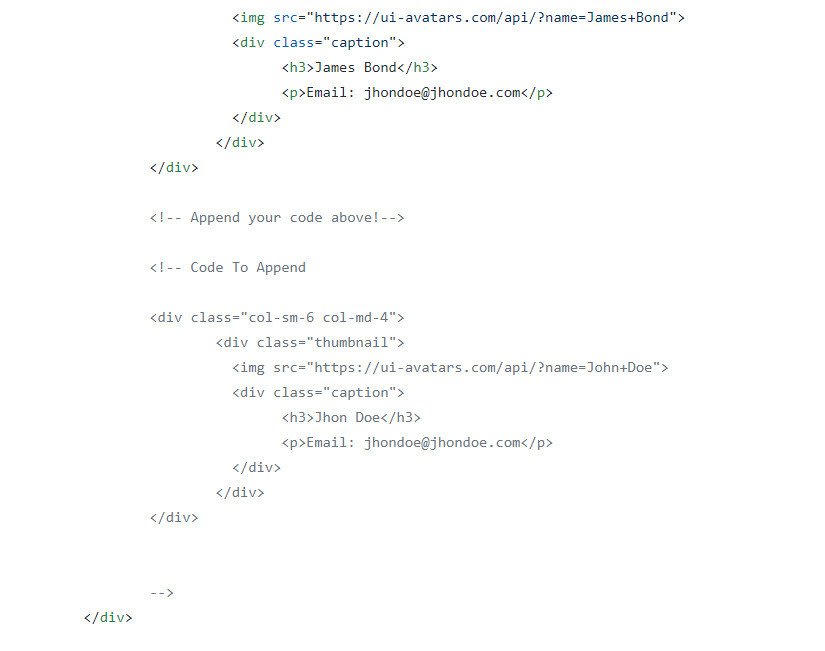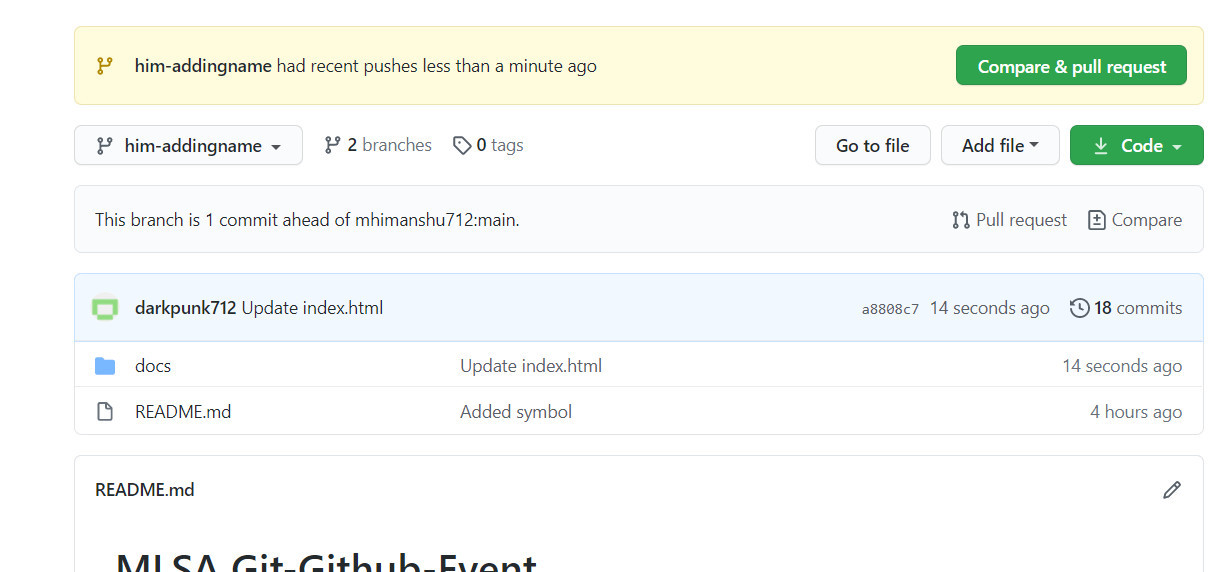MLSA Git-Github-Event
Task To Do 📋
1. Login to your github account and then paste this url in your url bar
2. Now you have to fork my repo (this repo)
3. On your forked repo, create a new branch
4. Now navigate to the file > docs/index.html > click on edit button, and scroll down untill you see the comments
5. Copy the code from the specified location, edit it and then paste it at the specified location
6. Then go back to the root of the repo ( click on Code button )
Now click on the Compare & pull request button
Make the request, wait for it to get reviewed, and then you can see your name on this site
Installing Git 👾
Download: https://git-scm.com/downloads
Presentation Slides 💾
Additional Resources ✈️
Github Tutorial: https://lab.github.com/
Git Cheatsheet: https://ndpsoftware.com/git-cheatsheet.html#loc=local_repo;
Github Emoji Sheet: https://gist.github.com/rxaviers/7360908
Markdown Tutorial: https://www.markdowntutorial.com/
Docs: https://docs.microsoft.com/en-us/learn/
Github Student Pack: https://education.github.com/pack (must check 💙)
Open Source Programs 🚀
These are some of the programs in which you are rewarded for your contribution to the open source.