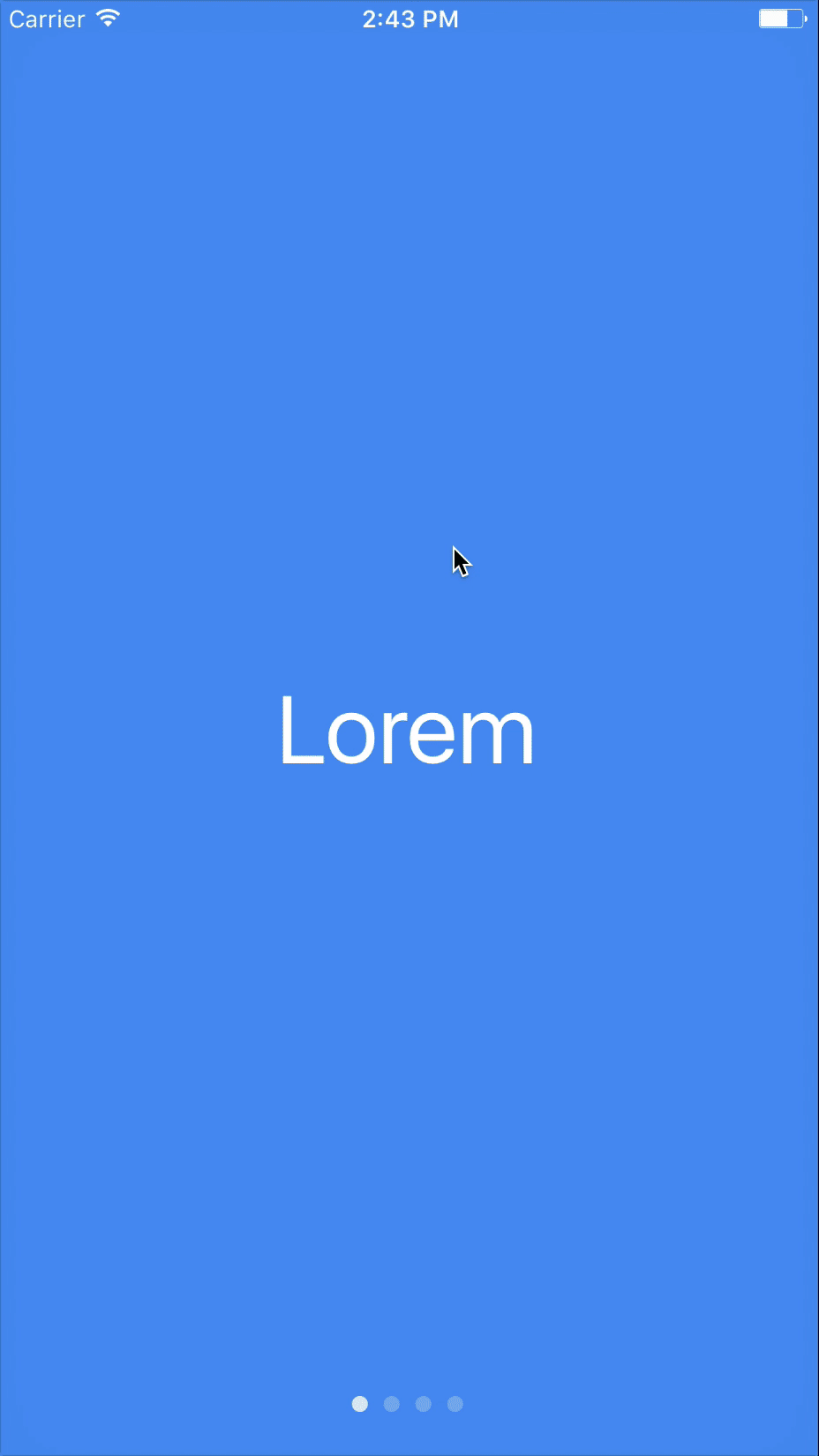yarn add react-native-animated-swiper
type swiper = {
bounces?: boolean, // default = true
children: any, // all children must have a (backgroundColor: string) prop
dots?: boolean, // default = false
dotsColor?: string, // default = 'rgba(0, 0, 0, 0.25)'
dotsColorActive?: string, // default = 'rgba(0, 0, 0, 0.75)'
dotStyle?: Object, // default = dotStyleDefault
dotStyleActive?: Object, // default = {}
shadow?: boolean, // default = false
shadowStyle?: Object // default = shadowStyleDefault
};
type dotStyleDefault = {
borderRadius: 4,
height: 8,
marginLeft: 4,
marginRight: 4,
width: 8
};
type shadowStyleDefault = {
backgroundColor: '#fff',
shadowColor: '#000',
shadowOpacity: 0.125,
shadowRadius: 8
};import React from 'react';
import { Text, View } from 'react-native';
import Swiper from 'react-native-animated-swiper';
const Example = () => (
<Swiper
dots
dotsColor="rgba(255, 255, 255, 0.25)"
dotsColorActive="rgba(255, 255, 255, 0.75)">
<Slide backgroundColor="#4285f4" title="Lorem" />
<Slide backgroundColor="#0f9d58" title="ipsum" />
<Slide backgroundColor="#f4b400" title="dolor" />
<Slide backgroundColor="#db4437" title="sit" />
</Swiper>
);
const Slide = ({ title }) => (
<View
style={{
alignItems: 'center',
backgroundColor: 'transparent', // should be transparent for a smooth transition
flex: 1,
justifyContent: 'center'
}}>
<Text style={{ color: '#fff', fontSize: 48 }}>
{title}
</Text>
</View>
);
export default Example;