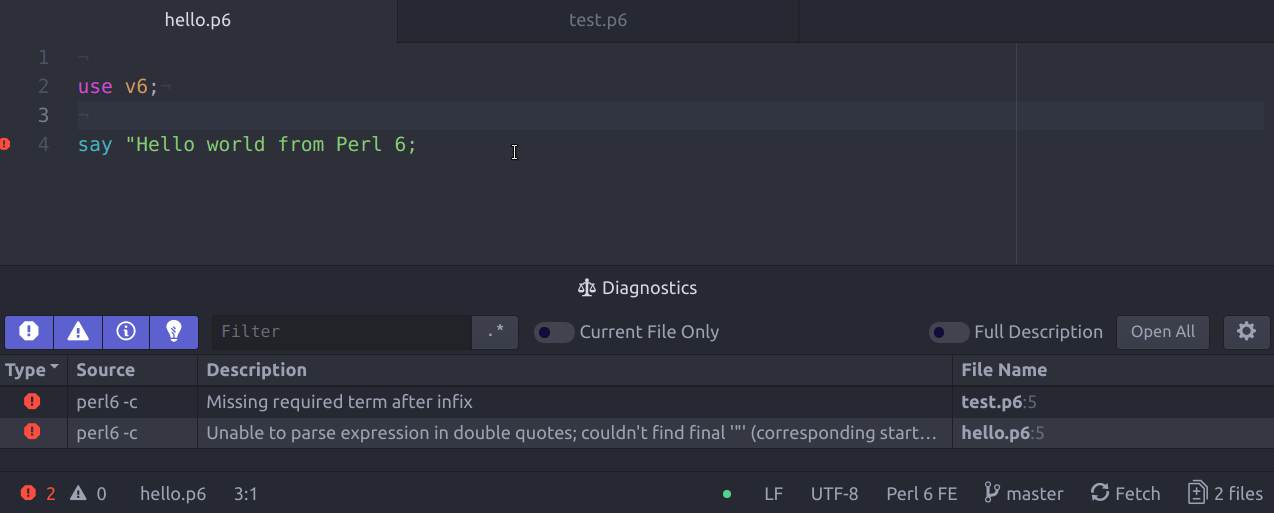Perl 6 language support for the Atom IDE
powered by App::Perl6LangServer. This language
integration is built on top of atom-languageclient.
- Diagnostics (i.e. syntax check errors using
perl6 -c)
-
Open Perl 6 downloads in browser if perl6 is not installed. (see ide-java).
$ perl6 --version -
Install App::Perl6LangServer if it is not installed (see ide-java).
perl6 -e "use App::Perl6LangServer:ver(v0.0.2); -
Provide a feature list similar to atom-ide-rust
-
Support VSCode in another plugin.
-
Provide source code formatting via Perl6::Tidy.
- You can install from the command line with:
# Install IDE-Perl6 Atom plugin
$ apm install ide-perl6- Or you can install from the settings view (
Ctrl+,) by searching foride-perl6.
Note: you need to have a working installed Rakudo Perl 6 Compiler. You can install the latest monthly pre-compiled packages from nxadm/rakudo-pkg or Rakudo Star distribution from here.
Note: You need also install App::Perl6LangServer:
# To install Perl 6 language server executable.
$ zef install App::Perl6LangServer
# If you are using rakudobrew, this is needed to update executable path after
# installation.
$ rakudobrew rehash
If the plugin is not working as expected, you can try enabling logging to debug it:
- Open the atom console via
Ctrl+Shift+I. - Enter
atom.config.set('core.debugLSP', true)in the console. - Reload Atom via
Ctrl+Shift+F5.
Ahmad M. Zawawi, azawawi on #perl6.
- Specification:
- Plugin / Extension:
- Language Server:
- App::LanguageServer - Perl Language Server.
- Perl 6 language support in vscode - Perl 6 language server that uses JavaScript for
perl6 -csyntax checking.
- Miscellaneous: