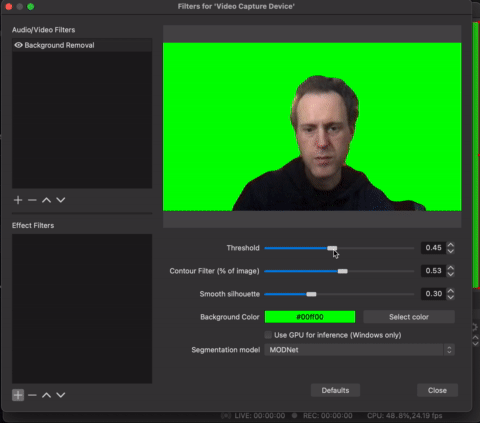OBS Plugin: Background Removal
Download
Check out the latest releases for downloads and install instructions.
Introduction
This plugin is meant to make it easy to replace the background in portrait images and video. It is using a neural network to predict the mask of the portrait and remove the background pixels. It's easily composable with other OBS plugins to replace the background with e.g. an image or a transparent color.
The models used for background detection are SINet: https://arxiv.org/abs/1911.09099 and MODNet: https://arxiv.org/pdf/2011.11961.pdf The pre-trained model weights were taken from:
- https://github.com/anilsathyan7/Portrait-Segmentation/tree/master/SINet
- https://github.com/ZHKKKe/MODNet
Some more information about how I built it: https://www.morethantechnical.com/2021/04/15/obs-plugin-for-portrait-background-removal-with-onnx-sinet-model/
Building
The plugin was built and tested on Mac OSX, Windows and Ubuntu Linux. Help is appreciated in building on other OSs and formalizing the one-click installers.
Prerequisites for building
- OpenCV v4.2+: https://github.com/opencv/opencv/
- ONNXRuntime: https://github.com/microsoft/onnxruntime
Mac OSX
Install dependencies
You may use homebrew:
$ brew install opencv onnxruntime
Or - you may also build a (very minimal) version of OpenCV and ONNX Runtime for static-linking, instead of the homebrew ones:
<root>/build/ $ ../scripts/makeOpenCV_osx.sh
<root>/build/ $ ../scripts/makeOnnxruntime_osx.sh
Static linking should be more robust across versions of OSX, as well as building for 10.13.
Finding libobs
If you install the desktop OBS app (https://obsproject.com/download) you already have the binaries
for libobs (e.g. /Applications/OBS.app/Contents/Frameworks/libobs.0.dylib)
But you don't have the headers - so clone the main obs repo e.g. git clone --single-branch -b 27.1.3 git@github.com:obsproject/obs-studio.git (match the version number to your OBS install. Right now on OSX it's 27.1.3)
Build
$ mkdir -p build && cd build
$ cmake .. -DobsLibPath=/Applications/OBS.app/Contents/Frameworks -DobsIncludePath=~/Downloads/obs-studio/libobs
$ cmake --build . --target dist
$ cpack
Install
Unpack the package to the plugins directory of the system's Library folder (which is Apple's preffered way)
$ unzip -o obs-backgroundremoval-macosx.zip -d "/Library/Application Support/obs-studio/plugins"
or directly to your OBS install directory, e.g.
$ unzip -o obs-backgroundremoval-macosx.zip -d /Applications/OBS.app/Contents/
The first is recommended as it preserves the plugins over the parallel installation of OBS versions (i.e. running the latest productive version and a release candidate) whereas the latter will also remove the plugin if you decide to delete the OBS application.
Linux
Ubuntu
$ sudo apt install -y libobs-dev libopencv-dev language-pack-en wget git build-essential cmake
$ wget https://github.com/microsoft/onnxruntime/releases/download/v1.7.0/onnxruntime-linux-x64-1.7.0.tgz
$ sudo tar xzvf onnxruntime-linux-x64-1.7.0.tgz --strip-components=1 -C /usr/local/ --wildcards "*/include/*" "*/lib*/"
Then build and install:
$ mkdir build && cd build
$ cmake .. && cmake --build . && sudo cmake --install .
To build with CUDA support, you will need the CUDA libraries installed as well as the GPU version of the ONNX Runtime library.
Use the instructions at https://docs.nvidia.com/cuda/cuda-installation-guide-linux/index.html#ubuntu-installation to set up the NVIDIA Cuda repository, then:
These instructions use the 1.9.0 version of onnxruntime. If you wish to use a different version, change the export line to the version number you require.
$ export ONNX_VERSION=1.9.0
$ sudo apt install cuda libcudnn8
$ wget https://github.com/microsoft/onnxruntime/releases/download/v${ONNX_VERSION}/onnxruntime-linux-x64-gpu-${ONNX_VERSION}.tgz
$ sudo tar xzvf onnxruntime-linux-x64-gpu-${ONNX_VERSION}.tgz --strip-components=1 -C /usr/local/ --wildcards "*/include/*" "*/lib*/"
Then build and install:
$ sudo ldconfig # required if you have previously had a different version of onnxruntime installed
$ mkdir build && cd build
$ cmake -DWITH_CUDA=ON .. && cmake --build . && sudo cmake --install .
If after installing, the plugin fails to load and cannot be found in the interface, there are additional steps to carry out.
$ mkdir -p ~/.config/obs-studio/plugins/obs-backgroundremoval/bin/64bit
$ ln -s /usr/local/lib/obs-plugins/obs-backgroundremoval.so ~/.config/obs-studio/plugins/obs-backgroundremoval/bin/64bit/
$ ln -s /usr/local/share/obs/obs-plugins/obs-backgroundremoval ~/.config/obs-studio/plugins/obs-backgroundremoval/data
If you wish to install this system-wide, change obs-studio path from ~/.config/obs-studio/plugins to /usr/share/obs/obs-plugins.
Archlinux
A PKGBUILD file is provided for making the plugin package
$ cd scripts
$ makepkg -s
Building for Arch in Docker (host OS e.g. MacOSX):
$ docker pull archlinux:latest
$ docker run -it -v $(pwd):/src archlinux:latest /bin/bash
# pacman -Sy --needed --noconfirm sudo fakeroot binutils gcc make
# useradd builduser -m
# passwd -d builduser
# printf 'builduser ALL=(ALL) ALL\n' | tee -a /etc/sudoers
# sudo -u builduser bash -c 'cd /src/scripts && makepkg -s'
Windows
We will use static linking (as much as possible) to aviod having to lug around .DLLs with the plugin.
Install Prerequisites
Install OpenCV via vcpkg:
$ mkdir build
$ cd build
$ git clone https://github.com/microsoft/vcpkg
$ cd vcpkg
$ .\bootstrap-vcpkg.bat
$ .\vcpkg.exe install opencv[core]:x64-windows-static
Install Onnxruntime with NuGet:
$ cd build
$ mkdir nuget
$ Invoke-WebRequest https://dist.nuget.org/win-x86-commandline/latest/nuget.exe -UseBasicParsing -OutFile nuget.exe
$ nuget.exe install Microsoft.ML.OnnxRuntime.DirectML -Version 1.7.0
$ nuget.exe install Microsoft.ML.OnnxRuntime.Gpu -Version 1.7.1
Clone the OBS repo, Downloads\ $ git clone --single-branch -b 27.0.1 git@github.com:obsproject/obs-studio.git, to e.g. Downloads.
Build and install the plugin
$ cmake .. -DobsPath="$HOME\Downloads\obs-studio\"
$ cmake --build . --config Release
$ cpack
$ Expand-Archive .\obs-backgroundremoval-win64.zip -DestinationPath 'C:\Program Files\obs-studio\' -Force
To build with CUDA support, tell cmake to use the CUDA version of OnnxRuntime
$ cmake .. -DobsPath="$HOME\Downloads\obs-studio\" -DWITH_CUDA=ON
The rest of the build process is similar, but the result archive will be
obs-backgroundremoval-win64-cuda.zip.