(CVPR 2023) This repository provides an implementation of Hierarchical Supervision and Shuffle Data Augmentation for 3D Semi-Supervised Object Detection (HSSDA).
Our arXiv report is here.
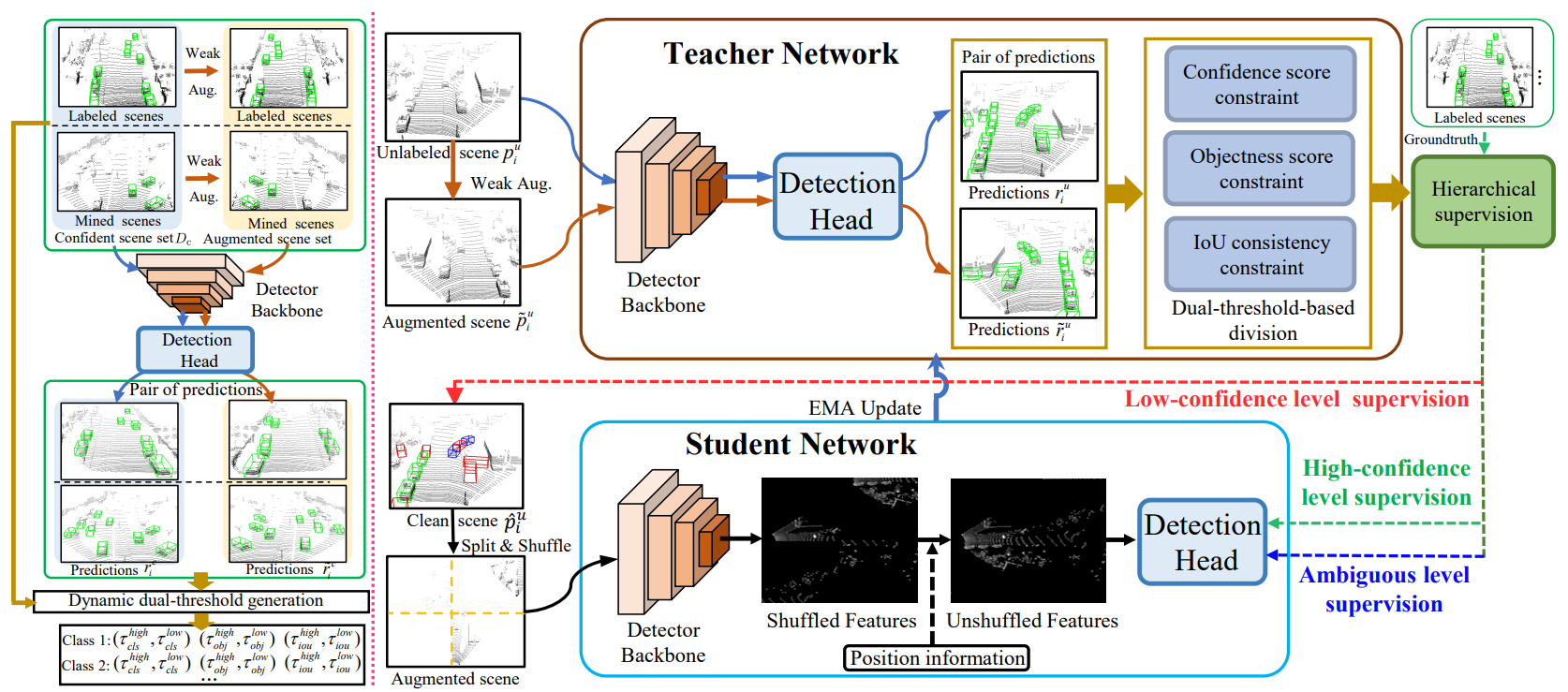
Prease refer to the original README.md for installation and usage of OpenPCDet.
Please download the official KITTI 3D object detection dataset and organize the downloaded files as follows (the road planes could be downloaded from road plane):
HSSDA
├── data
│ ├── kitti
│ │ │── ImageSets
│ │ │── ImageSets_3dioumatch
│ │ │── training
│ │ │ ├──calib & velodyne & label_2 & image_2 & planes & depth_2
│ │ │── testing
│ │ │ ├──calib & velodyne & image_2
├── pcdet
├── tools
Generate the data infos by runing the following command:
python -m pcdet.datasets.kitti.kitti_dataset_full create_kitti_infos tools/cfgs/dataset_configs/kitti_dataset.yamlThen, cut the generated three files (gt_database, kitti_dbinfos_train.pkl and kitti_infos_train.pkl) into the kitti/origin_label folder.
cd data/kitti
mkdir origin_label
mv kitti_dbinfos_train.pkl origin_label/
mv kitti_infos_train.pkl origin_label/
mv gt_database origin_label/
cd ../..Then, generate data split:
cd tools
python split.py <label_ratio> <split_num>For example, training the PV-RCNN with 2% labeled scene:
cd tools
python split.py 0.02 1Then, copy generated kitti_infos_train.pkl into the kitti data path.
cd ../data/kitti
cp semi_supervised_data_3dioumatch/scene_0.02/1/kitti_infos_train.pkl ./
cd ../..Then, generate the new gt_database and kitti_dbinfos_train.pkl based on the split.
python -m pcdet.datasets.kitti.kitti_dataset create_kitti_infos tools/cfgs/dataset_configs/kitti_dataset.yamlPlease download the pre-trained model (pv_rcnn_0.02_1) in Google Drive or run the following script for training.
cd tools
python train.py --cfg_file cfgs/kitti_models/pv_rcnn.yaml --batch_size 8 --workers 4 --extra_tag pv_rcnn_002_1After the burn-in stage, copy the semi_supervised_data_3dioumatch/scene_0.02/1/kitti_infos_train_include_unlabel.pkl into data/kitti folder, and rename it as kitti_infos_train.pkl to replace the original pkl file.
cd ../data/kitti
cp semi_supervised_data_3dioumatch/scene_0.02/1/kitti_infos_train_include_unlabel.pkl ./
mv kitti_infos_train_include_unlabel.pkl kitti_infos_train.pklThen, begin semi-supervised training stage
cd ../../tools
sh scripts/dist_train.sh \
--cfg_file cfgs/kitti_models/pv_rcnn_ssl.yaml \
--extra_tag <log_folder_name> --batch_size 12 \
--pretrained_model <path_to_pretrain_model> \
--labeled_frame_idx <path_to_labeled_idx_txt>For example:
cd ../../tools
sh scripts/dist_train.sh \
--cfg_file cfgs/kitti_models/pv_rcnn_ssl.yaml \
--extra_tag pv_rcnn_002_1 --batch_size 12 \
--pretrained_model <path_to_pretrained_model_pv_rcnn_0.02_1> \
--labeled_frame_idx ../data/kitti/semi_supervised_data_3dioumatch/scene_0.02/1/label_idx.txtPlease find tunable parameters in the script.
This code is based on OpenPCDet and 3DIoUMatch.
If you find some help for you, star is a good reward ^_^.