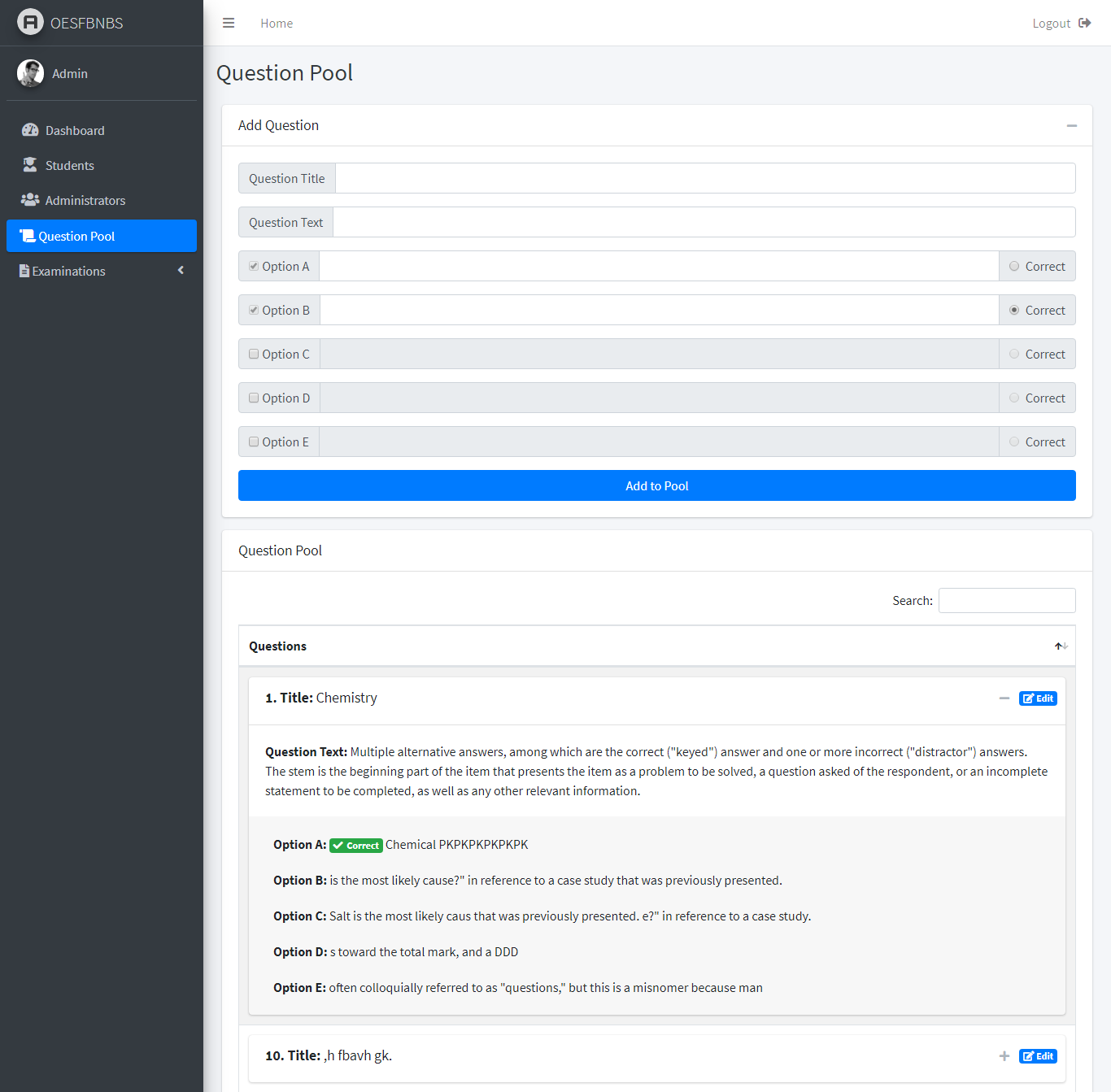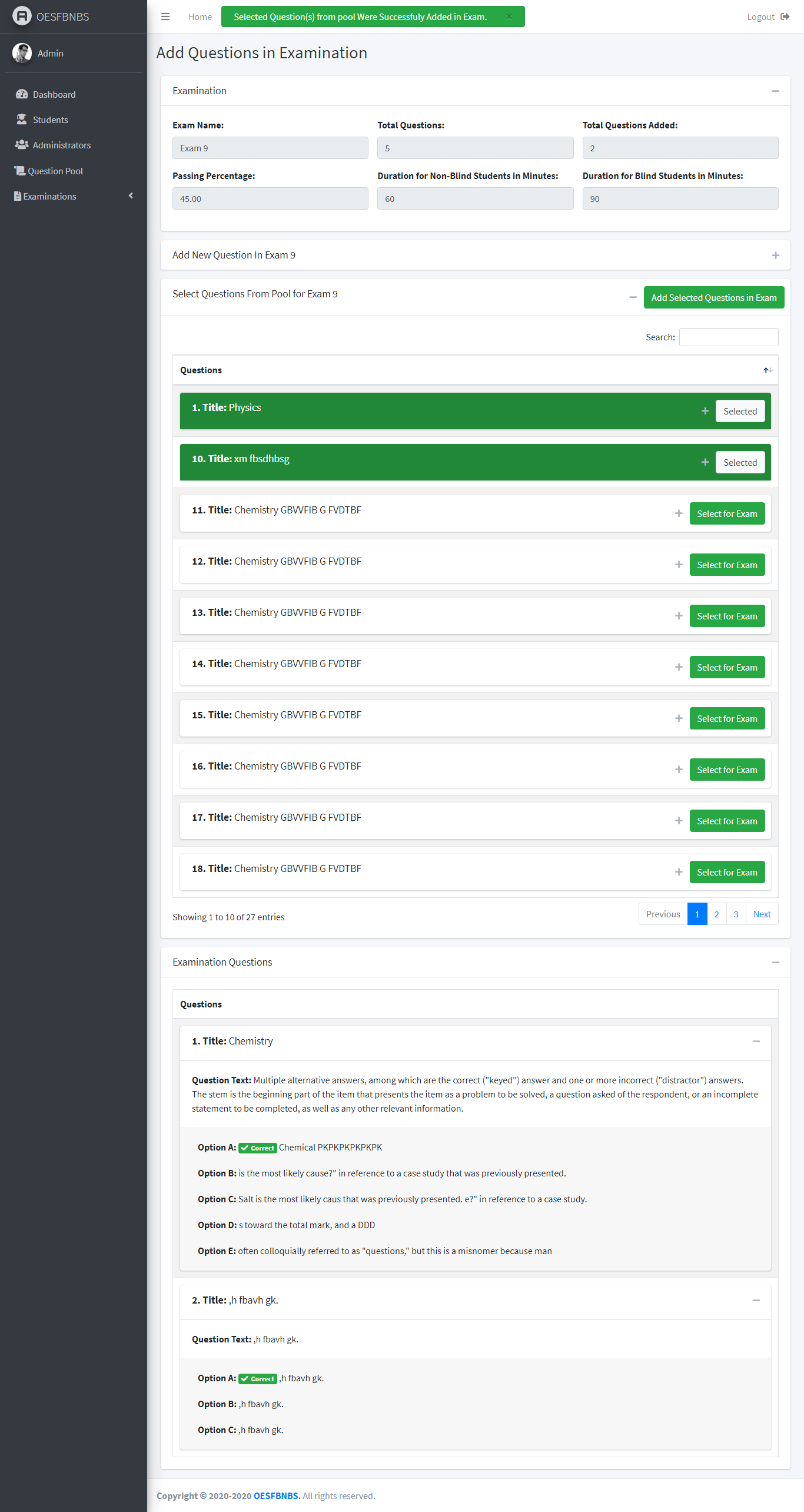Following is the procedure to setup the system. Please follow step by step and don't miss even a single step.
-
Watch the video to setup laravel on your computer.
-
Run the following command from the terminal/cmd standing in the root directory of the Projet:
composer install -
Launch the xampp or wamp and run the mysql services. (install xampp or wamp if not already installed)
-
Open localhost/phpmyadmin in the browser.
-
Create a database named
online_exam_blind_non_blind(it is assumed that theusernameisrootwith no password in phpmyadmin) -
Open the terminal/cmd and go to the root directory of the project from the terminal/cmd.
-
Run the following command from terminal:
php artisan migrate -
Now go to phpmyadmin again, select the database you just created.
-
Go to the SQL tab from top bar of phpmyadmin.
-
Paste the following query and click the Go button to execute it.
INSERT INTO `users` (`id`, `name`, `email`, `email_verified_at`, `password`, `role`, `remember_token`, `created_at`, `updated_at`) VALUES (1, 'Admin', 'admin@gmail.com', NULL, '$2y$10$DErbVMryaybozvj93yE6Yeb15/xBkEVf991g87mi/tjvM3UkuvjD2', 'Administrator', '9hDA6tfSQ3y33YHmS8c3XLpHv4173IzIAh6dTCa6M813l36tC8vurTj4OdyK', '2020-01-25 11:49:41', '2020-01-25 11:49:41'); -
Run the following command from terminal:
php artisan serv -
Enter the url in the browser: localhost:8000. You should see a login form.
-
Login as an admin with the following credentials
email:
admin@gmail.compassword:
imse1122
Explore the system now!! :)