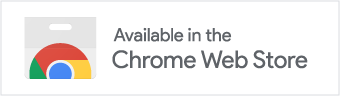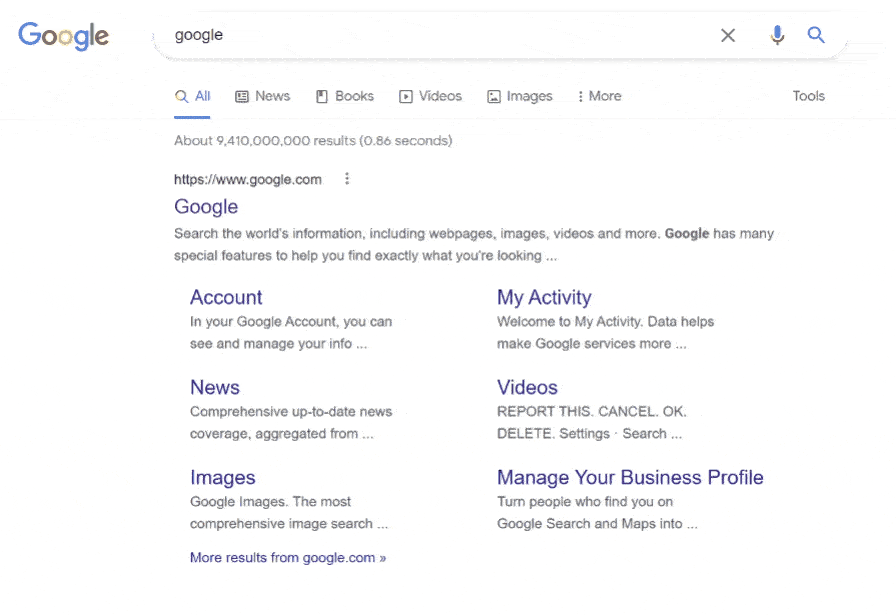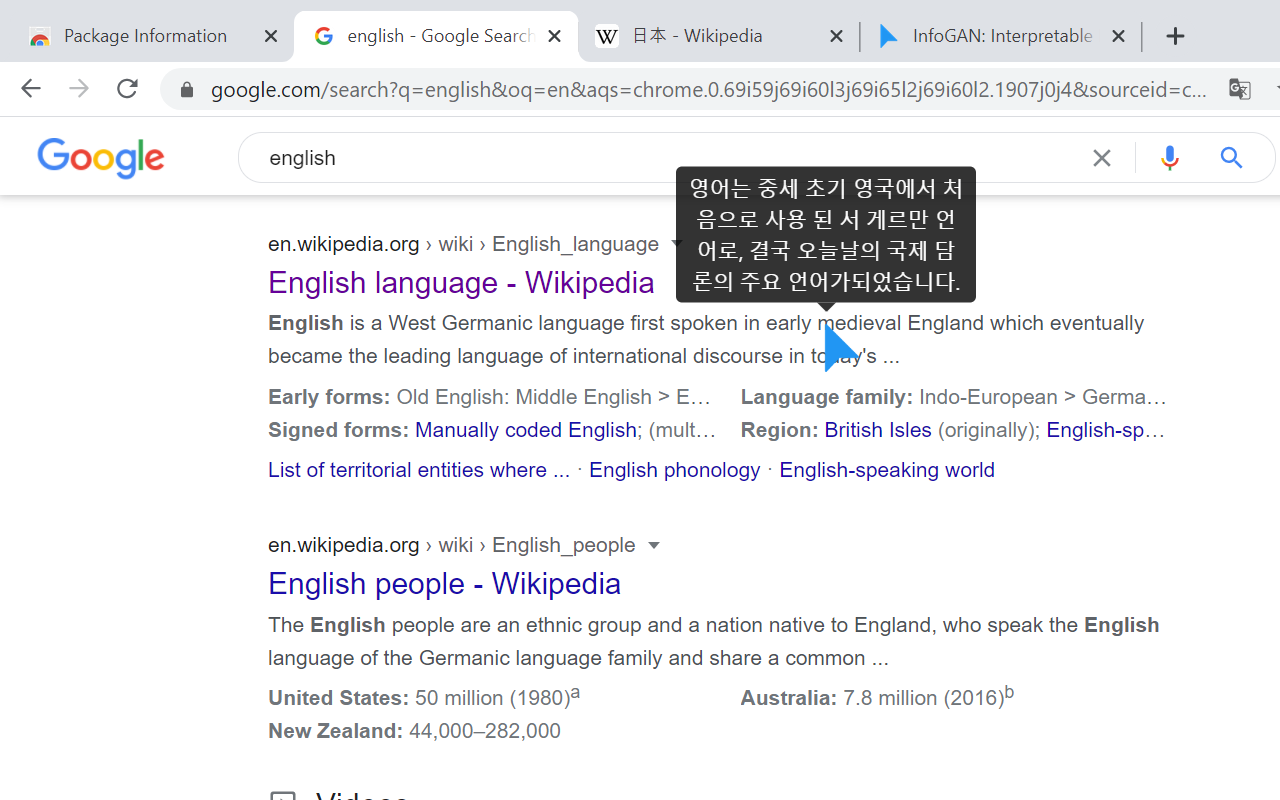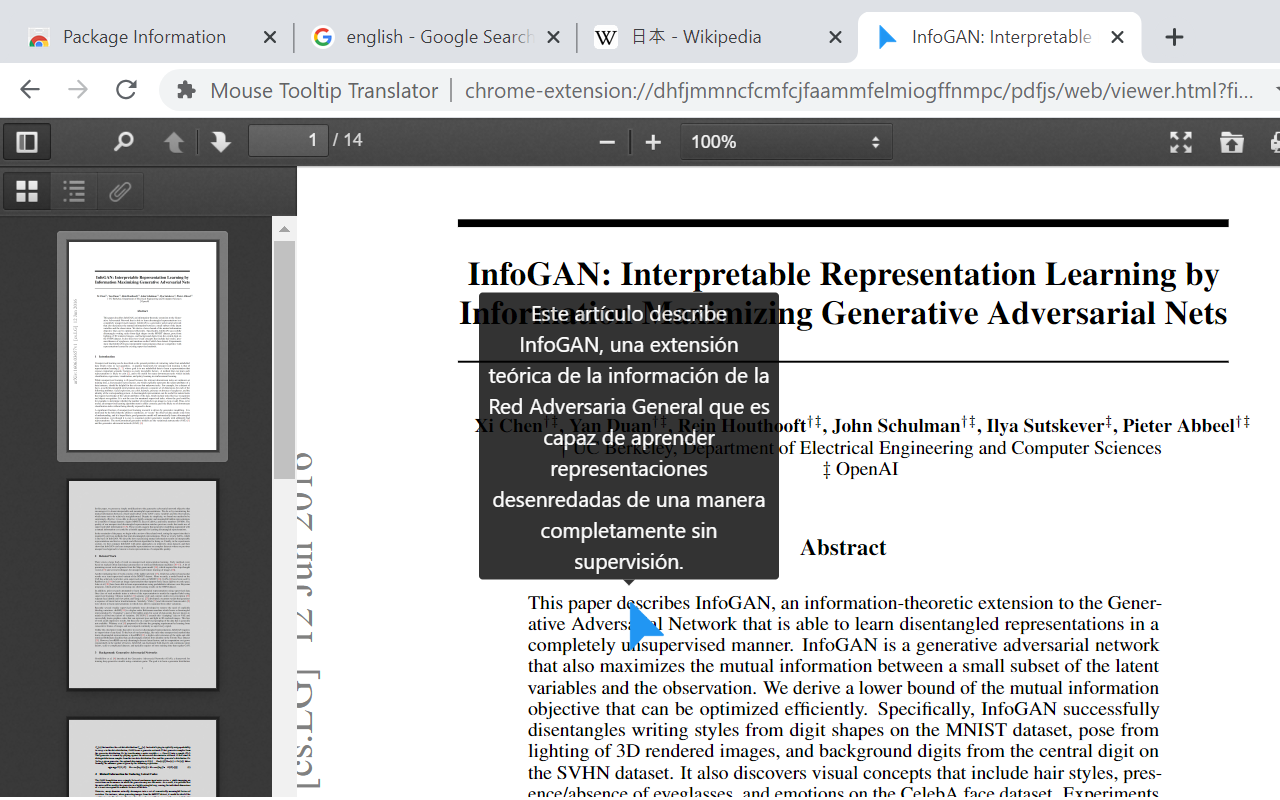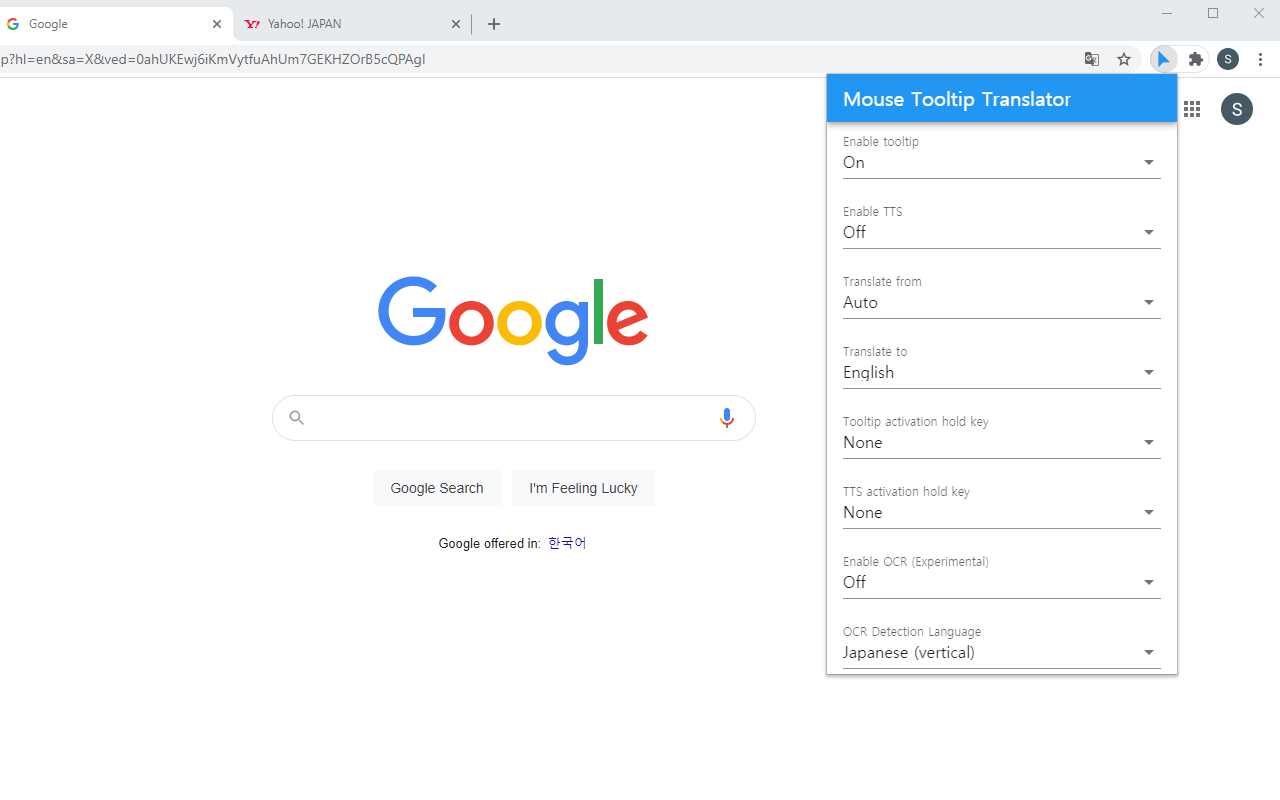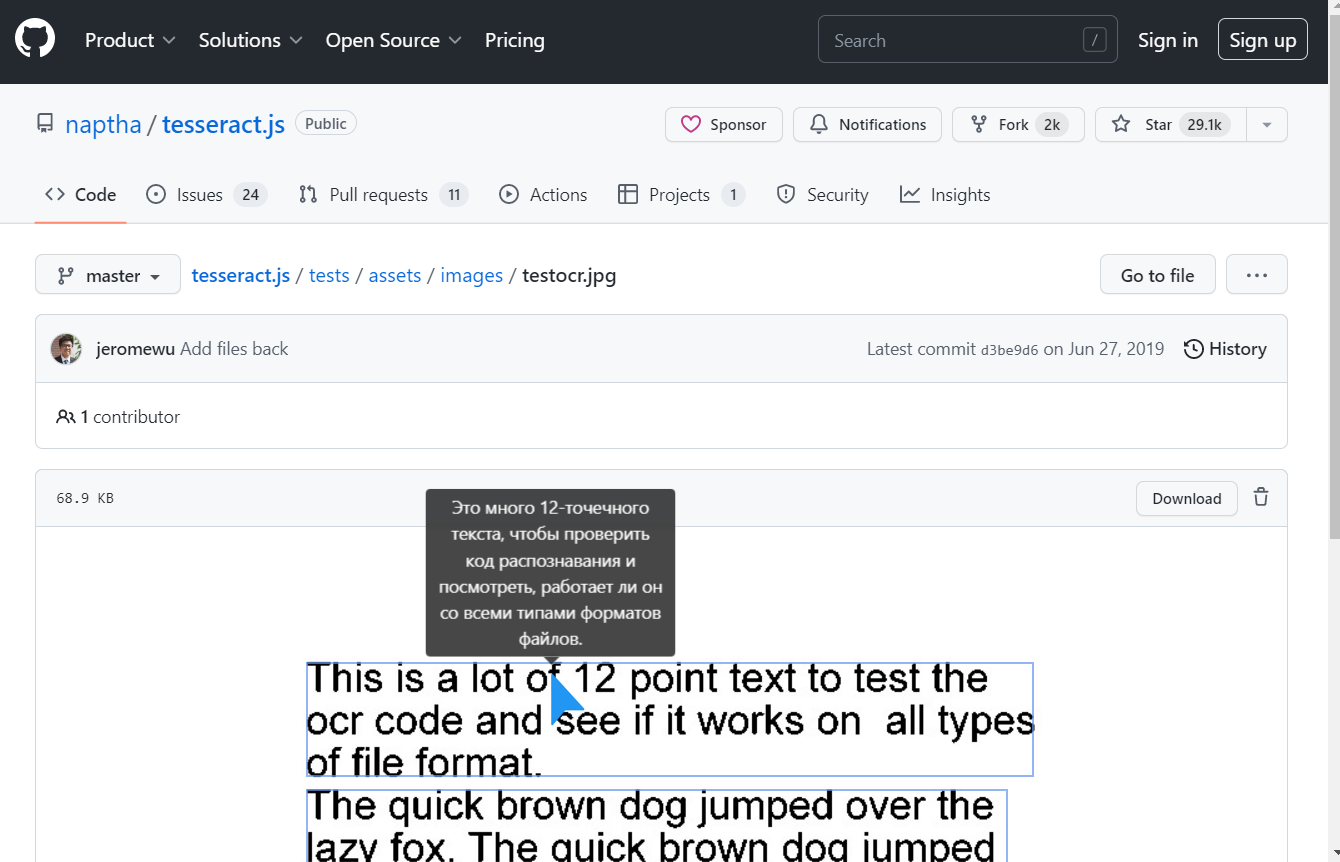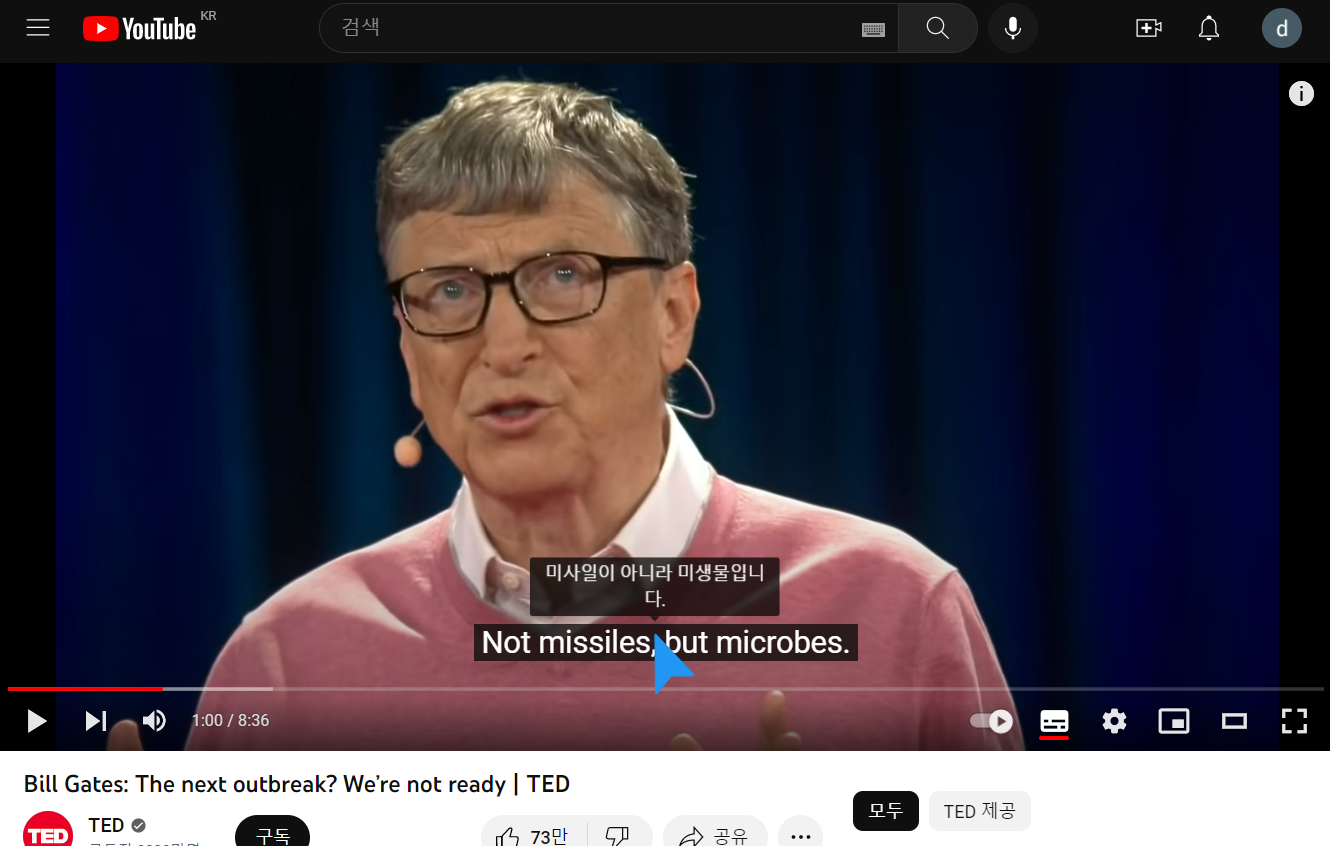MouseTooltipTranslator
Chrome extension for mouseover translation - Mouse over to translate using google translate When mouse hover on text, it shows translated tooltip in any desired language.
download from chrome web store and Edge Extension store
Result
Features
- Hover or select (highlight) on text to translate
- Use left ctrl to Listen pronunciation with google TTS (text to speech)
- Use left alt to translate writing text in input box (or highlighted text)
- Google translator and bing translator are used for translation
- Support pdf to display translated tooltip using PDF.js
- Support dual subtitles for youtube video
- Process OCR when hold left shift and mouse over on image (ex manga)
Contributors
|
Daniel K |
Arda Satata Fitriajie |
Anoir Ben Tanfous |
Null |
Change Log
Language locale
Build yourself to install
- Install node js, https://nodejs.org/en/
- open terminal and type below
git clone https://github.com/ttop32/MouseTooltipTranslator.git
cd MouseTooltipTranslator
npm install
npm run build // or 'npm run watch' for developing- You will see MouseTooltipTranslator/build path
- Open chrome browser and goto chrome://extensions/
- Turn on top right corner developer mode
- Open the folder (MouseTooltipTranslator/build) as unpacked extension folder
OCR
- Japanese OCR uses https://github.com/ttop32/jpn_vert_traineddata
Privacy policy
- Mouse tooltip translator uses user data only for google translation(tts) purpose.
- It does not share any user data with any other third parties.
Acknowledgement and References
- Chrome Extension CLI
- TransOver
- Cool Tooltip Dictionary 14
- Google Dictionary (by Google)
- jquery
- bootstrap
- Isolate-Bootstrap
- pdf.js
- Read Aloud
- PDF Reader
- opencv.js
- tesseract.js
- jpn_vert
- bubble reader
- mouse pointer
- miricanvas
- Vue.js
- vuetify
- bing-translate-api
- floodFill
- trimCanvas
- floating-maple-leaf
- EdgeTranslate
- translatte
- doq
- google-translate-api
- review by MagmaChipmunk
- review by doitreview
- review by parbat0305
- review by quantumgaea
- review by yyaasema
- review by eduvantage
- review by webiitoko
- review by Jukka Melaranta
- review by Joost Dancet
- review by Sigit Khoirul Anam