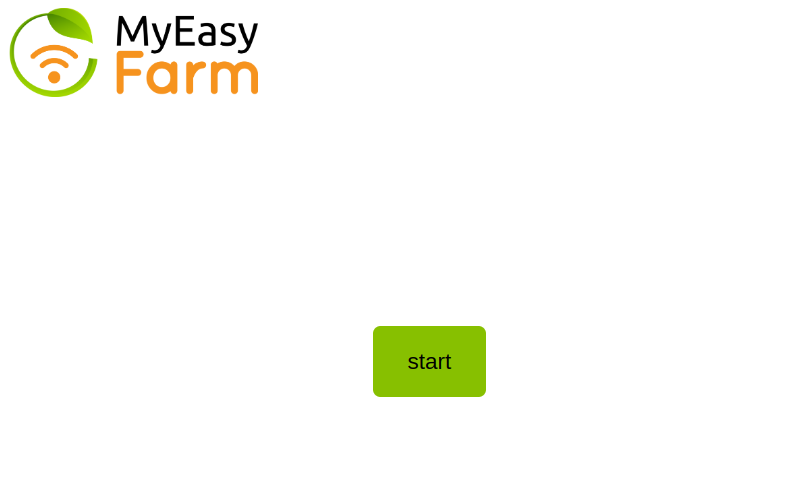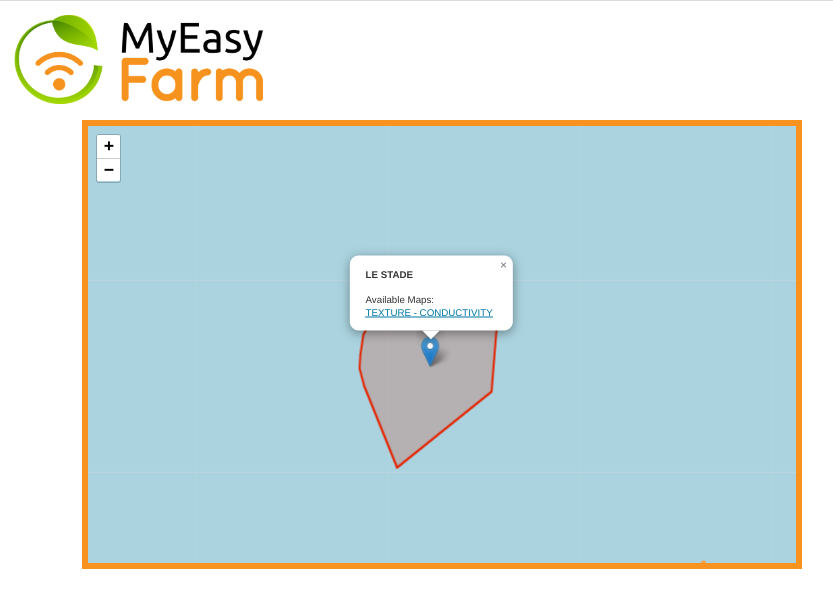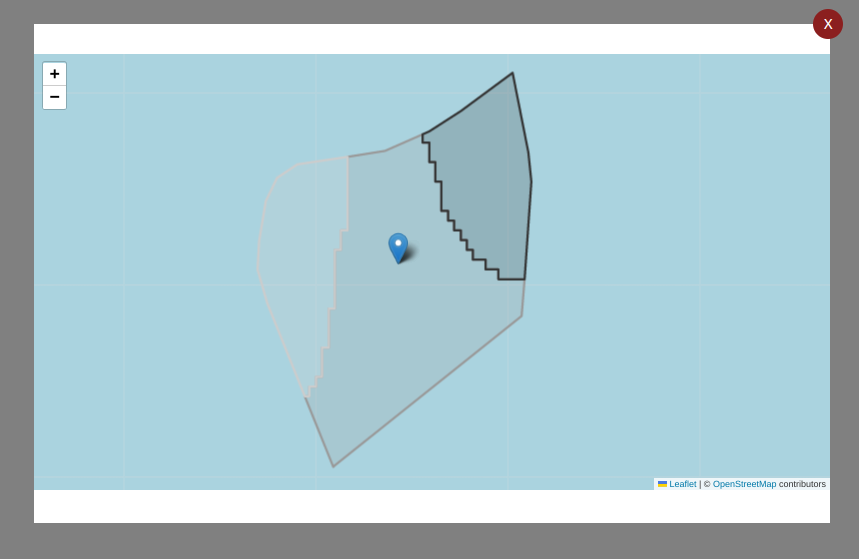MyEasy Farm Test
MyEasy Farm Test
This project is about making a small map web application with the following requirements:
- An app should have a welcome screen with a start button at the very center of the page;
- After clicking on the start you should be presented with the map, where fields (from partfield.json) are displayed;
- You should be able to click on the field and see a list of available maps for this field;
- You should be able to click on a map to preview it;
- During preview app should focus (zoom/center) on the map you are previewing;
- You should be able to exit the preview screen by clicking on the close button;
- Maps should either use predefined colors or be colorized based on the value;
- On the top left corner the logo should always be visible.
Input:
- 2 files with responses from the server (a subset of fields and a subset of soil maps);
- logo and colors guidance;
- UX sketch;
- reference screenshots from the real app, showing some of the maps and fields.
Built With
- React
- Typescript
- React-Leaflet
Live Demo
Getting Started
To get a local copy up and running follow these simple example steps.
1 git clone https://github.com/azy64/myeasy-farm.git
2 yarn
3 yarn start
Runs the app in the development mode.
Open http://localhost:3000 to view it in your browser.
Prerequisites
yarn build
Builds the app for production to the build folder.
It correctly bundles React in production mode and optimizes the build for the best performance.
The build is minified and the filenames include the hashes.
Your app is ready to be deployed!
See the section about deployment for more information.
Authors
👤 Author
🤝 Contributing
Contributions, issues, and feature requests are welcome!
Feel free to check the issues page.
Show your support
Give a ⭐️ if you like this project!
Acknowledgments
- Hat tip to anyone whose code was used
- Inspiration
- etc
📝 License
This project is MIT licensed.