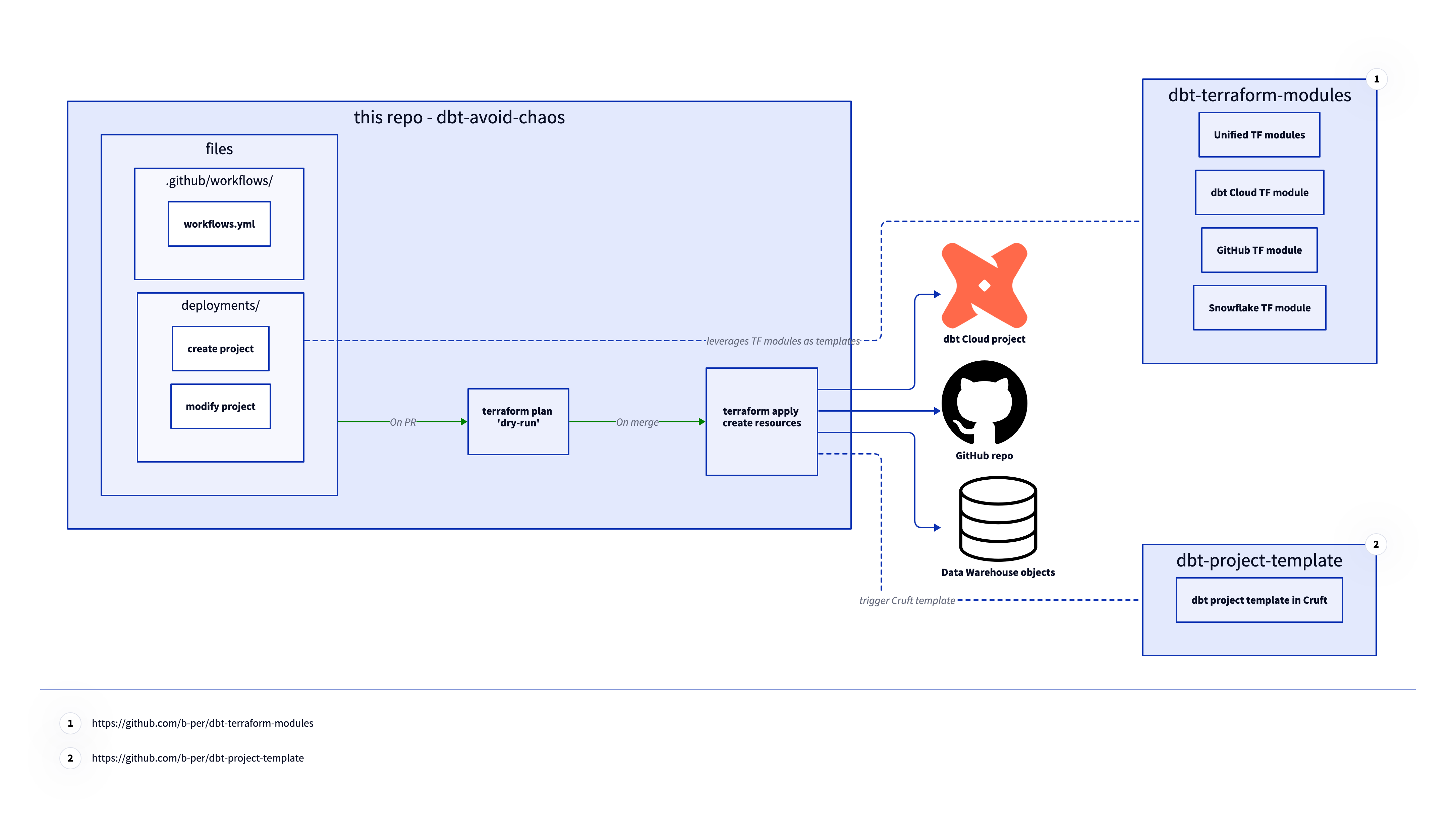This repo can be used to configure dbt projects and automatically deploy them.
It is part of a talk made at Coalesce 2023 in London.
Some key design considerations:
- All the dbt projects are managed in a single repository, different from the dbt repository itself
- Another option would be to collocate the two, but keeping them separate makes it easier for the platform team to manage all projects from a single place
- It is still possible to manage some Terraform configuration in the dbt project itself, like jobs, but it is a good idea to centralize the global best-practices and repo/warehouse connections. This also means that the dbt repo doesn't need any credential from git or the Data Warehouse and could use Terraform and dbt Cloud with a Service Token scoped to their project only
- Each project uses its own remote state
- Having all projects using the same state would allow us to perform changes across all projects with a single
terraform plan/applybut it also would make all the projects depending on each other. - With multiple states, if 1 project has a problem and
terraform planfails for some reason, the other projects can still be updated
- Having all projects using the same state would allow us to perform changes across all projects with a single
- on PR creation, if a project was created or modified under deployments,
terraform planis executed separately on every folder- if changes are identified in the
deploymentsfolder, the PR will be automatically updated with the output ofterraform plan
- if changes are identified in the
- on merge to
main, if a project was created or modified under deployments,terraform apply -auto-approveis executed separately on every folder - it is possible to manually trigger a
dbt destroyon a project in case we need to delete an existing project
Secrets have been set in GitHub for
- the Terraform backend (using Postgres in this example but could be used for any other backend)
- the Terraform sensitive variables
- they are all created as
TF_VAR_terraform_var_name, likeTF_VAR_DBT_TOKEN
- they are all created as
The current configuration leverages
- some Terraform modules avialble on the repo b-per/dbt-terraform-modules
- those modules are used to create a repository, database objects and a dbt Cloud project
- a dbt project template, compatible with Cruft and available at b-per/dbt-project-template
To remove a project
- trigger a manual
terraform destroyaction for the project to be removed - remove the files from the repo
In case the files have already been rmoved it is possible to trigger a terraform destroy on a previous branch/commit that still had the code.