"人工知能 API" Microsoft Azure Cognitive Services を使うと、音声⇔テキスト変換や翻訳 を行うエンジンをノーコーディングで利用、作成できます。
- Speech-to-Text : 標準およびカスタム音声や会話の文字起こし
- Text-to-Speech : 標準およびカスタムのテキスト読み上げ
- Speech Translation : 音声翻訳
- Speech-to-Text (C#(UWP) | HTML/JavaScript)
- Text-to-Speech (C#(Console | UWP))
Speech Service のサブスクリプション申込を行い、ロケーション(場所、Region)と API キー (Key1) を取得しておきます。
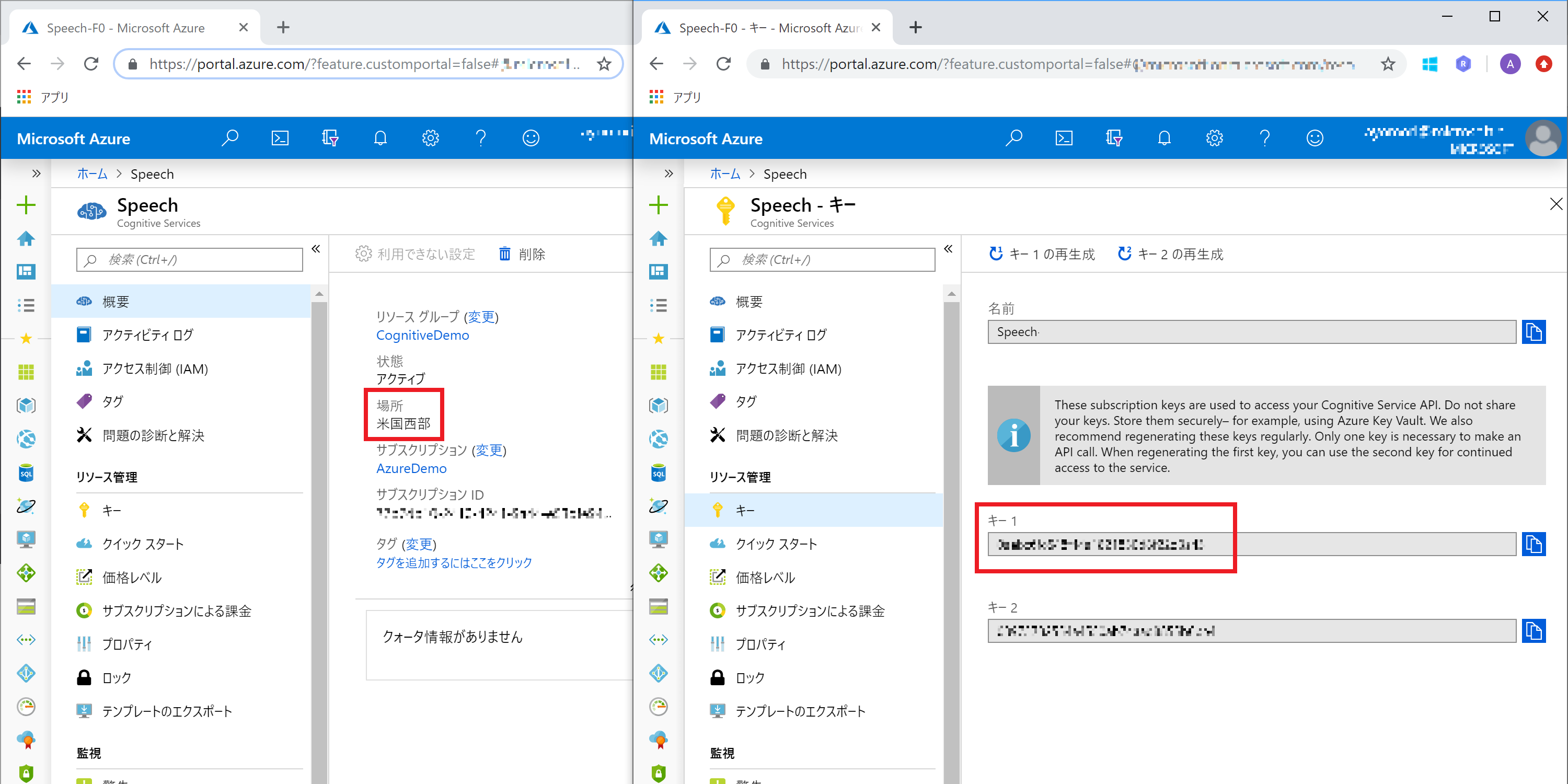
MainPage.xaml.cs にある、YOUR_API_KEY と YOUR_LOCATION にご自分のサブスクリプションの情報(APIキー、サービスを作成したロケーション(westus, japaneast など))を入力します。
private async Task SpeechRecognizeAsync()
{
var config = SpeechConfig.FromSubscription("YOUR_API_KEY", "YOUR_LOCATION");
index.html を起動し、表示される Subscription Key と Region の欄にご自分のサブスクリプションの情報(APIキー、サービスを作成したロケーション(westus, japaneast など))を入力します。
Program.cs にある、YOUR_API_KEY と YOUR_LOCATION にご自分のサブスクリプションの情報(APIキー、サービスを作成したロケーション(westus, japaneast など))を入力します。
public static async Task SynthesisToSpeakerAsync()
{
var config = SpeechConfig.FromSubscription("YOUR_API_KEY", "YOUR_LOCATION");
MainPage.xaml.cs にある、YOUR_API_KEY と YOUR_LOCATION にご自分のサブスクリプションの情報(APIキー、サービスを作成したロケーション(westus, japaneast など))を入力します。
private async void SpeakButton_Clicked(object sender, RoutedEventArgs e)
{
var config = SpeechConfig.FromSubscription("YOUR_API_KEY", "YOUR_LOCATION");