This is what I use for my main shell/terminal. It is basically just a simple wrapper around async-shell-command that primarily allows you to store and navigate separate command outputs among other things.
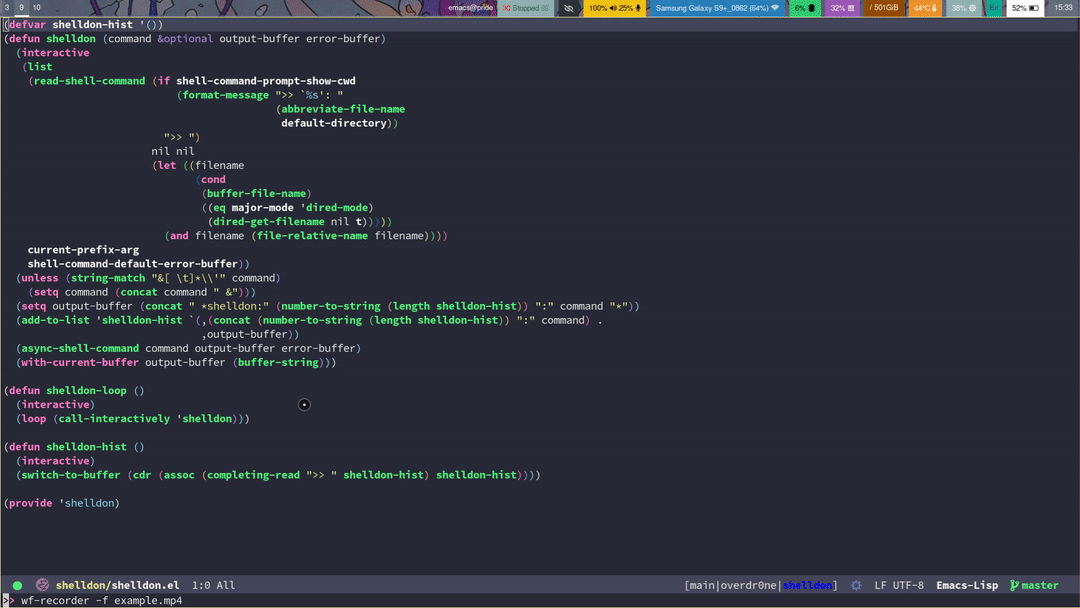 (I have lots of windowing and minibuffer enhancements from other packages, so yours probably won’t look exactly like this. See usage below for ideas…)
(I have lots of windowing and minibuffer enhancements from other packages, so yours probably won’t look exactly like this. See usage below for ideas…)
I just use straight+use-package like so:
(use-package shelldon
:straight (shelldon :type git
:host github
:repo "Overdr0ne/shelldon"
:branch "master"))- So it’s not like a typical terminal where all command inputs and outputs are mashed together into one buffer. Instead, you input each command into the minibuffer individually with the shelldon command, and output is sent to a buffer derived from the command name.
- To search this history, use the shelldon-hist command, and select the command whose output you’d like to open.
- If you’d like to then use it like an actual REPL, well, we’re just missing the loop part, so I’ve also provided a shelldon-loop command.
- By popular demand, you may also change the workdir without leaving shelldon-loop with the shelldon-cd command, bound to “C-x C-f” in minibuffer-local-shell-command-map by default.
- Customize the prompt by modifying the shelldon-prompt-str variable. You may also toggle the display of the current working directory with the shell-command-prompt-show-cwd, just like other shell commands.
- Output buffer names begin with “*shelldon” such that you may configure display-buffer-alist to change how output windows are displayed. I’m a big fan of side windows, so I have configured things to display output buffers in the right side window by default. You can change this of course, by simply modifying the display-buffer-alist. For example, you could display the output buffer in the bottom side window like so:
(setf (alist-get "*\\(shelldon.*\\)" display-buffer-alist) `((display-buffer-reuse-window display-buffer-in-previous-window display-buffer-in-side-window) (side . bottom) (slot . 0) (reusable-frames . visible)))
The buffer names also contain the executed command, so that may be used as well to configure windows on a per-command basis.
- I would also highly recommend installing the bash-completion package, and probably some sort of completion enhancement package like selectrum.
- If you would like shelldon to inherit your startup shell configurations, just pass the “-ic” flags to the shell(credit: http://www.nextpoint.se/?p=864):
(setq shell-command-switch “-ic”)And that’s it. Enjoy…