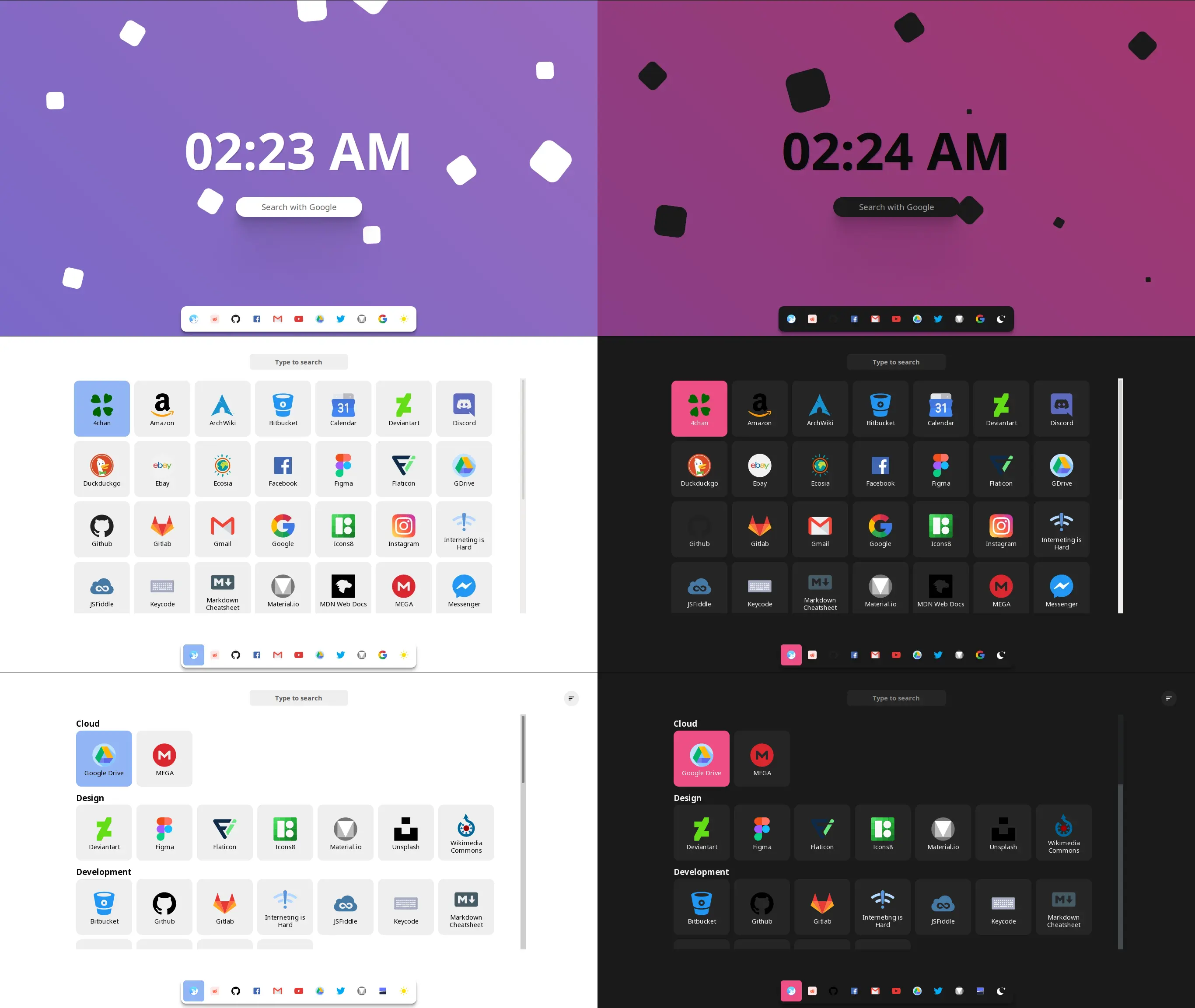squareup
A sleek and modern startpage
Live Demo
Features
- Responsive UI
- Web Search Suggestions
- Mobile Support
- Theme Switcher
- Keyboard navigation
- Search Engine Selection
- Animated Background
- Web Menu with Fuzzy Search
- Vanilla Javascript!
- And many bugs!
Usage
- Clone this repo.
- Set it as your default homepage.
Keybindings
- Escape - toggles web menu
- Control + Space - switches search engine
- Alt + Space - switches color scheme
Quick search
-
r/+subreddit namewill open the subreddit if valid or existing.r/unixpornr/startpages
-
w/+search queryto search on wikipedia.w/linuxw/Javascript
-
u/+search queryto search for an image/photo on unsplash.u/natureu/technology
-
a/+search queryto search a product on amazon.a/intel celerona/windows 10 source code
-
e/+search queryto search a product on ebay.e/pentium 4e/uranium core
-
y/+search queryto search a video on youtube.y/how to build a nuclear reactory/strange alien sightings in oregon
-
n/+comic idto search a "comic" on a certain "comic" website.n/177013
-
g/+search queryto search a for a repo/user on github.g/manilaromeg/squareupg/manilarome/squareup
URL Redirects
Searching a valid URL will redirect you to the said URL. Note that a protocol, https:// for example, is required.
https://haveibeenpwned.com/query is valid, so you will be redirected to https://haveibeenpwned.com/.google.comis not a valid URL, so it will search it on your default search engine.www.duckduckgo.comis also invalid because it doesn't have a protocol.
URL Query Parameters
You can also pass a query by using the q parameter. The default search engine will be used.
manilarome.github.io/squareup?q=how to build a nuclear reactor at home127.0.0.1?q=how to download more RAM in google play storefile:///PATH/TO/squareup/index.html?q=how to restore system32
Settings and Customization
Customizing color scheme
Change the color scheme by just clicking a button!
Dark- Dark colorscheme. Good for the night.Light- Bright colorscheme. Good for killing the eyes.Auto- Load a colorscheme based on time. Edit light/dark mode hours onjs/config.js
Customizing panel buttons
To add more web shortcuts/buttons on the dock, you have to edit the panelSites array in js/config.js. Make sure to put an icon with svg format for the shortcut in assets/webcons/ folder.
// Example
const panelSites = [
{
site: 'Reddit',
icon: 'reddit',
url: 'https://reddit.com/'
},
...
]Customizing web menu
Add more items or web shortcuts in the web menu by editing the webSites array in js/config.js. Make sure to put an icon with svg format for the shortcut in assets/webcons/ folder.
// Example
const webSites = [
{
site: 'Reddit',
icon: 'reddit',
url: 'https://reddit.com/',
category: 'social'
},
...
]Customizing quick search
Add more quick search shortcuts by editing the quickSearchData object in js/config.js. Make sure to follow the format below:
// Example
const quickSearchData = {
'r/': {
urlPrefix: 'https://reddit.com/r/'
},
...
}Switch default search engine
Startpage is the default search engine, if you want to change it, just click the switcher button on the panel.
Available search engines:
- Startpage
- Qwant
- Ecosia
- Duckduckgo
- Yahoo
- Bing
Customizing available search engines
Add more search engine by editing the searchEngines object in js/config.js. Make sure to follow the format below:
// Example
const searchEngines = {
'duckduckgo': {
name: 'Duckduckgo',
prefix: 'https://duckduckgo.com/?q='
},
...
}Changing clock mode
There are two clock modes available - 24-hour and 12-hour. Switch between clock modes by just clicking on the clock. Simple.
Important Note
- Make sure that javascript is enabled in your browser!
- Make sure to whitelist or disable
NoScriptandDark Mode Readerextensions on this homepage. - If you are experiencing slowdowns, you can disable the animations in
css/animated-background.css. - Tested only on Firefox and Google Chrome.
TODOs
Squareup will sit between minimal and bloated. The items in this TODO list are the only one I'm planning to implement in this homepage.
- Search engine switching
- Autosuggestion
- Categorized Web Menu
Issues?
Feel free to open one!
PR?
That would be great!
Other works
Check my other works related to this startpage.
- blurredfox - a gorgeous and modern firefox CSS theme.
- the-glorious-startpage - my very first startpage. Kinda bloaty and code is quite messy but still kinda works and looks gorgeous.
- the-glorious-dotfiles - a stash of my configurations.