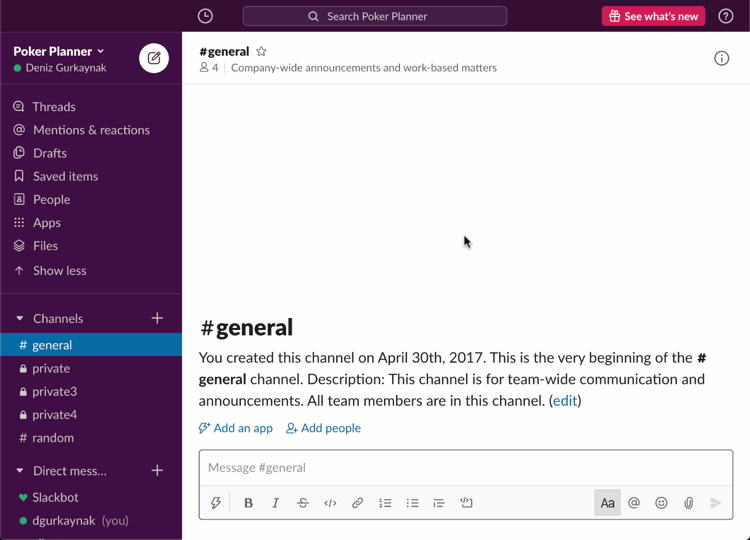This project lets you make estimations with planning poker technique (or scrum poker) directly in Slack, without any need of external software. It can be a useful tool for agile remote teams.
Slack App Directory: https://slack.com/apps/A57FFS3QE-poker-planner
- Go to website: https://deniz.co/slack-poker-planner/
- Click "Add to Slack" button
- Select the team you want to install Poker Planner from the dropdown top right
- Click Allow button
For detailed usage documentation, please visit website.
If you want to host your own app, follow this steps:
- Create a new Slack app from here.
- Interactivity & Shortcuts
- Turn on "Interactivity"
- Set request url:
http://my.awesome.project.url/slack/interactivity
- Slash Commands
- Create a new command
/pp(or any command you want) and set request url ashttp://my.awesome.project.url/slack/pp-slash-command - Make sure that "Escape channels, users, and links sent to your app" option is turned on
- Create a new command
- OAuth & Permissions
- Add a new OAuth Redirect URL:
http://my.awesome.project.url/oauth - Required bot permission scopes:
commands,chat:write - Required user permission scopes: None
- Add a new OAuth Redirect URL:
- User ID Translation
- Turn off "Translate Global IDs"
- Tokens
- Client ID, Secret and Verification token can be found on Basic Information page
- Installation
- Go to Manage Distribution, click "Add to Slack" and grant permissions
docker run \
--publish 3000:3000 \
--env SLACK_CLIENT_ID="xxx" \
--env SLACK_CLIENT_SECRET="xxx" \
--env SLACK_VERIFICATION_TOKEN="xxx" \
dgurkaynak/slack-poker-planner:latestNode.js requirement >= 12.17.0
- Clone this repo
- Install dependencies:
npm i - Build:
npm run build - Start the app:
npm start
Check out .env file.