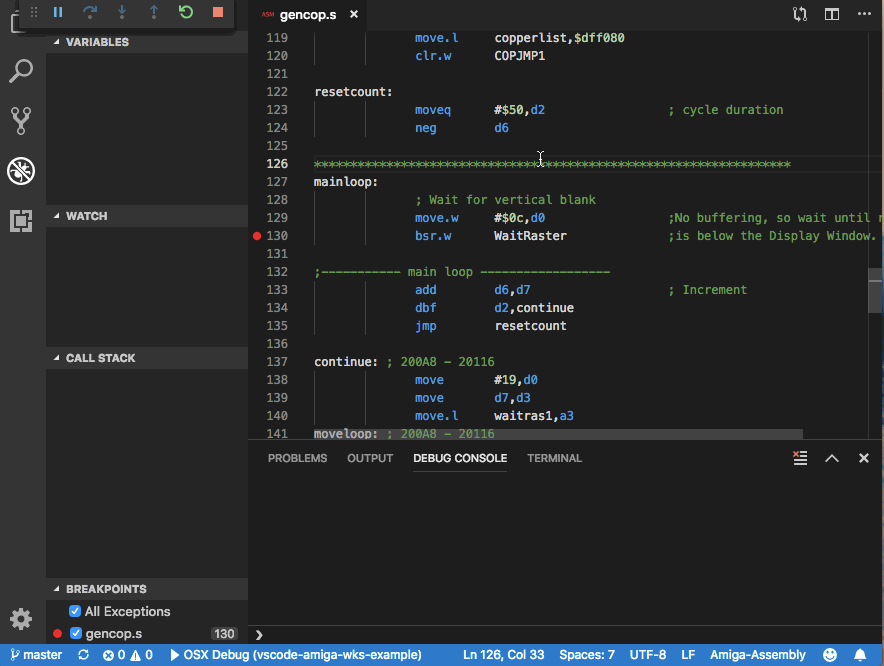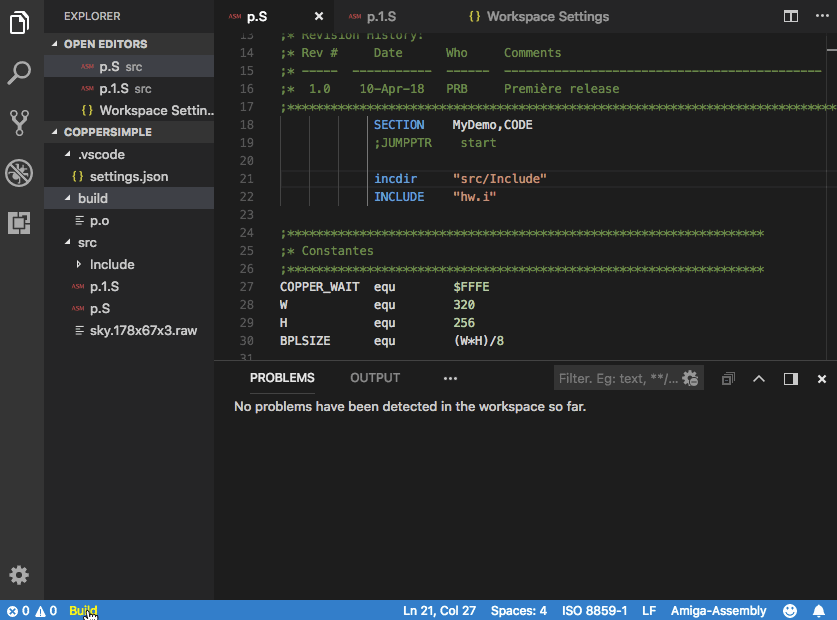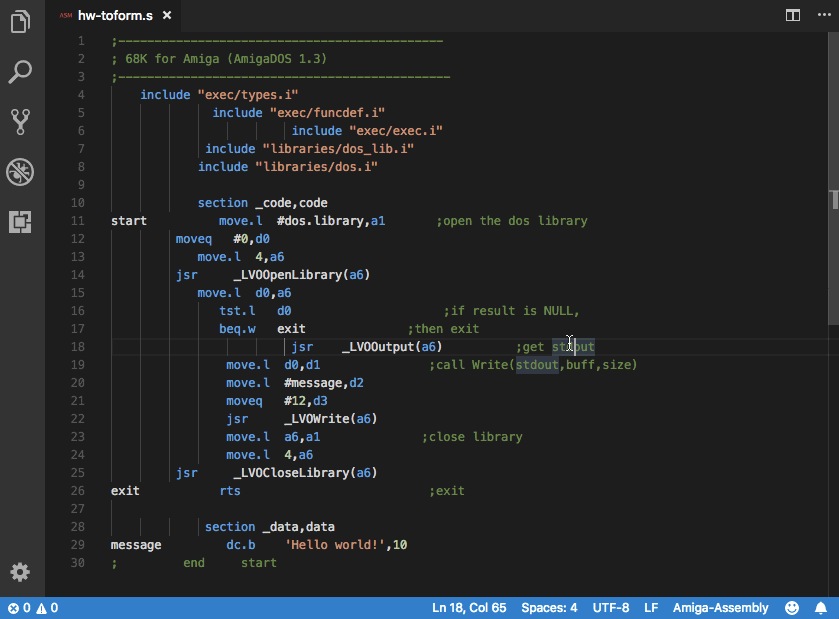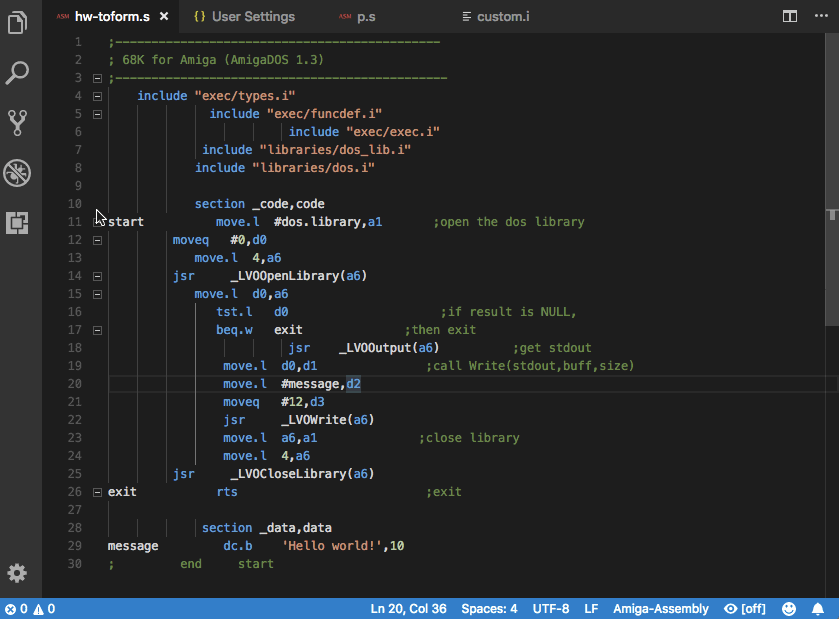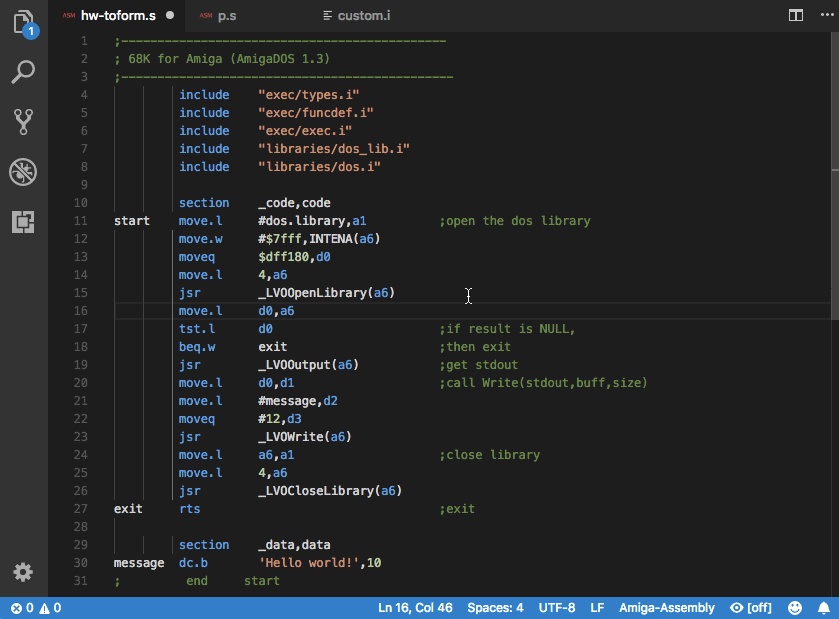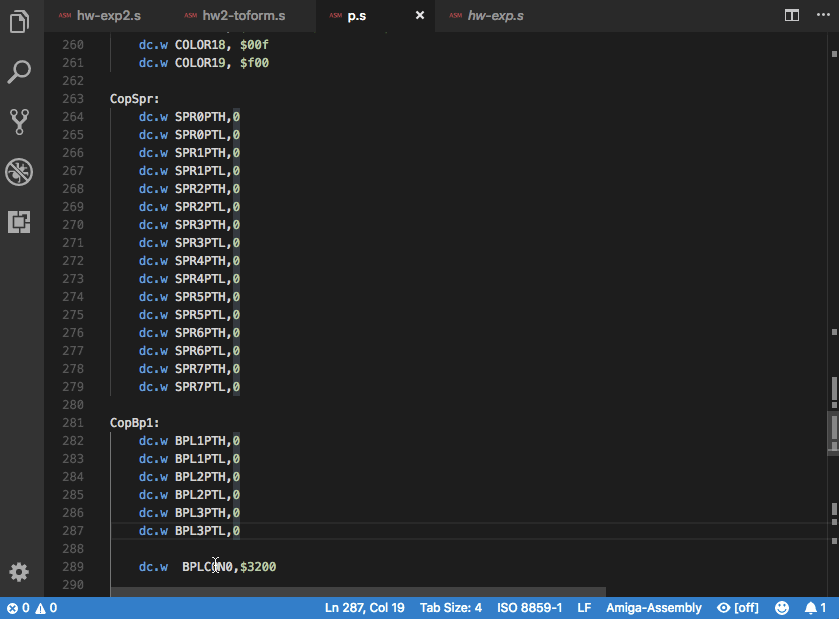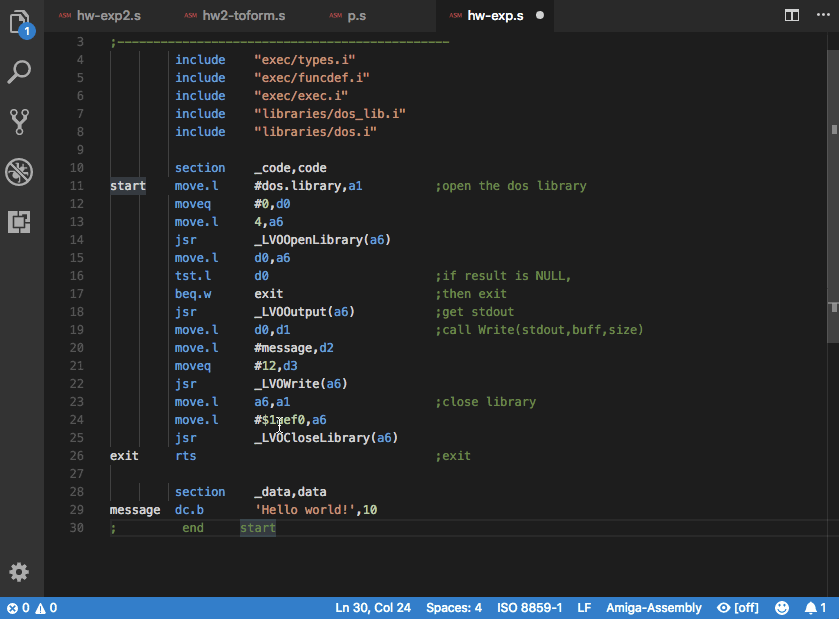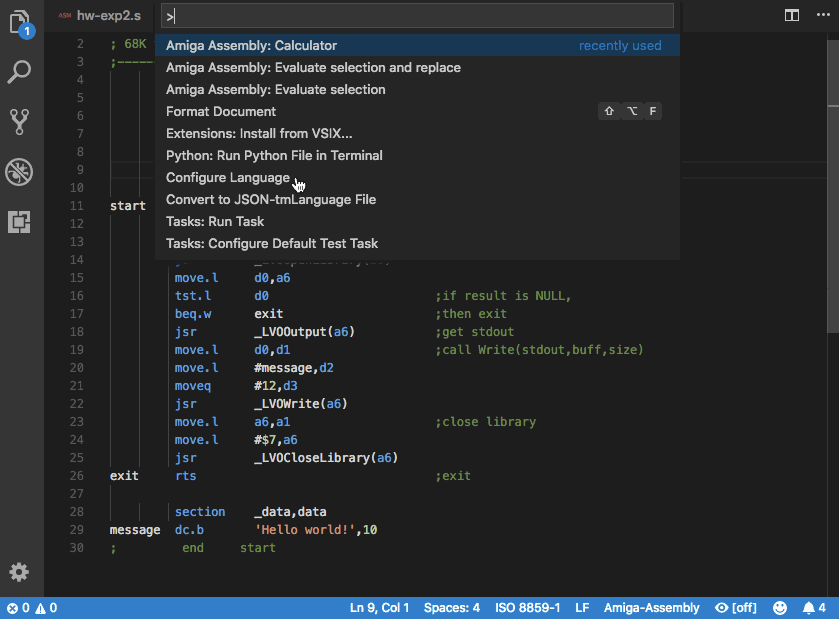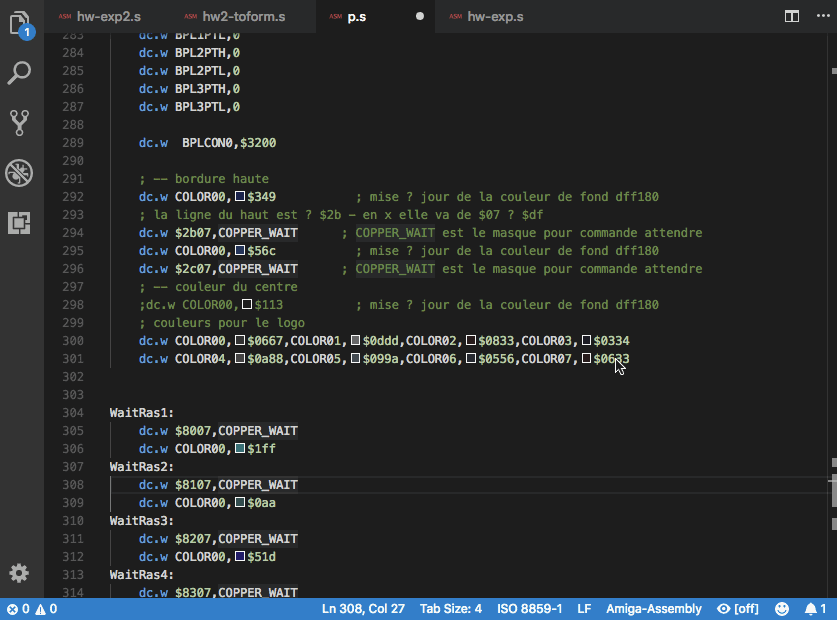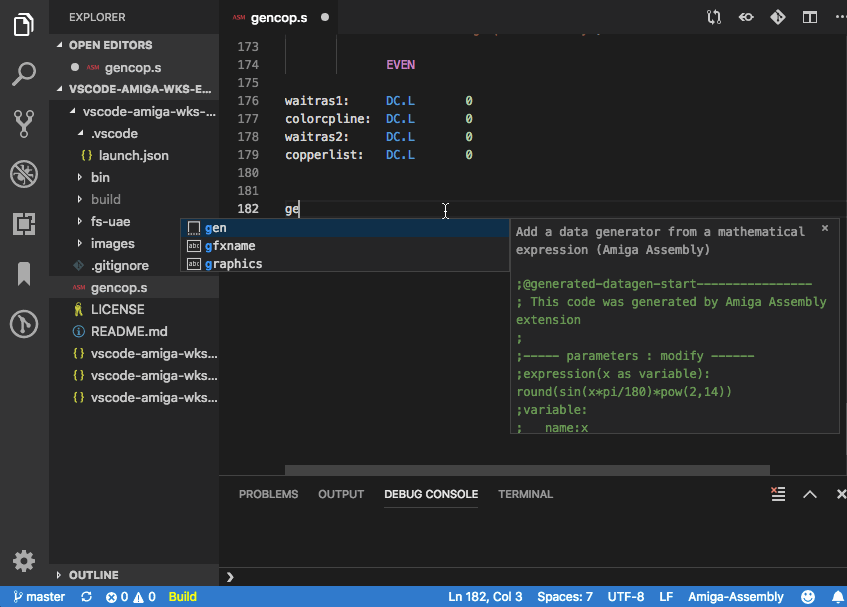Amiga Assembly for Visual Studio Code is a extension to support assembly language for the Amiga Motorola 68000 machines and emulators.
Visit the WIKI pages to discover all the features and get the documentation.
For an easy startup try the Example workspace Bundle.
- View an IFF/ILBM file (use of ilbm.js from Matthias Wiesmann)
- Run a program in FS-UAE
- Disassemble a file with capstone
- Show disassembled code in editor for stack trace selection without source, breakpoints on disassembled code
You can compile your program with VASM and VLINK.
This feature is based on the work of Steve Saunders for Sublime Text m68k extension, it's available at https://github.com/stevenjs/M68k-Assembly. Some keywords have been added to be more accurate with the Amiga assembly.
The assembly language will be formatted with the standard shortcuts :
- On Windows Shift + Alt + F
- On Mac Shift + Option + F
- On Ubuntu Ctrl + Shift + I
- or Ctrl + Shift + P (or Command + Shift + P on Mac), and then search for "Format Document".
- The format sizes are calculated only for the selection
- On passing over an assembly command a short documentation will appear.
- On passing over a register address or name a short documentation will appear.
- Simple calculator command
- Visualization of the color set to a register and visual edition
- View an IFF/ILBM file (use of ilbm.js from Matthias Wiesmann)
- Generate data from an expression
- Set the name of the generated ADF file
- Copper debugging
- Bug fixes
- Display used/free registers in selected code block
- Hierarchical Outline
- Evaluate variables values
- Set a preferred comment and/or instruction position while formatting a source
- Provide outline information
- Create an ADF disk with the command Amiga Assembly: Create ADF file (uses ADFTools and ADFlib : new binaries needed)
- Bug fixes
- Variable assignment text format
- Bug fixes
- Formatter fixes (macros)
- Vasm error parsing fixes
- Copper disassembly
- Print memory addresses in custom registries (dffxxx)
- Bug fixes
- Show disassembled code in editor for stack trace selection without source, breakpoints on disassembled code
- Better error messages on bad settings and launch parameters
- Bug fixes
- Find the definition of a symbol and references
- Accepts octal numbers
- Bug fixes
- Run and Debug with FS-UAE
- Disassemble a file
- Bug fixes (see changelog)
- Integration of VASM : build and diagnostics in the editor
- Integration of VLINK : linking the executable
- Updated m68k instruction set documentation (contribution from Stephen Moody)
- Bug fixes (see changelog)
- Color provider
- Added documentation for CIAA and CIAB
- Shows the values set to the registers
- Show values in decimal / hexadecimal and binary
- Calculator
- Format selection of document
- Format on typing
- Configurable default spacings
- Short documentation as hover over the commands and registers
- Initial release of Amiga Assembly
- Editor Highlights
- Document Formatting
See the WIKI for detailed credits.