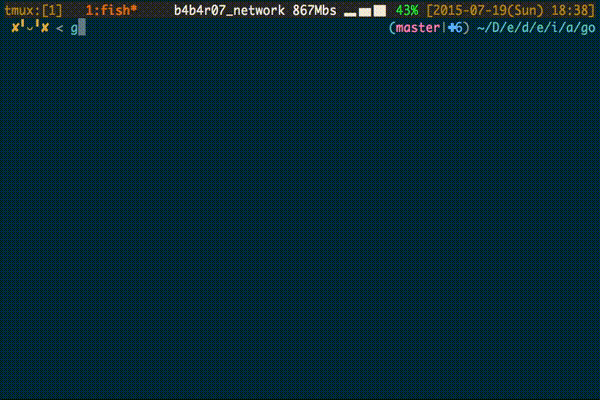gotcha is a simple tool that grabs Go packages
Once you've found a Go software title to your liking, you can easily install it with gotcha: just add the package name.
DEMO:
-
config.toml
It is possible to manage the go package list that you want to install by writing a TOML file such as the following:
repos = [ "github.com/BurntSushi/toml", "github.com/BurntSushi/toml/cmd/tomlv", "github.com/b4b4r07/gch", "github.com/b4b4r07/go-pipe", "github.com/b4b4r07/gomi", # ..., ]
-
Install in parallel
Fast installation thanks to the parallel processing by goroutine.
repos that are described in config.toml will be install or update.
$ gotcha --help
Usage: gotcha [options] [path]
gotcha is a simple tool that grabs Go packages
Options:
--verbose, -v Cause gotcha to be verbose, showing items as they are installed.
--version Print the version of this applicationFor zsh user, you can easily install gotcha by using zplug:
zplug "b4b4r07/gotcha", \
from:gh-r, \
as:commandIf you want to go the Go way (install in GOPATH/bin) and just want the command:
$ go get github.com/b4b4r07/gotchaTo customize gotcha settings:
repos = [
# Adding the repository to repos
"github.com/BurntSushi/toml",
"github.com/BurntSushi/toml/cmd/tomlv",
]
[emoji]
[emoji.verbose]
pass = ":ok_woman:"
fail = ":no_good:"
[emoji.download]
pass = ":arrow_right:"
fail = ":x:"MIT © BABAROT (a.k.a. b4b4r07)