Jotter 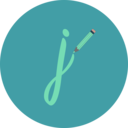
Made by: Joseph Babbitt, Dan Shafman, Eric Jiang, and Brandon Wood
#What it is
A way to maximize your notetaking space and offload what you can't fit into the cloud.
#How it works
An symbol is captured via an iphone camera app. Then transfered to a server. A computer running node.js grabs the image and uses a python script that we made using OpenCV and point regognition to convert it into mathimatical points. Then, that computer uploads those points to the database. A chrome extention running on the users computer then opens a page to assign the symbol to a link. At that point, any time the symbol is rescanned by the camera app it automatically opens the predetermined link on the computer.
####The TL;DR version of what you just read
We do a bunch of processing so that you can just scan and have your link appear like magic.
#What we used
- Swift and an iphone app
- Firebase
- Open CV
- Pyhton
- Node.js
- Chrome extentions