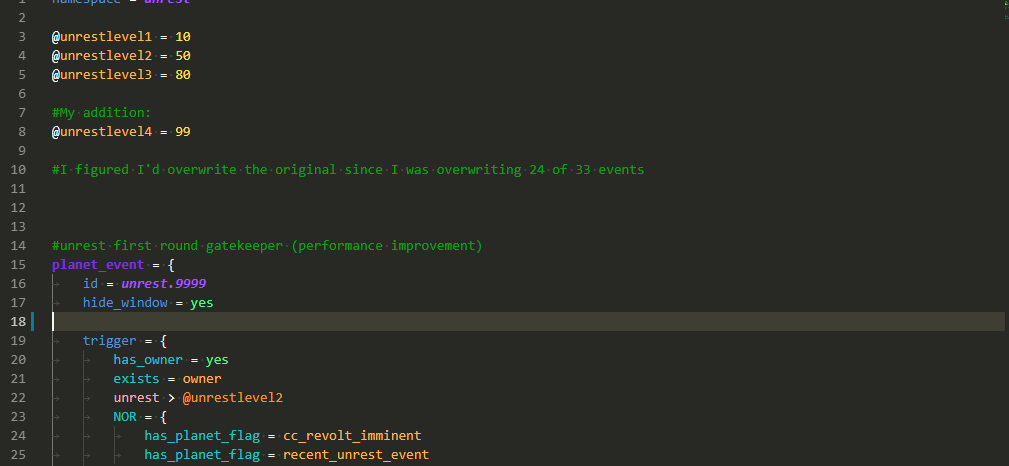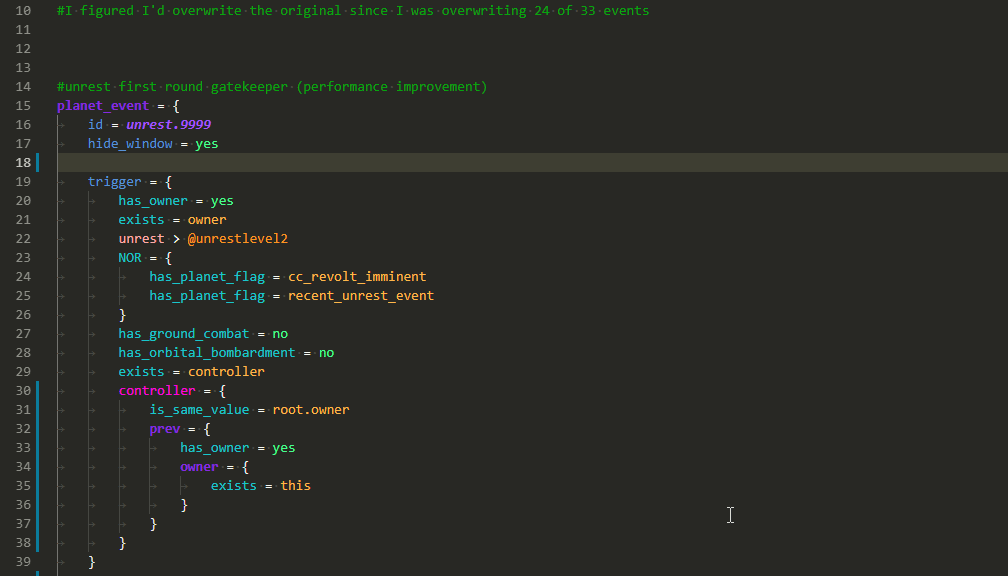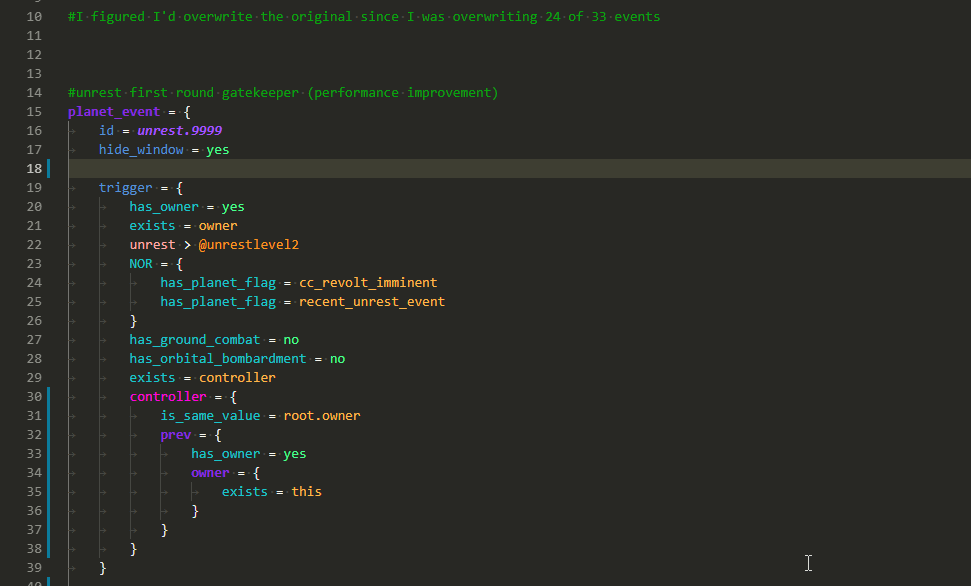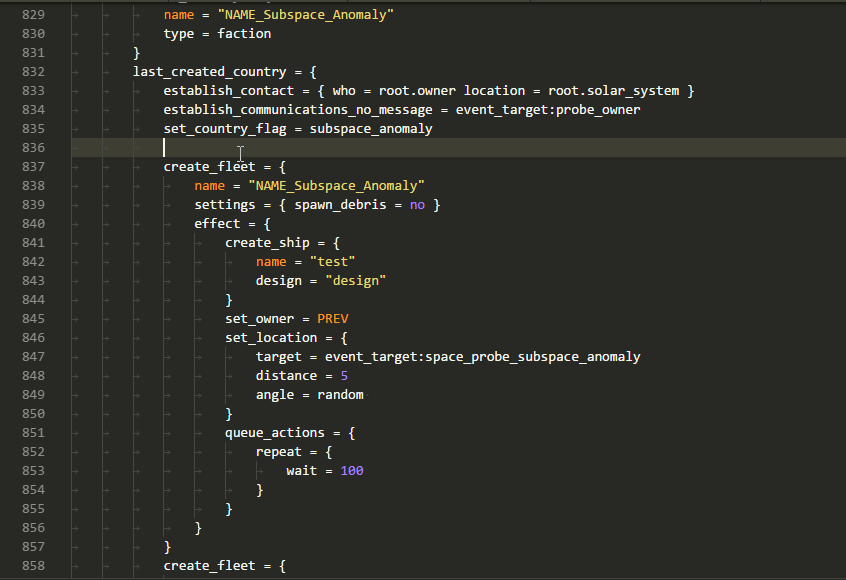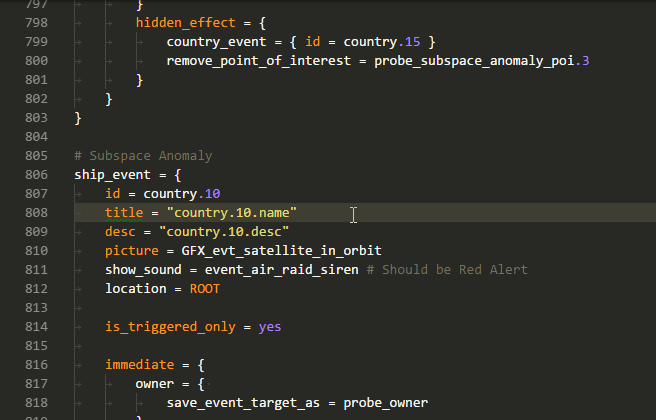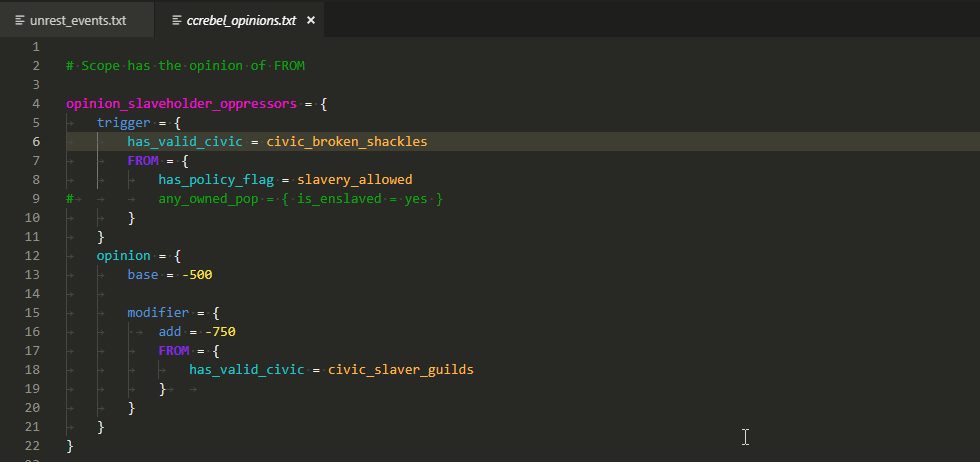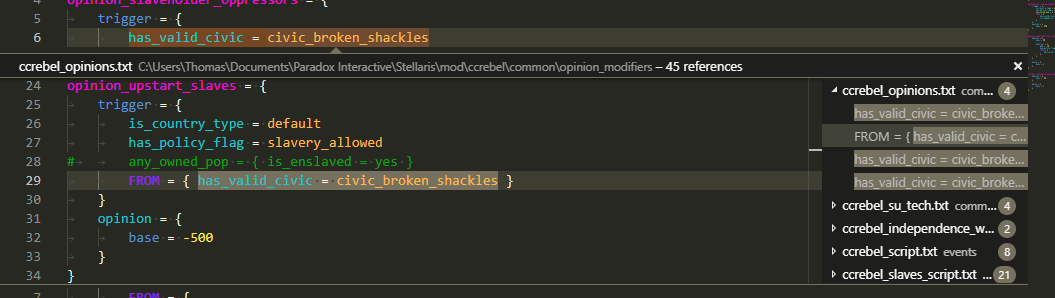Paradox Language Features for Visual Studio Code
This extension is still in preview, it may not work, it may stop working at any time. Make backups of your mod files.
- Stellaris
- Hearts of Iron IV
- Europa Universalis IV
- Imperator: Rome - outdated, help needed
- Crusader Kings II - partial
- Crusader Kings III - in progress, help needed
- Immediate highlighting of syntax errors
- Autocomplete while you type, providing descriptions when available
- Tooltips on hover showing:
- Related localisation
- Documentation for that element
- Scope context at that position
- A wide range of validators for common, interface, and events, checking
- That required localisation keys are defined
- Existence of effects/triggers/modifiers
- Scope context for used effects/triggers/modifiers
- Usage of scripted effects/triggers
- Correct entries for weights/AI_chance/etc
- That event_targets are saved before they're used
- That referenced sprites and graphics files exist
- and a number of other specific validators
- "Code actions" to generate .yml for missing localisation
-
Install this extension
-
If on linux, possibly follow these instructions
-
If on linux, install libcurl3
-
Either open your mod folder directly
-
or open the Game folder containing your mods. E.g. for Stellaris this can be one of:
- "C:\Users\name\Paradox Interactive\Stellaris"
- "C:\Program Files(x86)\Steam\steamapps\common\Stellaris"
or on linux
- "/home/name/.local/share/Paradox Interactive/Stellars"
- "/home/name/.steam/steam/steamapps/common/Stellaris"
-
Follow the prompts to select your vanilla folder
-
Edit files and watch syntax errors show up when you make mistakes
-
Wait up to a minute for the extension to scan all your mods and find all errors