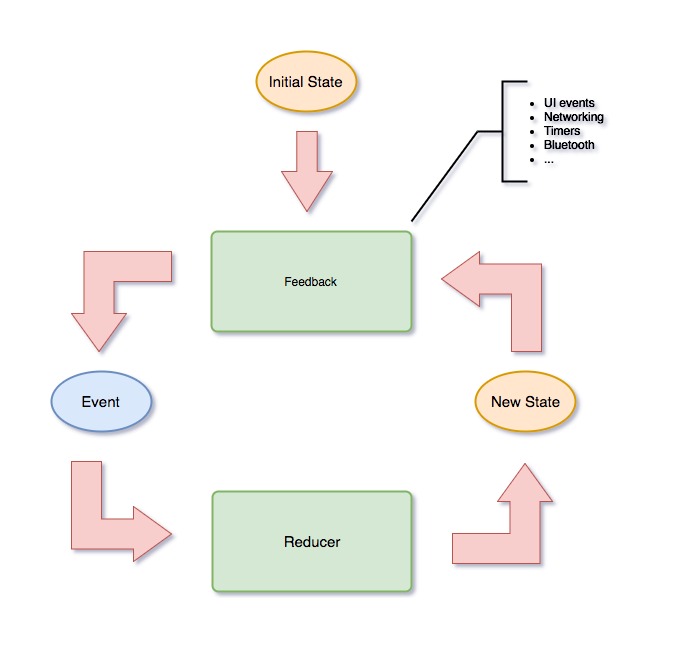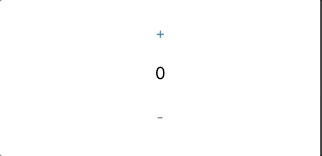Unidirectional Reactive Architecture. This is a ReactiveSwift implemetation of RxFeedback
Requirements for iOS apps have become huge. Our code has to manage a lot of state e.g. server responses, cached data, UI state, routing etc. Some may say that Reactive Programming can help us a lot but, in the wrong hands, it can do even more harm to your code base.
The goal of this library is to provide a simple and intuitive approach to designing reactive state machines.
State is the single source of truth. It represents a state of your system and is usually a plain Swift type (which doesn't contain any ReactiveSwift primitives). Your state is immutable. The only way to transition from one State to another is to emit an Event.
struct Results<T: JSONSerializable> {
let page: Int
let totalResults: Int
let totalPages: Int
let results: [T]
static func empty() -> Results<T> {
return Results<T>(page: 0, totalResults: 0, totalPages: 0, results: [])
}
}
struct Context {
var batch: Results<Movie>
var movies: [Movie]
static var empty: Context {
return Context(batch: Results.empty(), movies: [])
}
}
enum State {
case initial
case paging(context: Context)
case loadedPage(context: Context)
case refreshing(context: Context)
case refreshed(context: Context)
case error(error: NSError, context: Context)
case retry(context: Context)
}Represents all possible events that can happen in your system which can cause a transition to a new State.
enum Event {
case startLoadingNextPage
case response(Results<Movie>)
case failed(NSError)
case retry
}A Reducer is a pure function with a signature of (State, Event) -> State. While Event represents an action that results in a State change, it's actually not what causes the change. An Event is just that, a representation of the intention to transition from one state to another. What actually causes the State to change, the embodiment of the corresponding Event, is a Reducer. A Reducer is the only place where a State can be changed.
static func reduce(state: State, event: Event) -> State {
switch event {
case .startLoadingNextPage:
return .paging(context: state.context)
case .response(let batch):
var copy = state.context
copy.batch = batch
copy.movies += batch.results
return .loadedPage(context: copy)
case .failed(let error):
return .error(error: error, context: state.context)
case .retry:
return .retry(context: state.context)
}
}While State represents where the system is at a given time, Event represents a trigger for state change, and a Reducer is the pure function that changes the state depending on current state and type of event received, there is not as of yet any type to emit events given a particular current state. That's the job of the Feedback. It's essentially a "processing engine", listening to changes in the current State and emitting the corresponding next events to take place. It's represented by a pure function with a signature of Signal<State, NoError> -> Signal<Event, NoError>. Feedbacks don't directly mutate states. Instead, they only emit events which then cause states to change in reducers.
public struct Feedback<State, Event> {
public let events: (Scheduler, Signal<State, NoError>) -> Signal<Event, NoError>
}
func loadNextFeedback(for nearBottomSignal: Signal<Void, NoError>) -> Feedback<State, Event> {
return Feedback(predicate: { !$0.paging }) { _ in
return nearBottomSignal
.map { Event.startLoadingNextPage }
}
}
func pagingFeedback() -> Feedback<State, Event> {
return Feedback<State, Event>(skippingRepeated: { $0.nextPage }) { (nextPage) -> SignalProducer<Event, NoError> in
return URLSession.shared.fetchMovies(page: nextPage)
.map(Event.response)
.flatMapError { (error) -> SignalProducer<Event, NoError> in
return SignalProducer(value: Event.failed(error))
}
}
}
func retryFeedback(for retrySignal: Signal<Void, NoError>) -> Feedback<State, Event> {
return Feedback<State, Event>(skippingRepeated: { $0.lastError }) { _ -> Signal<Event, NoError> in
return retrySignal.map { Event.retry }
}
}
func retryPagingFeedback() -> Feedback<State, Event> {
return Feedback<State, Event>(skippingRepeated: { $0.retryPage }) { (nextPage) -> SignalProducer<Event, NoError> in
return URLSession.shared.fetchMovies(page: nextPage)
.map(Event.response)
.flatMapError { (error) -> SignalProducer<Event, NoError> in
return SignalProducer(value: Event.failed(error))
}
}
}- As you can see from the diagram above we always start with an initial state.
- Every change to the
Statewill be then delivered to allFeedbackloops that were added to the system. Feedbackthen decides whether any action should be performed with a subset of theState(e.g calling API, observe UI events) by dispatching anEvent, or ignoring it by returningSignalProducer.empty.- Dispatched
Eventthen goes to theReducerwhich applies it and returns a new value of theState. - And then cycle starts all over (see 2).
let increment = Feedback<Int, Event> { _ in
return self.plusButton.reactive
.controlEvents(.touchUpInside)
.map { _ in Event.increment }
}
let decrement = Feedback<Int, Event> { _ in
return self.minusButton.reactive
.controlEvents(.touchUpInside)
.map { _ in Event.decrement }
}
let system = SignalProducer<Int, NoError>.system(initial: 0,
reduce: { (count, event) -> Int in
switch event {
case .increment:
return count + 1
case .decrement:
return count - 1
}
},
feedbacks: [increment, decrement])
label.reactive.text <~ system.map(String.init)TODO