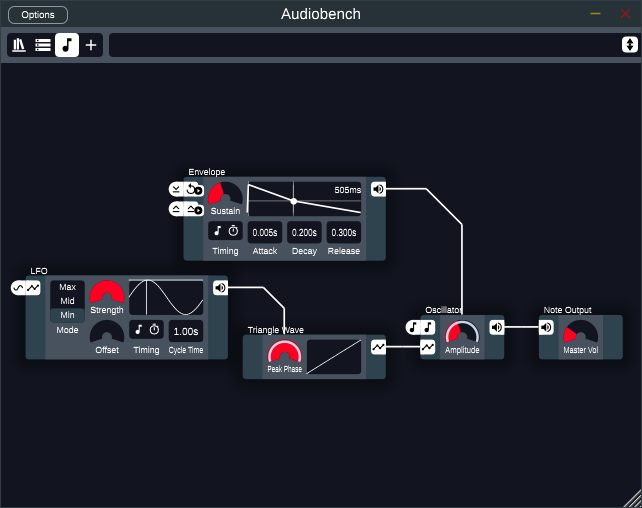Audiobench is a free, open-source modular synthesizer. It can be used to create a variety of sounds by connecting audio processing modules in unlimited ways. It can be downloaded from the main website, and a getting started guide is also available.
First, make sure you have installed all the necessary tools and dependencies:
gitpython3cmake>= 3.15- Visual Studio 16 2019 and its build tools
- A Rust toolchain compatible with MSVC (this has been the default since 2017.)
- Run the command
git clone "https://gitlab.com/Code_Cube/llvm-win.git" "C:\LLVMto download necessary LLVM tools (the official builds lack some of the tooling necessary to compile Audiobench.) - Set the environment variable
LLVM_SYS_70_PREFIXtoC:\LLVM
gitpython3cmake>= 3.15- Xcode toolchain
- Rust toolchain
llvm@7from Homebrew.- Set the environment variable
LLVM_SYS_70_PREFIXto/usr/local/Cellar/llvm@7/7.1.0_2
gitpython3makegcctoolchaincmake>= 3.15- Rust toolchain
- Required development libraries can be installed on Debian-based systems with
the command
sudo apt -y install llvm-7 libxrandr-dev libxinerama-dev libxcursor-dev libasound-dev extra-cmake-modules libxcb-shape0-dev libxcb-xfixes0-dev
Before building for the first time, run git submodule init; git submodule sync
to pull code for all submodules. The build system is contained in build.py.
It can be run by doing ./build.py or python3 build.py, the first form may
not work on Windows. Running it will provide a description of how it can be
used. The most common uses are as follows:
./build.py juce_frontend --releasebuilds a release version of the standalone and plugin versions of Audiobench. The results are placed inartifacts/bin/../build.py runbuilds and runs a debug version../build.py benchmark --releaseruns performance tests and measures how long different parts of the code take to run.