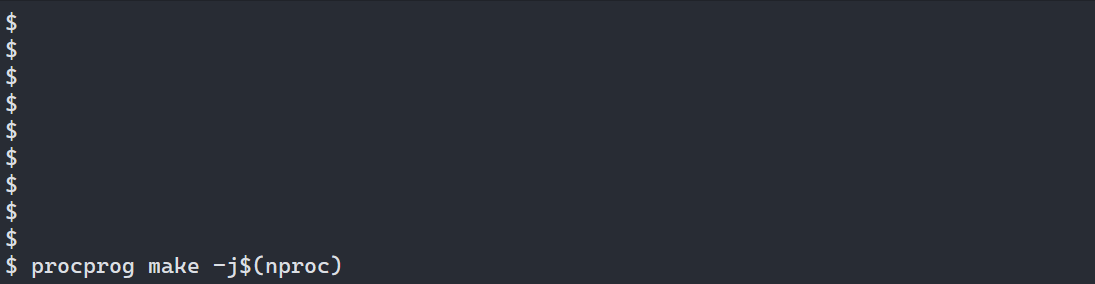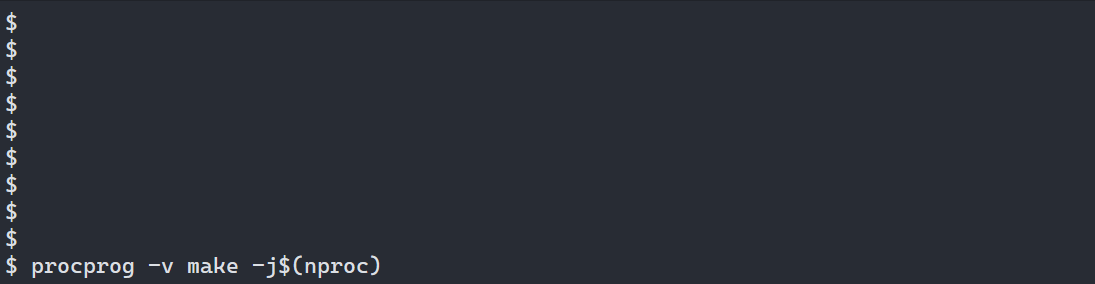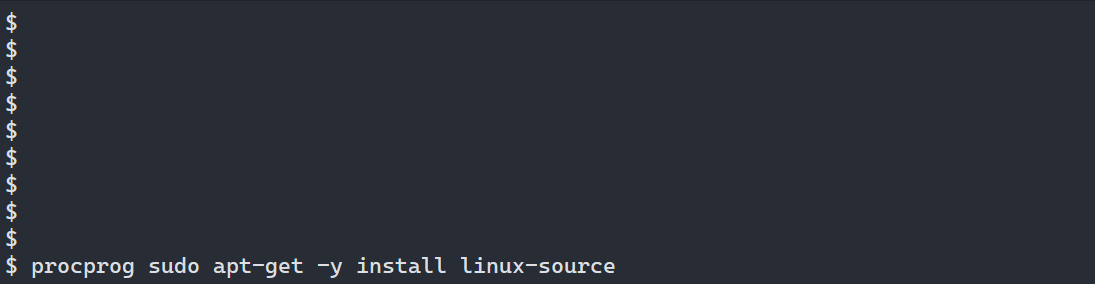procprog
A program for monitoring program output and system usage in a single terminal
Demos
Compiling ffmpeg with the default, installer-style output:
Compiling ffmpeg with the verbose (-v) output, showing all output on-screen:
Installing the linux source package with apt-get:
Installing from PPA
Available in a Launchpad PPA: https://launchpad.net/~frosticles/+archive/ubuntu/procprog, install by doing
sudo add-apt-repository ppa:frosticles/procprog
sudo apt update # Not required on ubuntu 18.04 and newer, add-apt-repository should update automatically
sudo apt install procprogCompiling
No external dependencies are required to compile the executable, although help2man will be required if you want to build the manual.
makewill compile the executable to the current directorymake installwill (compile and) install the executable to/usr/binmake manualwill (compile and) generate a manpage from the output of./procprog --help
To use include-what-you-used:
- Install iwyu (and clang if you don't already have it)
sudo apt install iwyu clang - Make sure iwyu can see the clang library include files for the version of clang you have installed:
- If the directory given from
include-what-you-use -print-resource-diris empty, symbolic link that directory to the one on your system, e.g. if iwyu wants clang-9, and you have clang-10 installedsudo ln -s /usr/lib/clang/10 /usr/lib/clang/9.0.1.
- If the directory given from
- Run
make iwyu