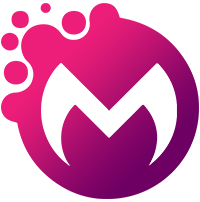-- TEMPORARILY DISCONTINUED IN FAVOR OF NEW IDEAS --
Macron is a framework that builds cutting-edge cross-platform desktop apps using plain HTML, CSS and JavaScript! Check the official site to learn more.
Macron uses existing software on the platform to draw windows alongside the system's native web engine to render static content.
- Cross-platform - Macron currently supports Windows only. The Linux version is currently under active development. If you are interested in collabaration, check out the Contributing section.
- Fast - Speeds are unimaginable and run at close proximity with native apps.
- Light - Excluding the installer, the bundled app gets a overhead of about 10MB with all the necessary files included.
- Extendable - Macron is totally extendable with native modules. These native modules allow to be packaged with Macron.
- Low RAM consumption - With the development of Macron in mind, we selectively took care of not making the same mistakes other similar frameworks made by runnning an entire browser instance every time a user runs an app. Performance can never be traded for expression.
- Hybrid development - Working with native modules alongside your app makes it easier to present logic in the sense that you only use native modules when necessary.
- System's web engine - On Windows, static HTML is rendered by Trident and Webkit on Linux and MacOS.
- Native extensions - All common runtime modules are bundled with your app, including file-related functionalities, system and process activities amongst others.
- Easy and simple - Creating Macron apps that don't utilize any extra modules is dead easy. In fact, a single config file runs your entire app.
Pie is a simple calculator desktop app built with Macron. You may find and download this starter-pack sample app at this repo.
You must be running on the Windows platform to proceed. The Linux platform is currently under active development while MacOS isn't currently supported.
- WPF (.NET) version: >=3.5/4.0
- pythonnet version: >=2.3.0
- Python version: >=3.6
- Node version: >=8.11.3
With all the requirements met, Macron can be installed globally by running:
npm install -g macron
Note: Macron must be installed globally for caching purposes. This might be changed in future versions.
# Install Macron globally from npm
$ npm install -g macron
# Create new app
$ macron init MyCoolApp
# Integrate Macron in existing project
$ macron init
# Remotely run your app
$ macron start
# Build your awesome app
$ macron build
# Run your awesomely built app
$ macron start buildThe rest of the commands can be found on the official site.
The complete release notes can be found at this link.
Even though this project is temporarily discontinued, you may pick it up and continue it, and if you are interested in contributing, feel free to contact us.
You can find the complete contribution guide right here. We are actively searching for users who can test out the latest version of Macron on Windows 7 and kindly report any perceived differences regarding general performance or RAM usage.
To get in touch, send us a direct message on Twitter.
Happy hacking!